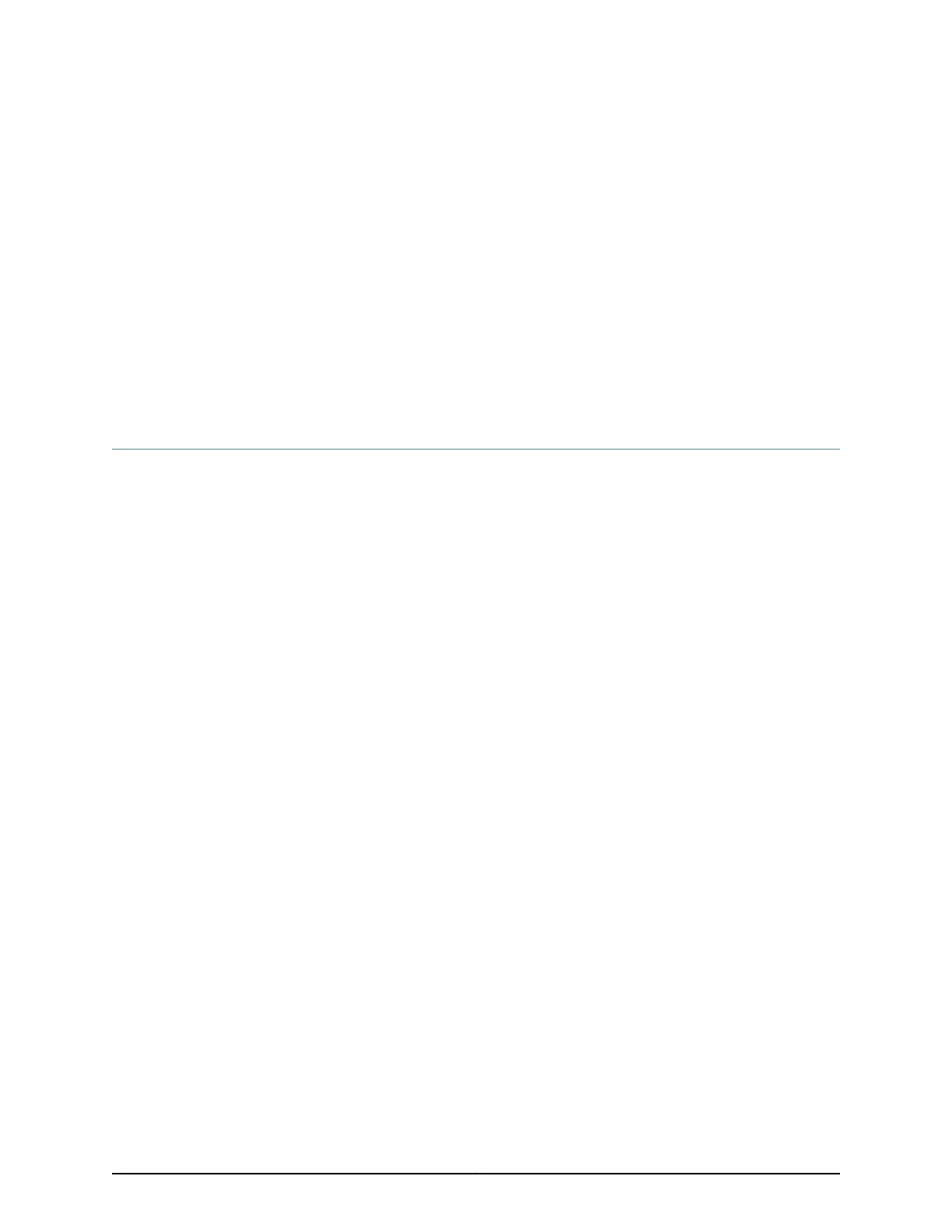CHAPTER 6
Cable Specifications
•
Network Cable Specifications for EX3300 Switches on page 69
Network Cable Specifications for EX3300 Switches
EX3300 switches have interfaces that use various types of network cables.
For instructions on connecting the switch to a network for out-of-band management
using an Ethernet cable with an RJ-45 connector, see “Connecting a Switch to a Network
for Out-of-Band Management” on page 109.
For instructions on connecting the switch to a management console using an Ethernet
cable with an RJ-45 connector, see “Connecting a Switch to a Management Console” on
page 111.
For instructions on connecting a fiber-optic cable to the switch, see “Connecting a
Fiber-Optic Cable to a Switch” on page 113.
Related
Documentation
• Management Port Connector Pinout Information for an EX3300 Switch on page 29
• Console Port Connector Pinout Information for an EX Series Switch on page 27
• Front Panel of an EX3300 Switch on page 6
• Rear Panel of an EX3300 Switch on page 7
69Copyright © 2015, Juniper Networks, Inc.
