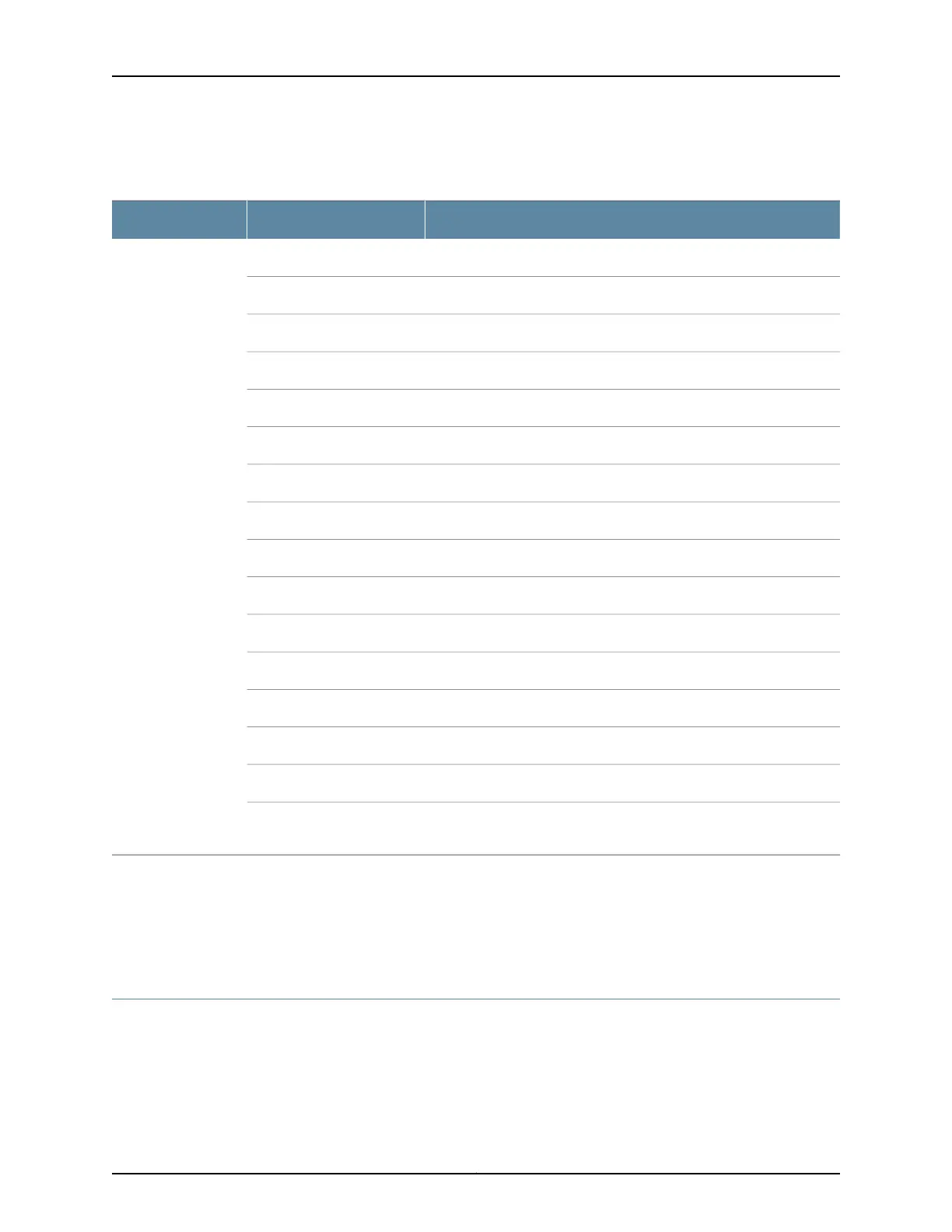Table 20: Optical interface Support for SFP+ Gigabit Ethernet Transceivers in EX3300
Switches (continued)
ValueSpecificationEthernet Standard
EX-SFP-10GE-ERModel number10GBASE-ER
10 GbpsRate
LCConnector type
DualFiber count
1550 nmTransmitter wavelength
–4.7 dBmMinimum launch power
4 dBmMaximum launch power
–11.3 dBmMinimum receiver sensitivity
–1 dBmMaximum input power
SMFFiber type
9/125 µmCore/Cladding size
–Modal bandwidth
40 km (24.8 miles)Distance
AvailableDOM support
Junos OS for EX Series switches, Release 12.1 or laterSoftware required
YesSupport for Virtual Chassis
configuration
Related
Documentation
Front Panel of an EX3300 Switch on page 6•
• Installing a Transceiver in an EX Series Switch on page 95
• Removing a Transceiver from a Switch on page 129
SFP+ Direct Attach Cables for EX Series Switches
Small form-factor pluggable plus transceiver (SFP+) direct attach copper cables, also
known as Twinax cables, are suitable for in-rack connections between servers and
switches. They are suitable for short distances of up to 7 m (23 ft), making them ideal
Copyright © 2015, Juniper Networks, Inc.46
Complete Hardware Guide for EX3300 Ethernet Switches