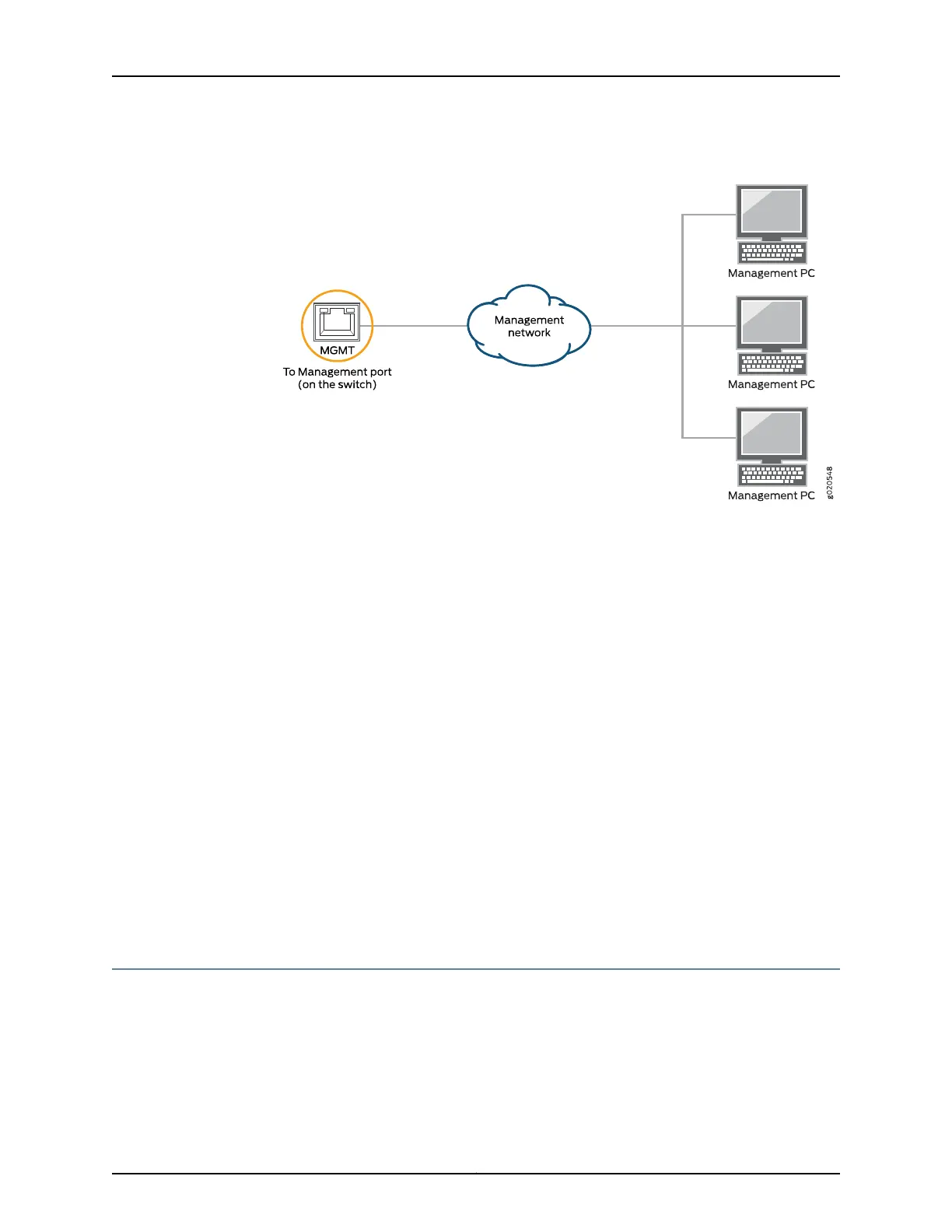Figure39: Connecting a Switch to a Network for Out-of-Band Management
Related
Documentation
Connecting a Switch to a Management Console on page 111•
• Management Port Connector Pinout Information for an EX2200 Switch
• Management Port Connector Pinout Information for an EX3200 Switch
• Management Port Connector Pinout Information for an EX3300 Switch on page 29
• Management Port Connector Pinout Information for an EX4200 Switch
• Management Port Connector Pinout Information for an EX4300 Switch
• Management Port Connector Pinout Information for an EX4500 Switch
• Management Port Connector Pinout Information for an EX4550 Switch
• Management Port Connector Pinout Information for an EX6200 Switch
• Management Port Connector Pinout Information for an EX8200 Switch
• Management Port Connector Pinout Information for an XRE200 External Routing Engine
• Cables Connecting the EX6200 Switch to Management Devices
• Cables Connecting the EX8200 Switch to Management Devices
• Management Port Connector Pinout Information for an OCX1100 Switch
Connecting a Switch to a Management Console
This topic applies to multiple hardware devices in the EX Series product family, which
includes EX Series switches and the XRE200 External Routing Engine.
This topic also applies to OCX1100 switches.
You can configure and manage these devices by using a dedicated console. Every device
has a console port with an RJ-45 connector. Use the console port to connect the device
111Copyright © 2015, Juniper Networks, Inc.
Chapter 11: Connecting the Switch
