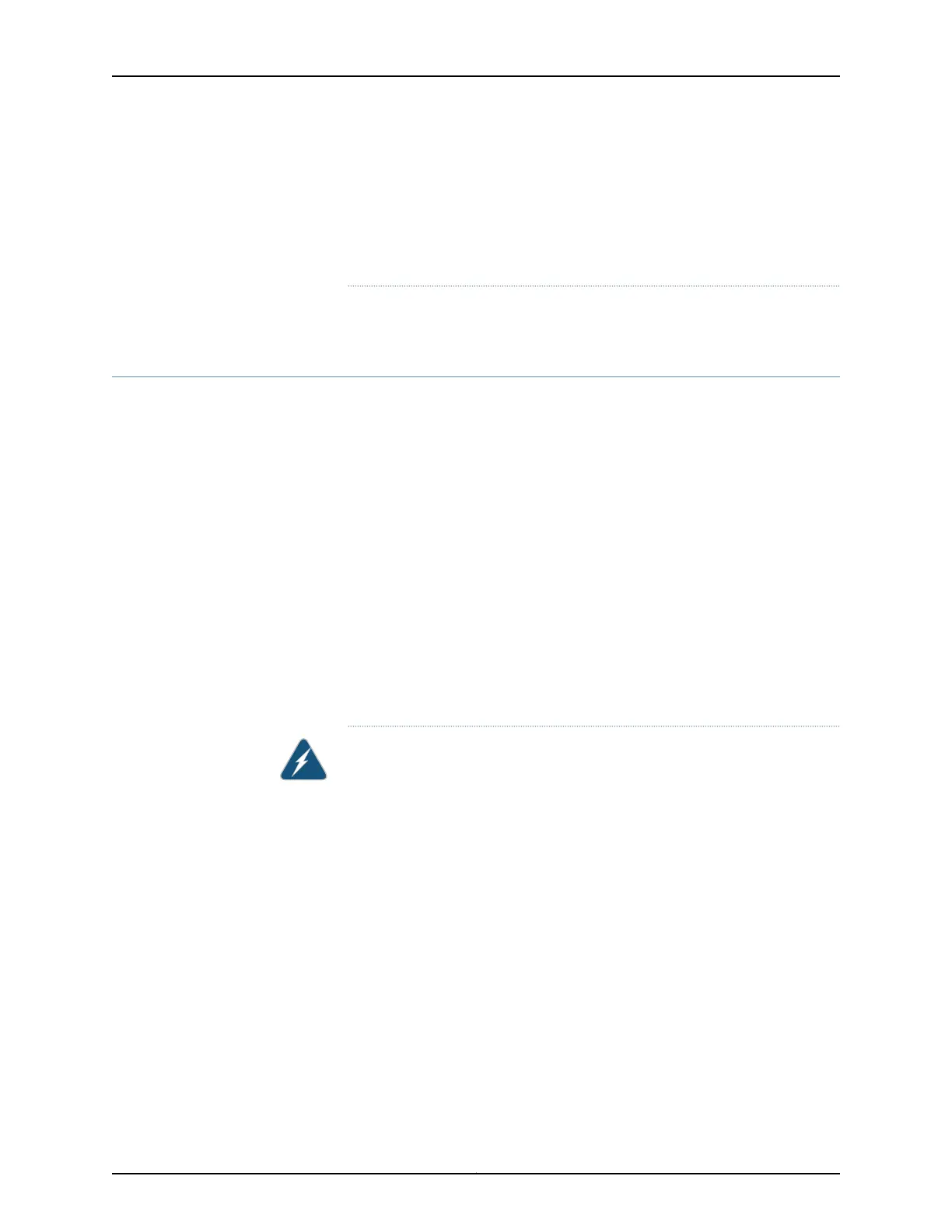¡Atención! Este equipo debe conectarsea tierra.Asegurarse de que el equipo
principal esté conectado a tierra durante el uso normal.
Varning! Denna utrustning är avsedd att jordas. Se till att värdenheten är
jordad vid normal användning.
Related
Documentation
General Safety Guidelines and Warnings on page 149•
Maintenance and Operational Safety Guidelines and Warnings
This topic applies to hardware devices in the EX Series product family, which includes
EX Series switches, the EX Series Redundant Power System (RPS), and the XRE200
External Routing Engine.
This topic also applies to hardware devices in the QFX Series and to OCX1100 switches.
While performing the maintenance activities for devices, observe the following guidelines
and warnings:
•
Battery Handling Warning on page 170
•
Jewelry Removal Warning on page 171
•
Lightning Activity Warning on page 172
•
Operating Temperature Warning on page 173
•
Product Disposal Warning on page 174
Battery Handling Warning
WARNING: Replacing a battery incorrectly might result in an explosion.
Replace a battery only with the same or equivalent type recommended by
the manufacturer. Dispose of used batteries according to the manufacturer's
instructions.
Waarschuwing Er is ontploffingsgevaar als de batterij verkeerd vervangen
wordt. Vervang de batterij slechts met hetzelfde of een equivalent type dat
door de fabrikant aanbevolen is. Gebruikte batterijen dienen overeenkomstig
fabrieksvoorschriften weggeworpen te worden.
Varoitus Räjähdyksen vaara, jos akku on vaihdettu väärään akkuun. Käytä
vaihtamiseen ainoastaan saman- tai vastaavantyyppistä akkua, joka on
valmistajansuosittelema. Hävitäkäytetyt akut valmistajanohjeiden mukaan.
Attention Danger d'explosion si la pile n'est pas remplacée correctement.
Ne la remplacer que par une pile de type semblable ou équivalent,
recommandée par le fabricant. Jeter les piles usagées conformément aux
instructions du fabricant.
Copyright © 2015, Juniper Networks, Inc.170
Complete Hardware Guide for EX3300 Ethernet Switches
