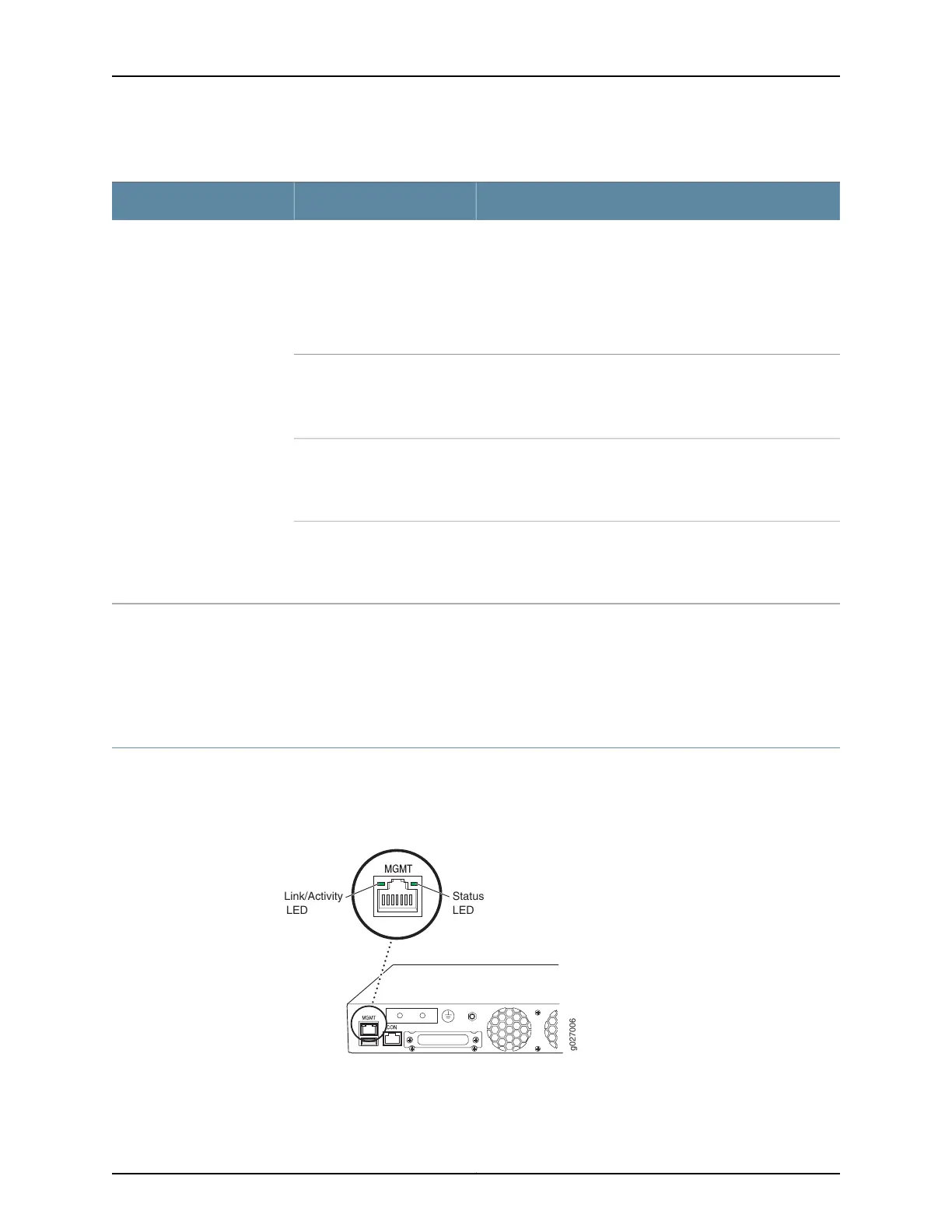Table 10: Status LED on the Uplink Ports in EX3300 Switches
State and DescriptionLCD IndicatorLED
Indicates the speed.
The status indicators are:
•
Unlit—10/100 Mbps
•
Blinking—1000 Mbps
•
On steadily—10 Gbps
LED: SPDStatus
Indicates the administrative status. The status indicators are:
•
On steadily—Port is administratively enabled.
•
Off—Port is administratively disabled.
LED: ADM
Indicates the duplex mode.
The uplink ports are always set to full-duplex; therefore, the
LED for uplink ports is always green.
LED: DPX
Indicates the PoE status.
PoEis not enabled on uplink ports; therefore, the LED foruplink
ports is always unlit.
LED: POE
Related
Documentation
Front Panel of an EX3300 Switch on page 6•
• Configuring Gigabit Ethernet Interfaces (CLI Procedure)
• Configuring Gigabit Ethernet Interfaces (J-Web Procedure)
Management Port LEDs in EX3300 Switches
The management port on the rear panel of an EX3300 switch has two LEDs that indicate
link/activity and port status (see Figure 9 on page 20).
Figure 9: LEDs on the Management Port on an EX3300 Switch
g027006
Link/Activity
LED
Status
LED
Table 11 on page 21 describes the Link/Activity LED.
Copyright © 2015, Juniper Networks, Inc.20
Complete Hardware Guide for EX3300 Ethernet Switches
