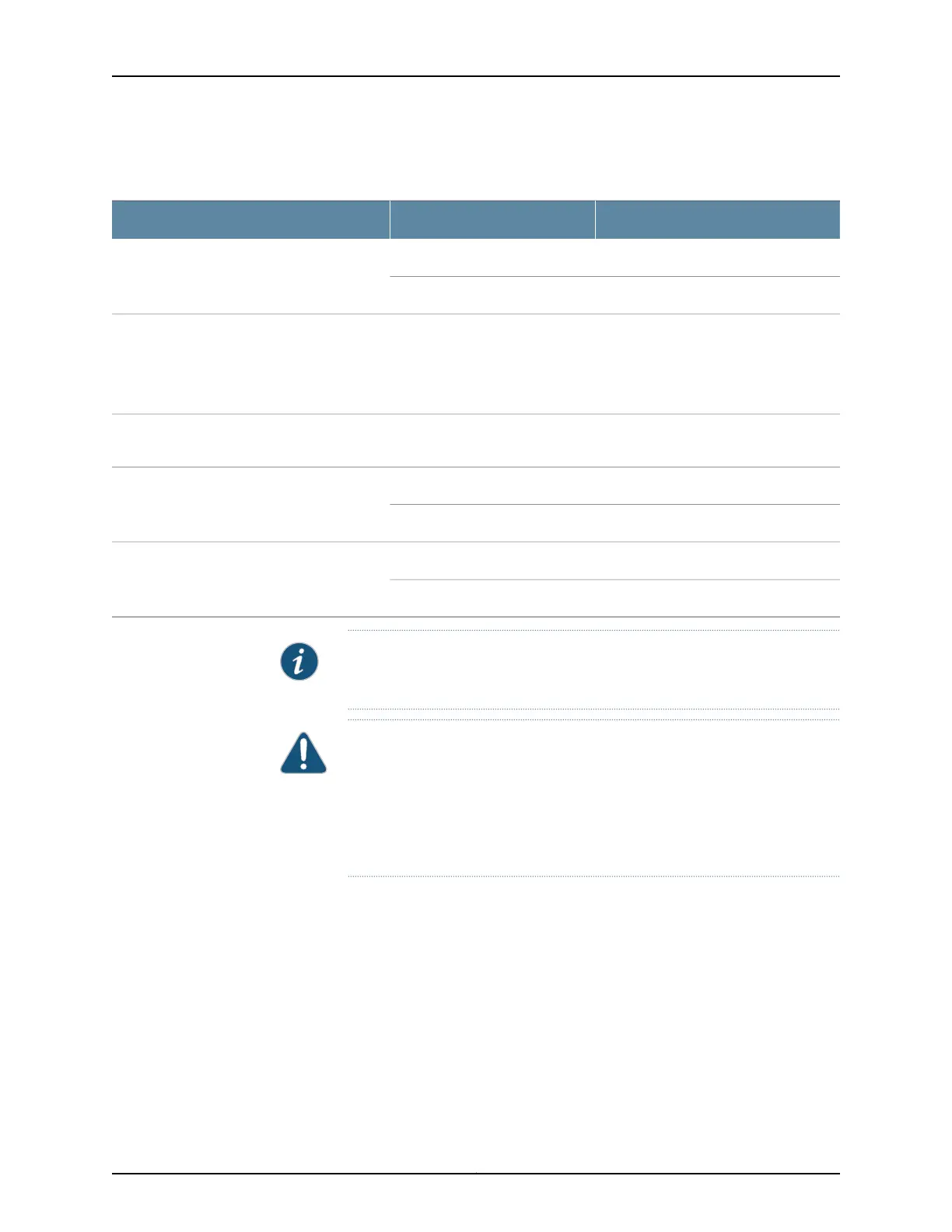Table 21: Software Support for SFP+ Passive Direct Attach Cables for EX Series
Switches (continued)
Cable LengthSoftware Support AddedSwitch
1 m (3 ft), 3 m (10 ft), and 7 m (23 ft)Junos OS Release 10.2EX4500 switches
5 m (16 ft)Junos OS Release 11.2
1 m (3 ft), 3 m (10 ft), 5 m (16 ft), and 7 m
(23 ft)
Junos OS Release 12.2EX4550-32T-AFI, EX4550-32T-AFO,
EX4550-32T-DC-AFI, EX4550-32T-DC-AFO,
EX4550-32F-AFI, EX4550-32F-AFO,
EX4550-32F-DC-AFI, and
EX4550-32F-DC-AFO switches
1 m (3 ft), 3 m (10 ft), 5 m (16 ft), and 7 m
(23 ft)
Junos OS Release 12.3R5EX4550-32F-S switches
1 m (3 ft), 3 m (10 ft), and 7 m (23 ft)Junos OS Release 10.0EX8200 8-port SFP+ line cards (EX8200-8XS)
5 m (16 ft)Junos OS Release 10.3
1 m (3 ft), 3 m (10 ft), and 7 m (23 ft)Junos OS Release 10.3EX8200 40-port SFP+ line cards
(EX8200-40XS)
5 m (16 ft)Junos OS Release 11.1
NOTE: Werecommendthatyou use onlySFP+ directattach cables purchased
from Juniper Networks with your Juniper Networks device.
CAUTION: If you are having a problem running a Juniper Networks device
that is using a third-party optic or cable, the Juniper Networks Technical
Assistance Center (JTAC) can help you diagnose the source of the problem.
Your JTAC engineer might recommend that you check the third-party optic
or cable and potentially replace it with an equivalent Juniper Networks optic
or cable that is qualified for the device.
The cables are hot-removable and hot-insertable: You can remove and replace them
without powering off the switch or disrupting switch functions. A cable comprises a
low-voltage cable assembly that connects directly into two SFP+ ports, one at each end
of the cable. The cables use high-performance integrated duplex serial data links for
bidirectional communication and are designed for data rates of up to 10 Gbps.
Table 22 on page 49 describes the cable specifications.
Copyright © 2015, Juniper Networks, Inc.48
Complete Hardware Guide for EX3300 Ethernet Switches
