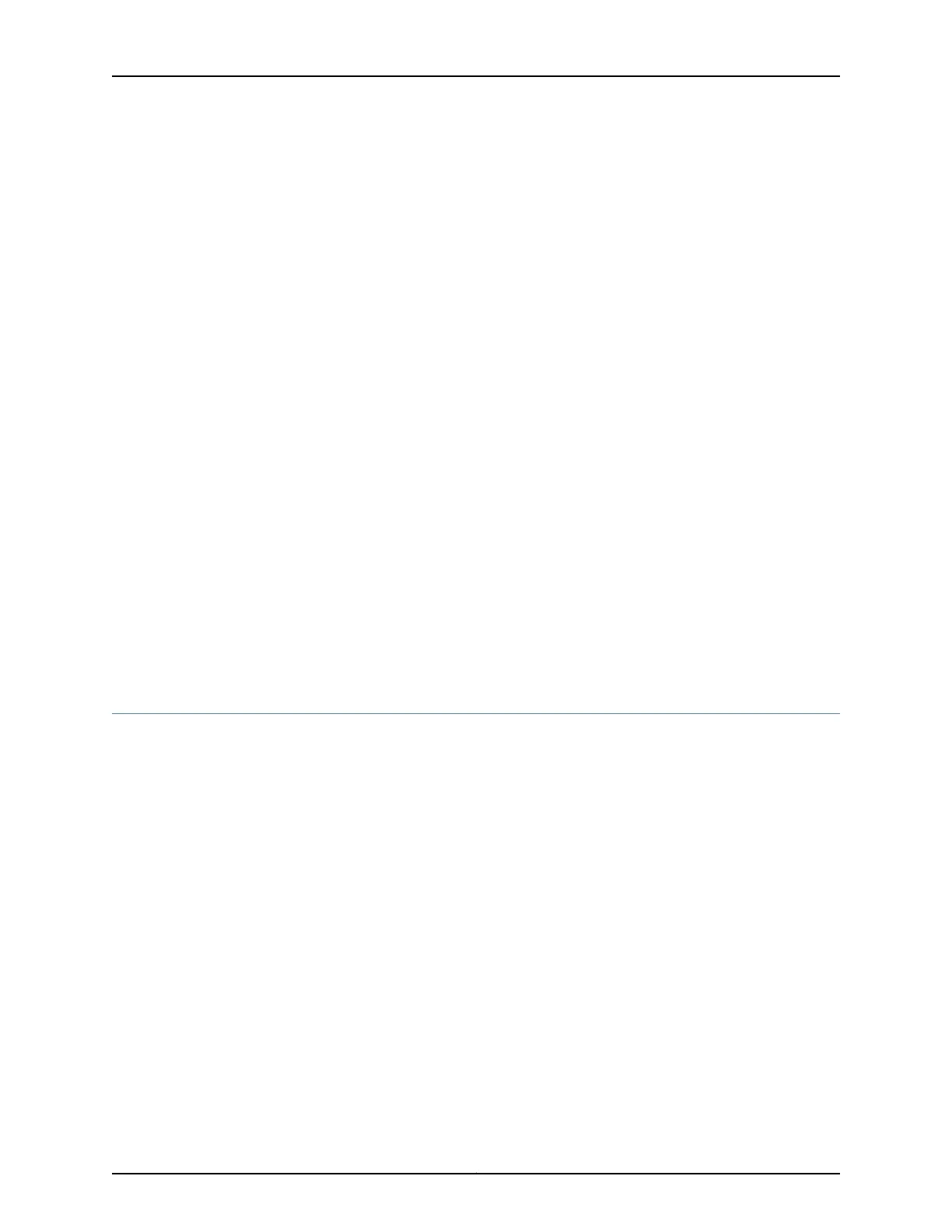• Packing an EX6200 Switch or Component
• Packing an EX8200 Switch or Component
• Packing an EX9200 Switch or Component
• Packing an EX Series Redundant Power System or Redundant Power System Components
for Shipping
• Returning an EX2200 Switch or Component for Repair or Replacement
• Returning an EX3200 Switch or Component for Repair or Replacement
• Returning an EX3300 Switch or Component for Repair or Replacement on page 139
• Returning an EX4200 Switch or Component for Repair or Replacement
• Returning an EX4300 Switch or Component for Repair or Replacement
• Returning an EX4500 Switch or Component for Repair or Replacement
• Returning an EX4550 Switch or Component for Repair or Replacement
• Returning an EX6200 Switch or Component for Repair or Replacement
• Returning an EX8200 Switch or Component for Repair or Replacement
• Returning an EX9200 Switch or Component for Repair or Replacement
• Returning an EX Series RPS or RPS Component for Repair or Replacement
• Packing an OCX1100 Switch or Component for Shipping
• Returning an OCX1100 Switch or Component for Repair or Replacement
Packing an EX3300 Switch or Component for Shipping
If you are returning an EX3300 switch or component to Juniper Networks for repair or
replacement, pack the item as described in this topic.
Before you begin, ensure that you have retrieved the original shipping carton and packing
materials. Contact your JTAC representative if you do not have these materials, to learn
about approved packing materials. See “Contacting Customer Support to Obtain Return
Materials Authorization for Switches” on page 141.
Ensure that you have the following parts and tools available:
•
Antistatic bag, one for each switch or component
•
Phillips (+) screwdriver, number 2
•
Packing a Switch for Shipping on page 144
•
Packing Switch Components for Shipping on page 144
143Copyright © 2015, Juniper Networks, Inc.
Chapter 15: Returning the Switch or Switch Components