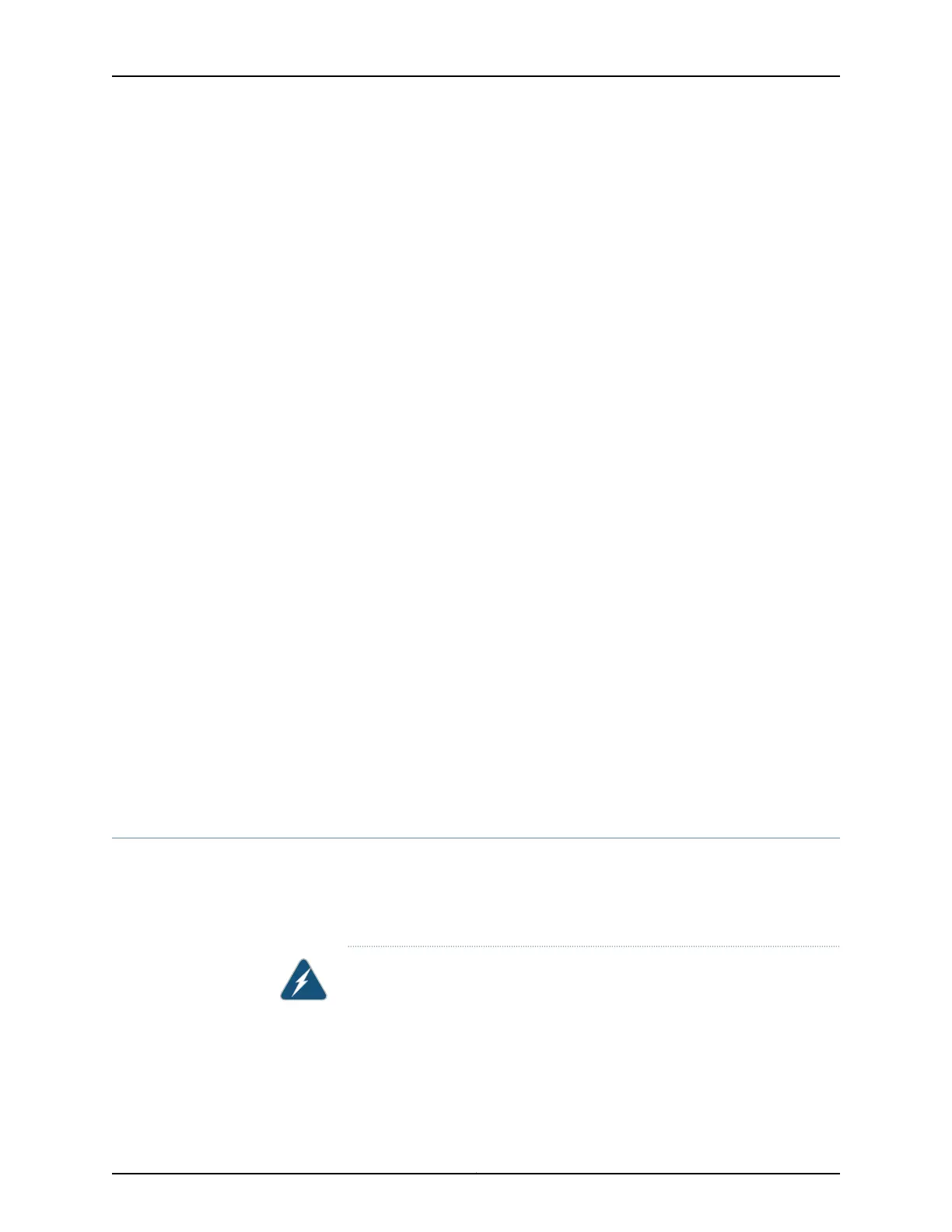Related
Documentation
General Safety Guidelines and Warnings on page 149•
• General Electrical Safety Guidelines and Warnings on page 177
• DC Power Disconnection Warning on page 185
• DC Power Grounding Requirements and Warning on page 187
• DC Power Wiring Sequence Warning on page 188
• DC Power Wiring Terminations Warning on page 190
• Connecting DC Power to an EX2200 Switch
• Connecting DC Power to an EX3200 Switch
• Connecting DC Power to an EX4200 Switch
• Connecting DC Power to an EX4300 Switch
• Connecting DC Power to an EX4500 Switch
• Connecting DC Power to an EX4550 Switch
• Connecting DC Power to an EX4600 Switch
• Connecting DC Power to an EX6200 Switch
• Connecting DC Power to an EX8200 Switch
• Connecting DC Power to an EX9204 Switch
• Connecting DC Power to an EX9208 Switch
• Connecting DC Power to an EX9214 Switch
• Connecting DC Power to an OCX1100 Switch
• Connecting DC Power to an XRE200 External Routing Engine
• Connecting DC Power to a QFX3500, QFX3600, or QFX3600-I Device
• Connecting DC Power to a QFX5100 Device
DC Power Disconnection Warning
This topic applies to hardware devices in the EX Series product family, which includes
EX Series switches and the XRE200 External Routing Engine.
This topic also applies to hardware devices in the QFX Series and to OCX1100 switches.
WARNING: Before performing any of the DC power procedures, ensure that
power is removed from the DC circuit. To ensure that all power is off, locate
the circuit breaker on the panel board that services the DC circuit, switch the
circuit breaker to the OFF position, and tape the device handle of the circuit
breaker in the OFF position.
185Copyright © 2015, Juniper Networks, Inc.
Chapter 19: Power and Electrical Safety Information