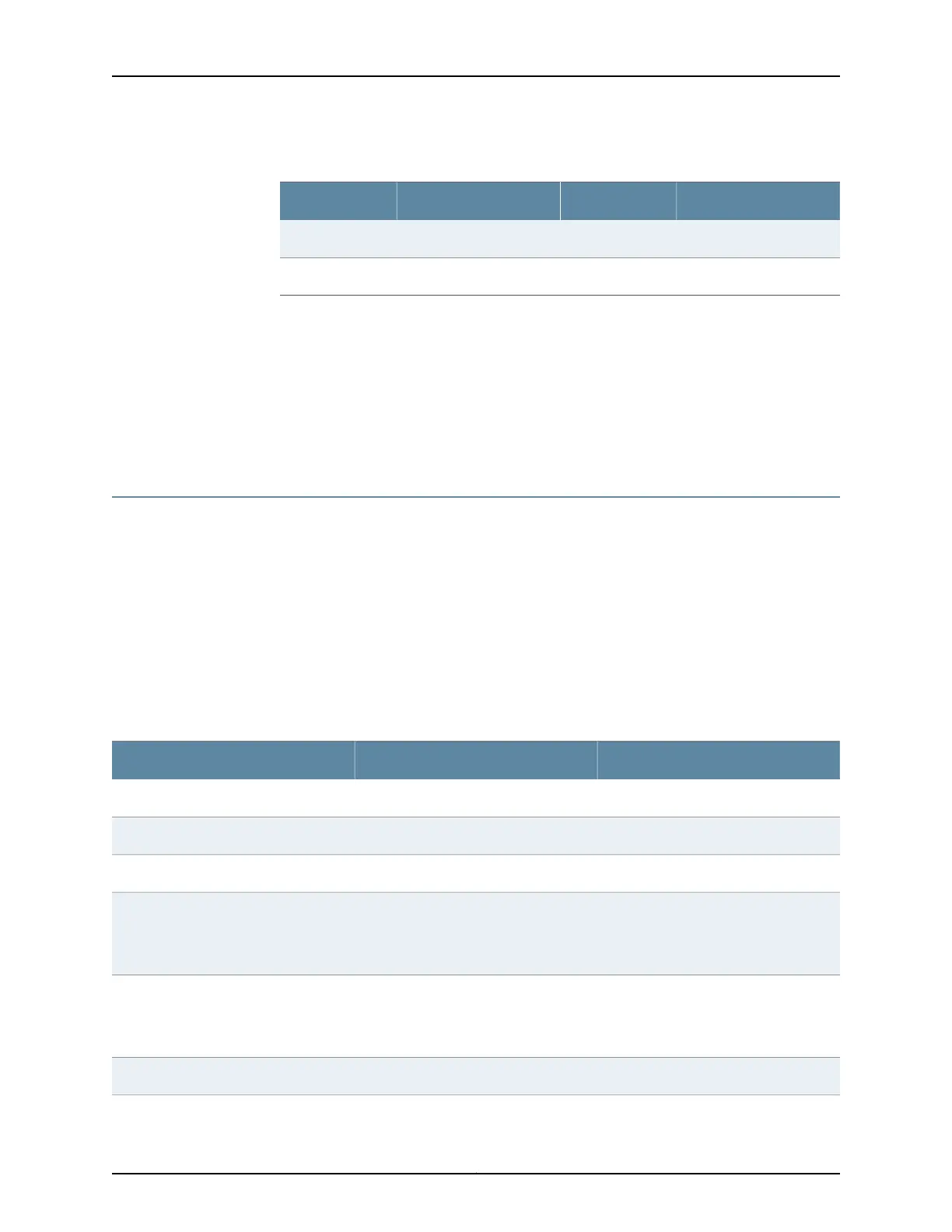Table 17: RJ-45 to DB-9 Serial Port Adapter Pinout Information (continued)
SignalDB-9 PinSignalRJ-45 Pin
DTR4DSR7
RTS7CTS8
Related
Documentation
Connecting a Switch to a Management Console on page 111•
• Connecting and Configuring an EX Series Switch (CLI Procedure) on page 119
• Connecting an EX9200 Switch to a Management Console or an Auxiliary Device
• Connecting and Configuring an EX9200 Switch (CLI Procedure)
• Connecting and Configuring an OCX1100 Switch (CLI Procedure)
Management Port Connector Pinout Information for an EX3300 Switch
The management port on an EX3300 switch uses an RJ-45 connector to connect to a
management device for out-of-band management.
The port uses an autosensing RJ-45 connector to support a 10/100BASE-T connection.
Two LEDs on the port indicate link/activity on the port and the administrative status of
the port. See “Management Port LEDs in EX3300 Switches” on page 20.
Table 18 on page 29 provides the pinout information for the RJ-45 connector for the
management port. An Ethernet cable, with an RJ-45 connector attached, is supplied with
the switch.
Table 18: Management Port Connector Pinout Information for EX3300 Switches
DescriptionSignalPin
Transmit/receive data pair 1TRP1+1
Transmit/receive data pair 1TRP1-2
Transmit/receive data pair 2TRP2+3
Transmit/receive data pair 3TRP3+
This pin is used only when the port is
operating at 1000 Mbps.
4
Transmit/receive data pair 3TRP3-
This pin is used only when the port is
operating at 1000 Mbps.
5
Transmit/receive data pair 2TRP2-6
29Copyright © 2015, Juniper Networks, Inc.
Chapter 3: Component Specifications
