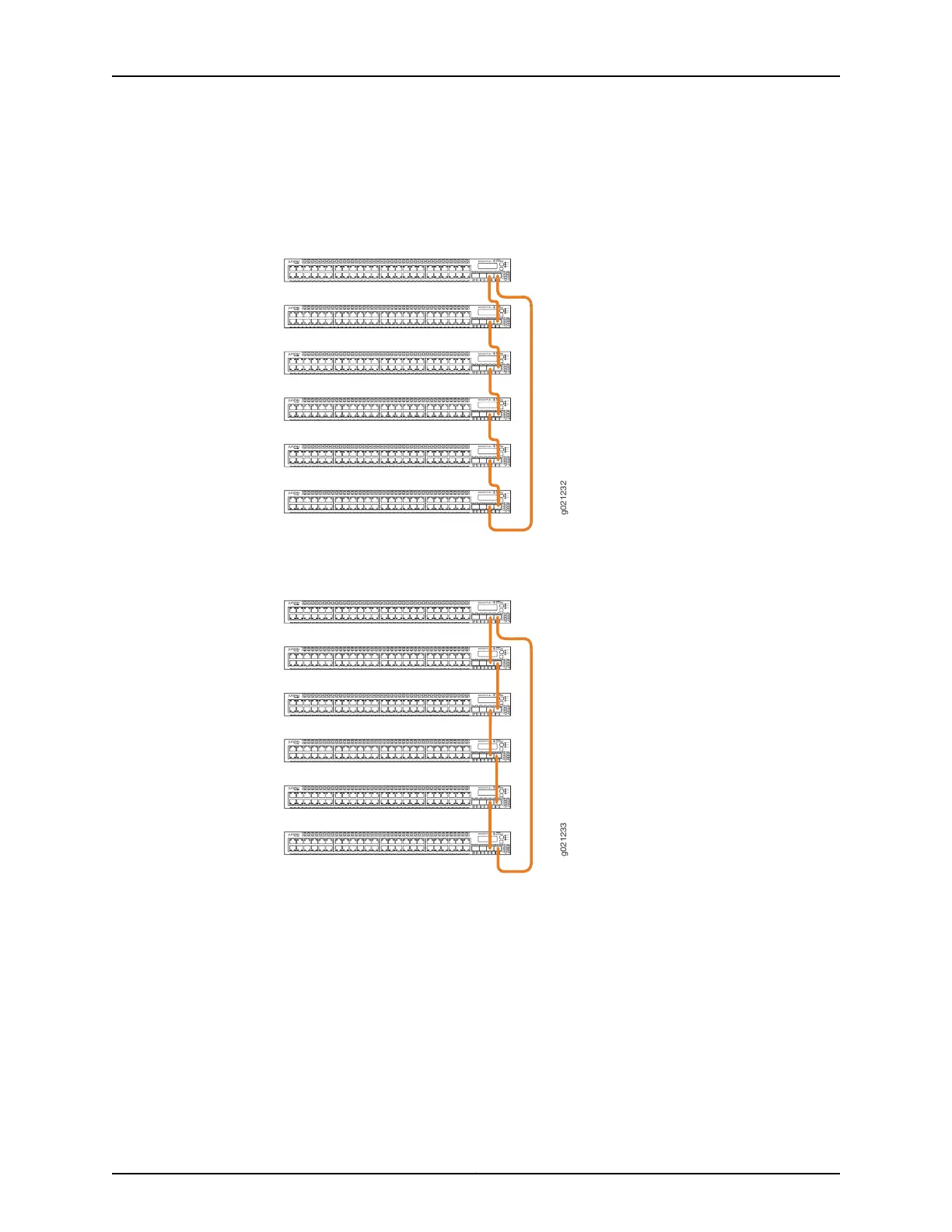Figure 17 on page 77, Figure 18 on page 77, and Figure 19 on page 78 show six EX3300
switches stacked vertically in a rack and interconnected in a ring topology.
Figure 17: EX3300 Switches Mounted on a Single Rack and Connected in
a Ring Topology: Option 1
g021232
0 1 2 3
ALM
EX3300 PoE+
SYS
MST
0 1 2 3
ALM
EX3300 PoE+
SYS
MST
0 1 2 3
ALM
EX3300 PoE+
SYS
MST
0 1 2 3
ALM
EX3300 PoE+
SYS
MST
0 1 2 3
ALM
EX3300 PoE+
SYS
MST
0 1 2 3
ALM
EX3300 PoE+
SYS
MST
Figure 18: EX3300 Switches Mounted on a Single Rack and Connected in
a Ring Topology: Option 2
g021233
0 1 2 3
ALM
EX3300 PoE+
SYS
MST
0 1 2 3
ALM
EX3300 PoE+
SYS
MST
0 1 2 3
ALM
EX3300 PoE+
SYS
MST
0 1 2 3
ALM
EX3300 PoE+
SYS
MST
0 1 2 3
ALM
EX3300 PoE+
SYS
MST
0 1 2 3
ALM
EX3300 PoE+
SYS
MST
77Copyright © 2015, Juniper Networks, Inc.
Chapter 8: Planning the Virtual Chassis
