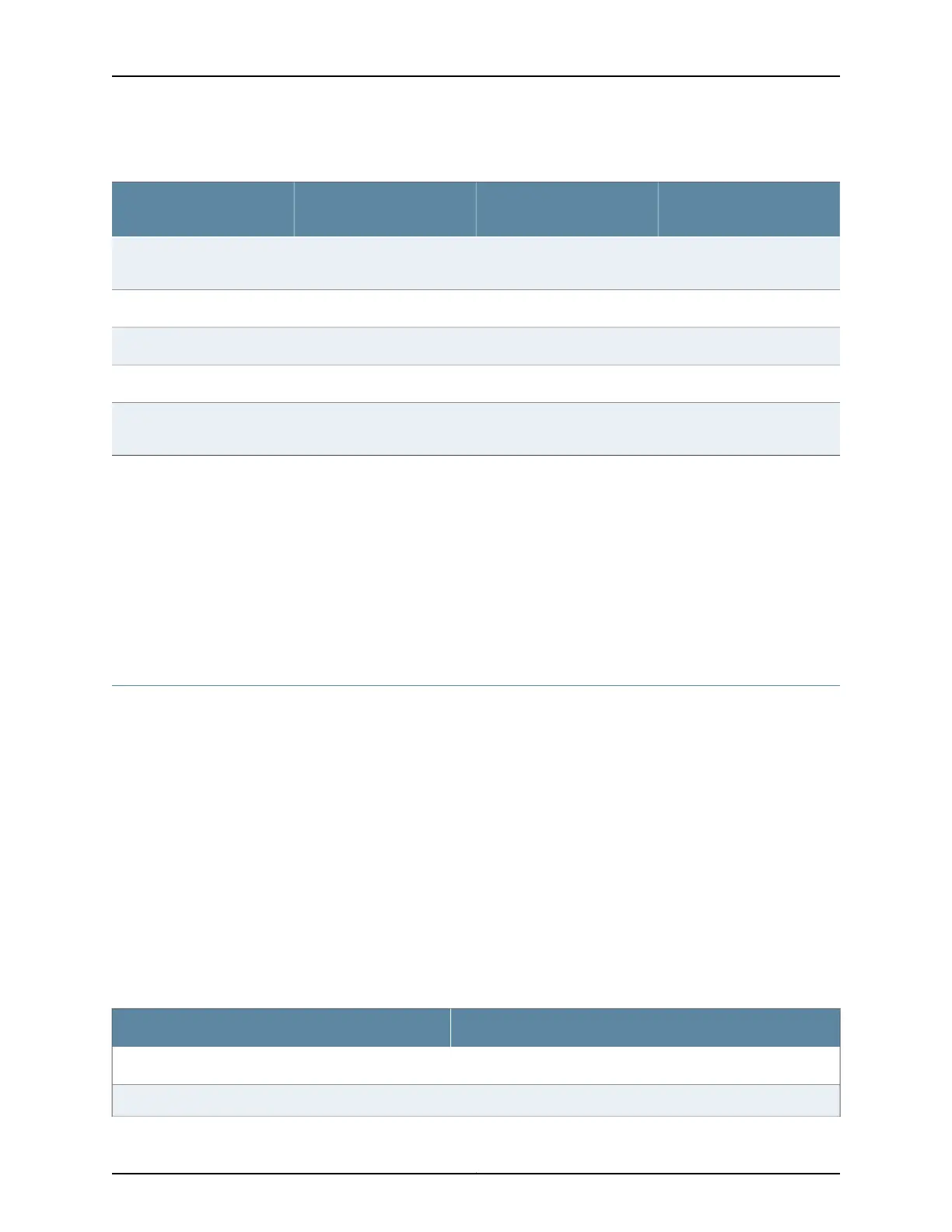Table 13: Power Consumed by EX3300 Switches (continued)
Maximum System Power
Available for PoE
Maximum Power
Consumed by the Switch
Number of PoE-Enabled
PortsModel Number
405 W60 W (when no PoE power is
drawn)
24EX3300-24P
–50 W–EX3300-24T-DC
–76 W–EX3300-48T
–76 W–EX3300-48T-BF
740 W91 W (when no PoE power is
drawn)
48EX3300-48P
Related
Documentation
AC Power Cord Specifications for EX3300 Switches on page 72•
• Rear Panel of an EX3300 Switch on page 7
• Power Specifications for EX3300 Switches on page 71
• Connecting AC Power to an EX3300 Switch on page 105
• Connecting DC Power to an EX3300 Switch on page 107
• Connecting Earth Ground to an EX Series Switch on page 99
Cooling System and Airflow in an EX3300 Switch
The cooling system in an EX3300 switch consists of two fans: one along the rear of the
chassis and another along the left side of the chassis. The fans provide front-to-back or
back-to-front chassis cooling depending on the switch model.
This topic describes:
•
Airflow Direction in EX3300 Switch Models on page 22
•
Front-to-Back Airflow on page 23
•
Back-to-Front Airflow on page 23
Airflow Direction in EX3300 Switch Models
Table 14 on page 22 shows the different EX3300 switch models and their direction of
airflow.
Table 14: Airflow Direction in EX3300 Switch Models
Direction of AirflowModel
Front-to-backEX3300-24T
Front-to-backEX3300-24P
Copyright © 2015, Juniper Networks, Inc.22
Complete Hardware Guide for EX3300 Ethernet Switches
