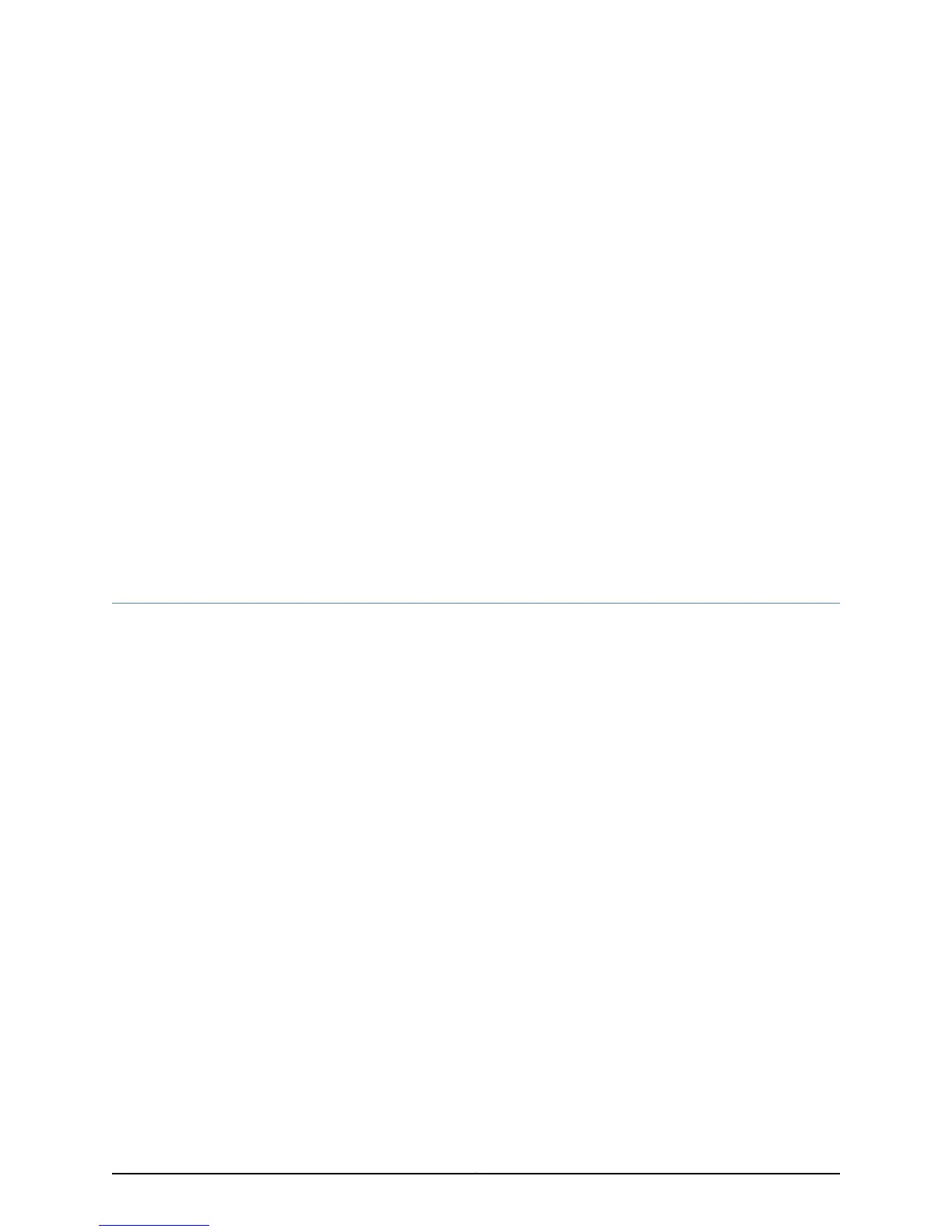CHAPTER 16
Troubleshooting Components
•
Monitoring the SRX100 Services Gateway Chassis Using the CLI on page 95
•
Monitoring the SRX100 Services Gateway Components Using LEDs on page 97
•
Monitoring the SRX100 Services Gateway Using Chassis Alarm Conditions on page 99
•
Monitoring the SRX100 Services Gateway Power System on page 101
•
Using the Reset Config Button on the SRX100 Services Gateway on page 102
•
Changing the Reset Config Button Behavior on the SRX100 Services Gateway on page 103
•
Juniper Networks Technical Assistance Center on page 103
Monitoring the SRX100 Services Gateway Chassis Using the CLI
You can monitor alarms to troubleshoot hardware problems on a services gateway. The
chassis properties include the status of active chassis alarms on the device and the
environmental measurements of the device.
To view these chassis properties, select Monitor>Chassis in the J-Web interface, or enter
the following CLI show commands:
•
show chassis hardware
•
show chassis environment
•
show chassis fpc
•
show chassis alarms
•
show chassis hardware detail
95Copyright © 2015, Juniper Networks, Inc.
