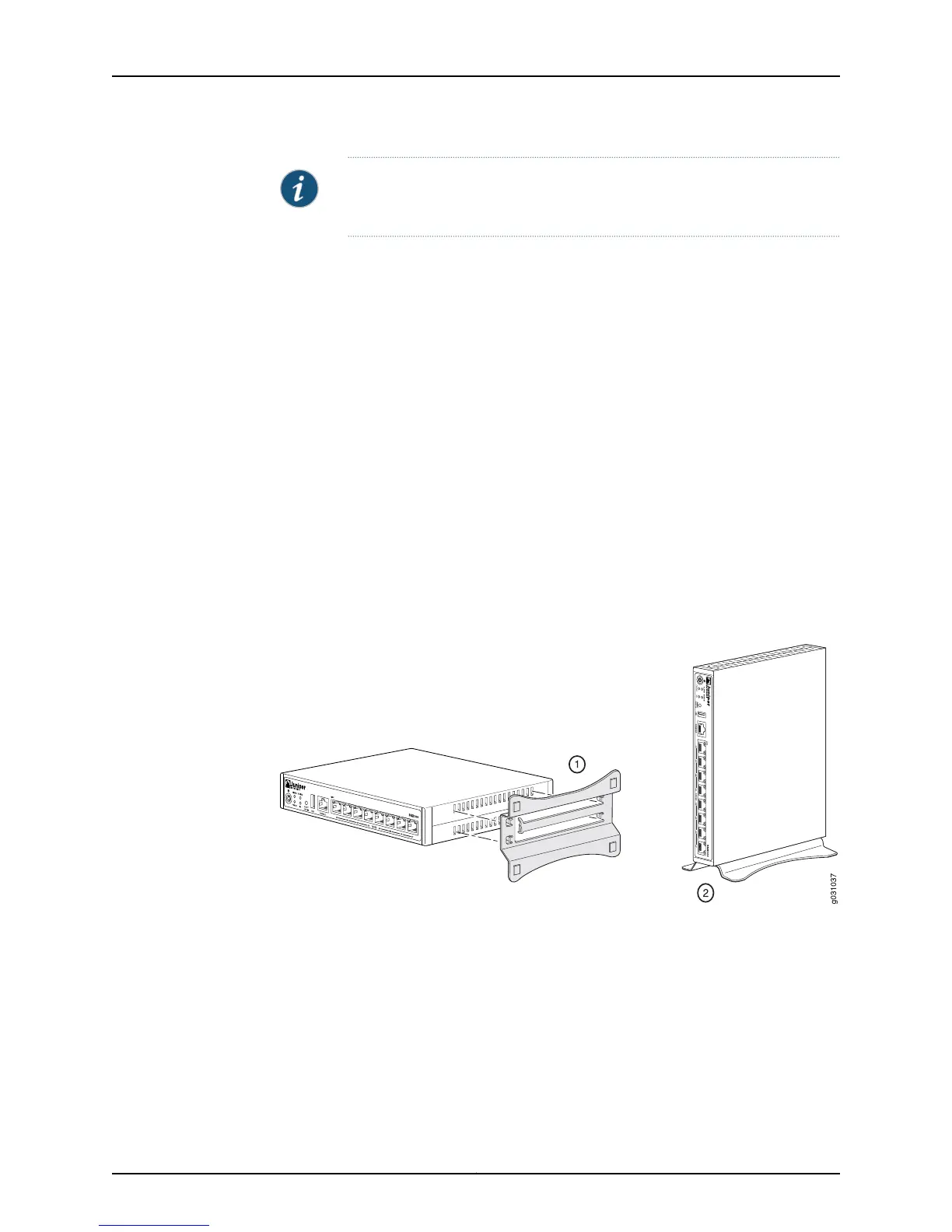NOTE: The desk-mounting kit is not shipped with the device and must be
ordered separately.
Horizontal Desk Mounting
The horizontal position is the standard installation position and does not require the
vertical installation kit.
To install the device in a horizontal position:
1. Make sure that the rubber feet are attached to the chassis.
2. Place the device on a desk with the Juniper Networks logo embossed on the top cover
facing up.
Vertical Desk Mounting
The vertical position requires the vertical installation kit, which consists of a vertical
installation stand.
To install the device in a vertical position:
1. Place the device on a flat and level surface with the Juniper Networks logo on the
front panel facing up, as shown in Figure 10 on page 53.
Figure 10: Installing the SRX100 Services Gateway on a Desk
2. Attach the vertical stand to the right side of the chassis as shown in
Figure 10 on page 53.
3. Place the chassis vertically on the desk with the stand resting on the desk.
Related
Documentation
Required Tools and Parts for Installing and Maintaining the SRX100 Services Gateway
on page 41
•
• Preparing the SRX100 Services Gateway for Desk-Mount Installation on page 48
• SRX100 Services Gateway Safety Requirements, Warnings, and Guidelines on page 121
53Copyright © 2015, Juniper Networks, Inc.
Chapter 10: Installing the Services Gateway
