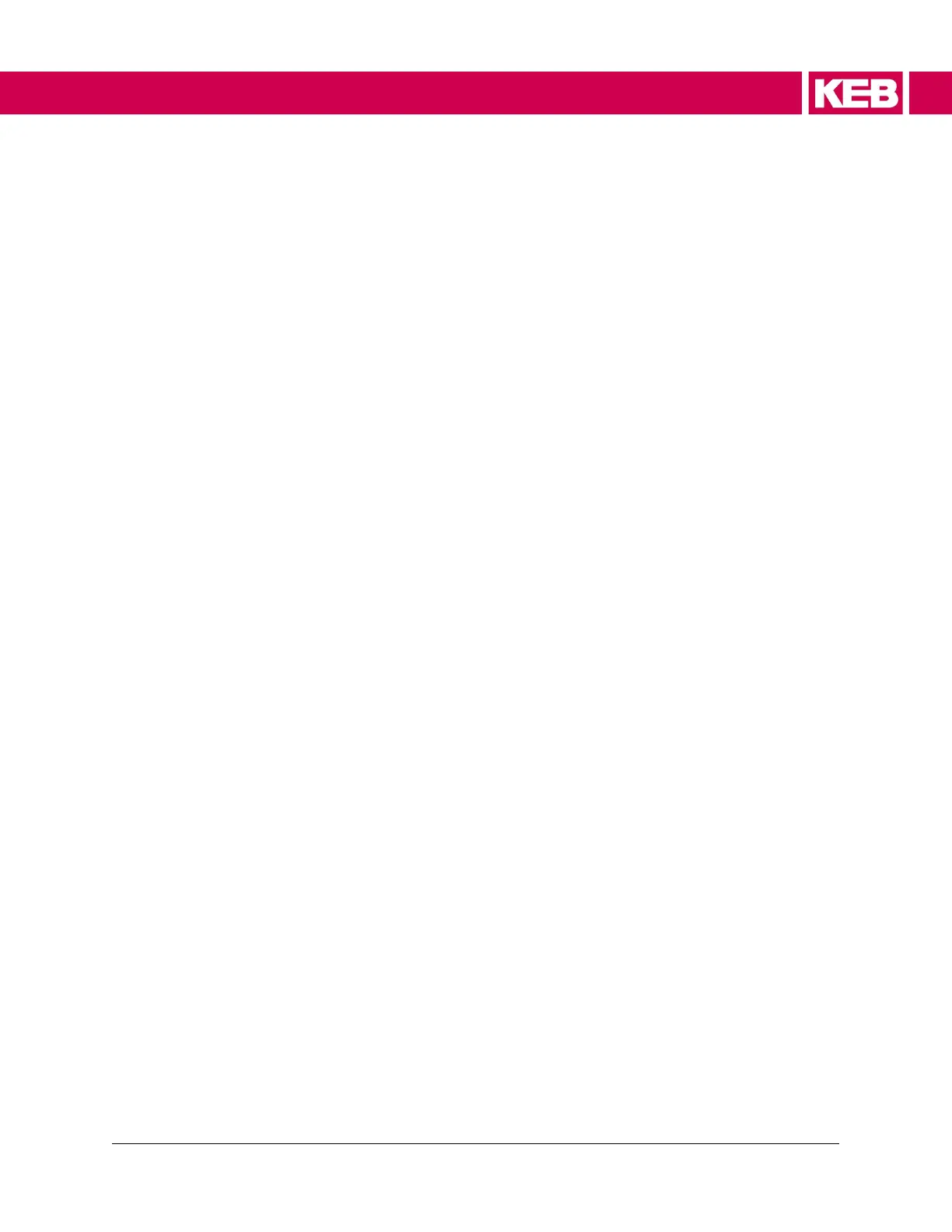1. Put balanced load in the elevator.
2. Measure the analog inputs of the load weigher device with balanced load in terminal
strip X2A, terminals 19 and 20.
3. Adjust parameter LA16 Analog Input 2 X Offset (0% is 0VDC measured at balanced
load, 50% is 5VDC at balanced load, 100% is 10VDC at balanced load).
4. Adjust parameter LA15 Analog Input 2 Gain (Increase pre-torque response).
5. Adjust Speed Start Delay Timer (Decrease LT03 on the drive or on the controller to
have the drive immediately take off when given command).
6. Adjust Brake Pick Delay Timer (Decrease LT01 on the drive or on the controller to
prevent any brake pick delay).
If the load weigher device is connected to the controller, ensure that LC01 Control Mode
is set to 4: Closed Loop Digital Pre-torque and follow steps below:
1. Put balanced load in the elevator.
2. Determine digital load of load weighing device with balanced load on Raw Pre-
torque Display on Diagnostic Screen # (Not implemented yet).
3. Adjust parameter LA16 Analog Input 2 X Offset (0% is 0VDC measured at balanced
load, 50% is 5VDC at balanced load, 100% is 10VDC at balanced load).
4. Adjust parameter LA15 Analog Input 2 Gain (Increase pre-torque response).
5. Adjust Speed Start Delay Timer (Decrease LT03 on the drive or on the controller to
have the drive immediately take off when given command).
6. Adjust Brake Pick Delay Timer (Decrease LT01 on the drive or on the controller to
prevent any brake pick delay).
7.5.2.3 Rollback at the End of Run
Rollback at the end of the run indicates a timing issue. The brake is still open by the time
the drive either no longer has control of the motor, or the controller has dropped the
enable too early. To adjust the timing, it could be on the drive and/or controller depending
on the controller used.
• Increase parameter LT12 Control Hold Time (This lets the drive hold 0 at the end of
the run, should be set until the brake drops).
• Hold timer on controller (If the controller oversees this timer, change the parameter
in charge of holding the drive and/or enable long enough for the brake to set).