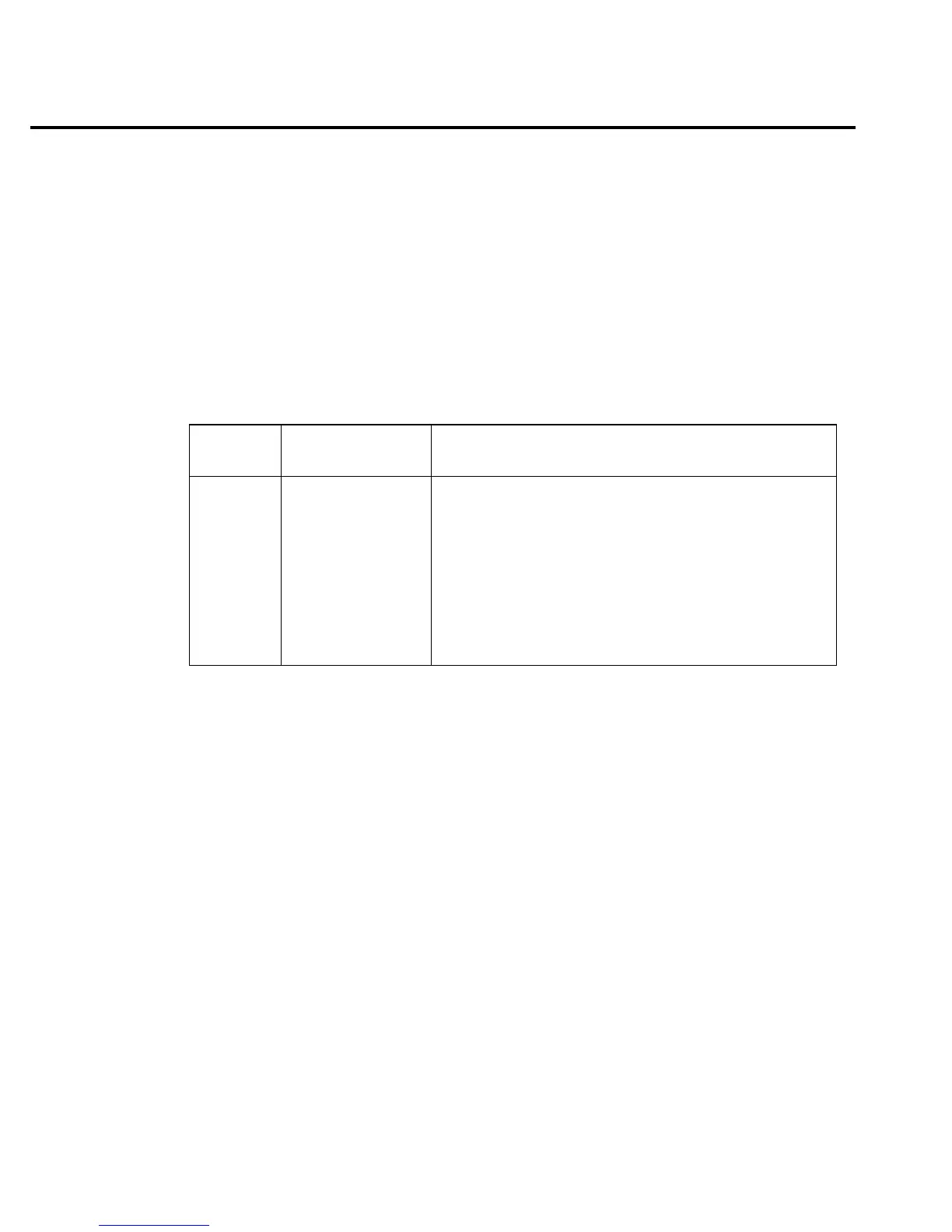General Bus Commands
General Bus Commands and Associated Statements
General commands are those commands, such as DCL, that have the same general meaning
regardless of the instrument. Table 4-3 lists the general bus commands along with the program-
ming statement for each command, which use the Keithley KPC-488.2 IEEE interface and the
HP- style Universal Language Driver. Note that the commands requiring that the primary ad-
dress be specified assume that the address is the factory-set address of 16.
REN (remote enable)
The remote enable command is sent to the Model 2000 by the controller to set up the instru-
ment for remote operation. Generally, the instrument should be placed in the remote mode be-
fore you attempt to program it over the bus. Simply setting REN true does not actually place the
instrument in the remote state. You must address the instrument to listen after setting REN true
before it goes into remote.
Note that the instrument need not be in remote to be a talker.
Program fragment
PRINT #1, "remote 16" 'Place the Model 2000 in remote;
turn on REM annunciator
Note that all front panels controls except for LOCAL (and POWER) are inoperative while the
instrument is in remote. You can restore normal front panel operation by pressing the LOCAL
key.
Table 4-3
General bus commands and associated statements
Command
Programming
statement
Effect on Model 2000 Multimeter
REN
IFC
LLO
GTL
DCL
SDC
GET
SPE, SPD
REMOTE 16
ABORT
LOCAL LOCKOUT
LOCAL 16
LOCAL
CLEAR
CLEAR 16
TRIGGER 16
SPOLL 16
Goes into effect when next addressed to listen.
Goes into talker and listener idle states.
LOCAL key locked out.
Cancel remote; restore front panel operation for the 2000.
Cancel remote; restore front panel operation for all devices.
Return all devices to known conditions.
Returns Model 2000 to known conditions.
Initiates a trigger.
Serial Polls the Model 2000.
4-14 Remote Operation