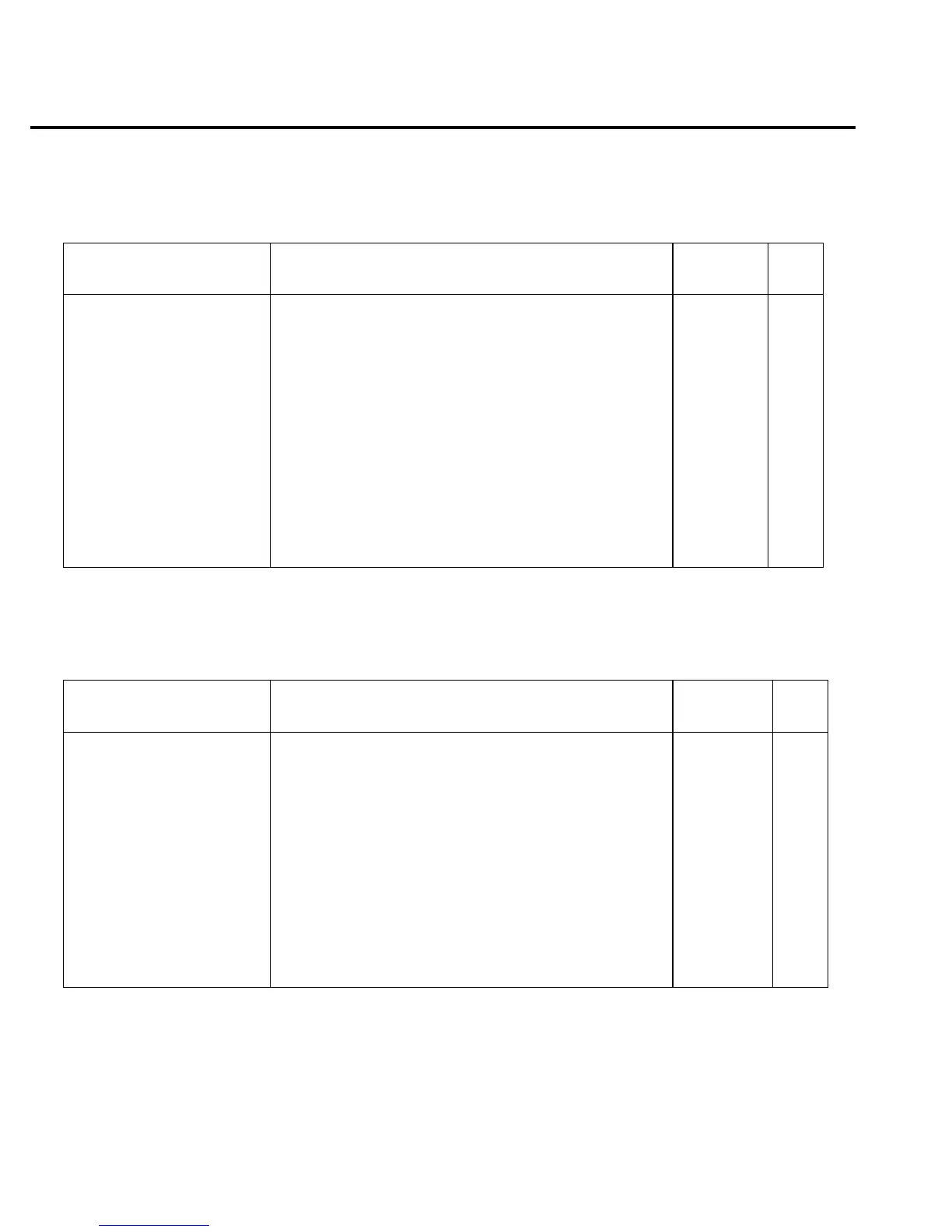Table 5-5
ROUTe command summary
Command Description
Default
parameter
SCPI
ROUTe
:CLOSe <chan num>
:STATe?
:OPEN:ALL
:MULTiple
:CLOSe <list>
:STATe?
:OPEN <list>
:SCAN
[:INTernal] <list>
[:INTernal]?
:EXTernal <list>
:EXTernal?
:LSELect <name>
:LSELect?
Commands to control scanner card:
Close specified channel (1 to 10) or channel pair (1 to 5).
Query closed channel (or channel pair).
Open all input channels (1 through 10).
Path to close and open multiple channels:
Close specified channels (1 to 11).
Query closed channel.
Open specified channels (1 to 11).
Path to scan channels.
Specify internal scan list (2 to 10 channels).
Query internal scan list.
Specify external scan list (2 to 800 channels).
Query external scan list.
Select scan operation (INTernal, EXTernal, or NONE).
Query scan operation.
1-10
1-10
NONE
√
√
√
Table 5-6
SENSe command summary
Command Description
Default
parameter
SCPI
[:SENSe[1]]
:FUNCtion <name>
:FUNCtion?
:DATA?
:HOLD
:WINDow <NRf>
:WINDow?
:COUNt <NRf>
:COUNt?
:STATe <NRf>
:STATe?
Select measurement function: ‘VOLTage:AC’, VOLTage
:DC’, RESistance’, ‘FRESistance’, ‘CURRent:AC’,
‘CURRent: DC’ , ‘FREQuency’,‘TEMPerature’,
‘PERiod’, ‘DIODe’, “CONTinuity’.
Query function.
Return the last instrument reading.
Path to control Hold feature:
Set Hold window (%); 0.01 to 20.
Query Hold window.
Set Hold count; 2 to 100.
Query Hold count.
Enable or disable Hold.
Query state of Hold.
‘VOLT[:DC]’
1
5
OFF
√
√
√
5-10 SCPI Command Reference