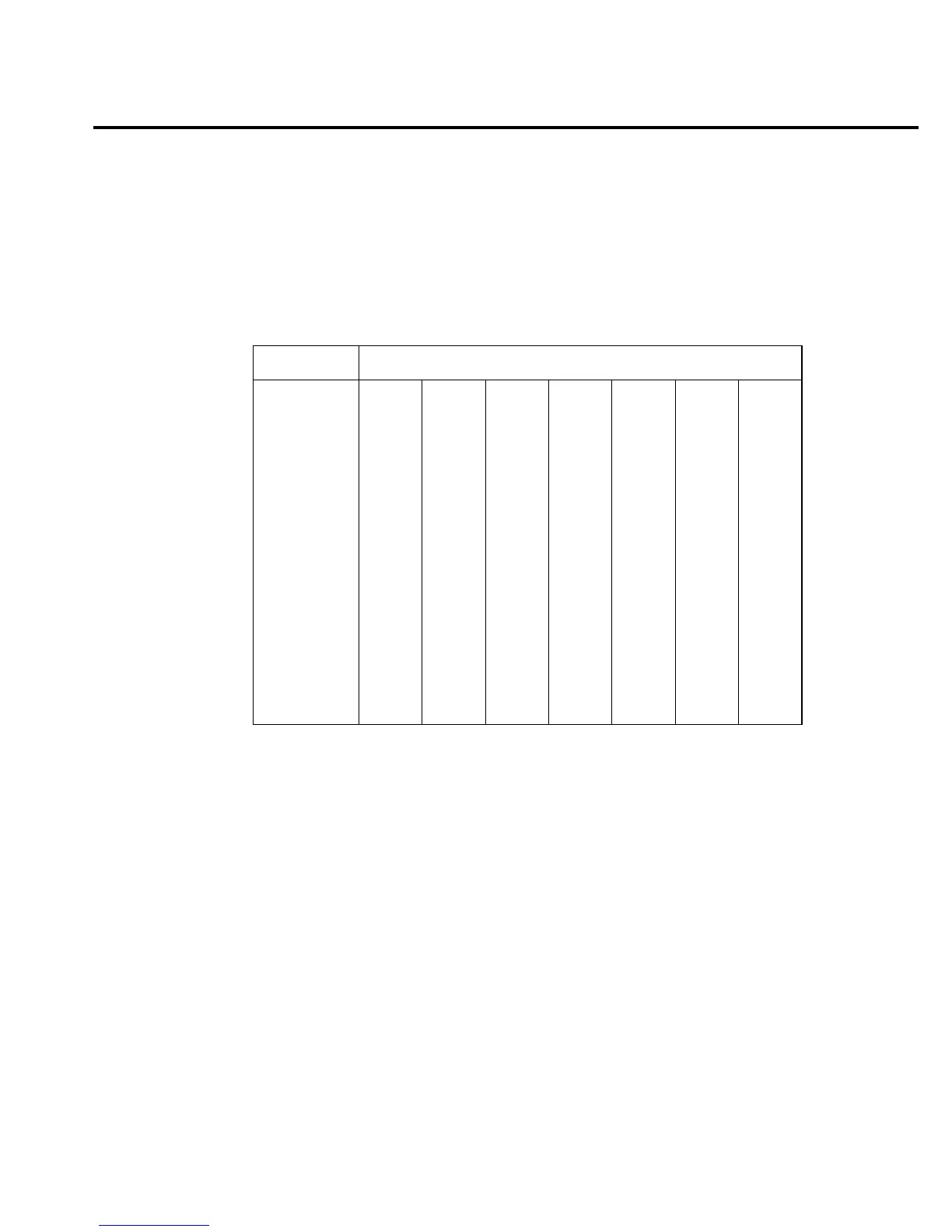Delay
A programmable delay is available after event detection. It can be set manually or an auto de-
lay can be used. With auto delay, the Model 2000 selects a delay based on the function and range.
The AUTO settings are listed in Table 3-2.
The delay function is accessed by pressing the SHIFT-DELAY keys. The present delay set-
ting (AUTO or MANual) is displayed. Use the
▲
and
▼
keys to select the type of delay. If
MANual is chosen, also enter the duration of the delay. The maximum is shown following:
99H:99M:99.999S
Press ENTER to accept the delay or EXIT for no change.
Changing the delay to MANual on one function changes the delays on all functions to MAN-
ual.
Table 3-2
Auto delay settings
Function Range and delay
DCV
ACV
FREQ
100mV
1ms
100mV
400ms
100mV
1ms
1V
1ms
1V
400ms
1V
1ms
10V
1ms
10V
400ms
10V
1ms
100V
5ms
100V
400ms
100V
1ms
1000V
5ms
750V
400ms
750V
1ms
DCI
ACI
10mA
2ms
100mA
2ms
1A
2ms
1A
400ms
3A
2ms
3A
400ms
Ω
2W,
Ω
4W
Continuity
Diode testing
100
Ω
3ms
1k
Ω
3ms
1k
Ω
3ms
1mA
1ms
10k
Ω
13ms
100
µ
A
1ms
100k
Ω
25ms
10
µ
A
1ms
1M
Ω
100ms
10M
Ω
150ms
100M
Ω
250ms
Measurement Options 3-9