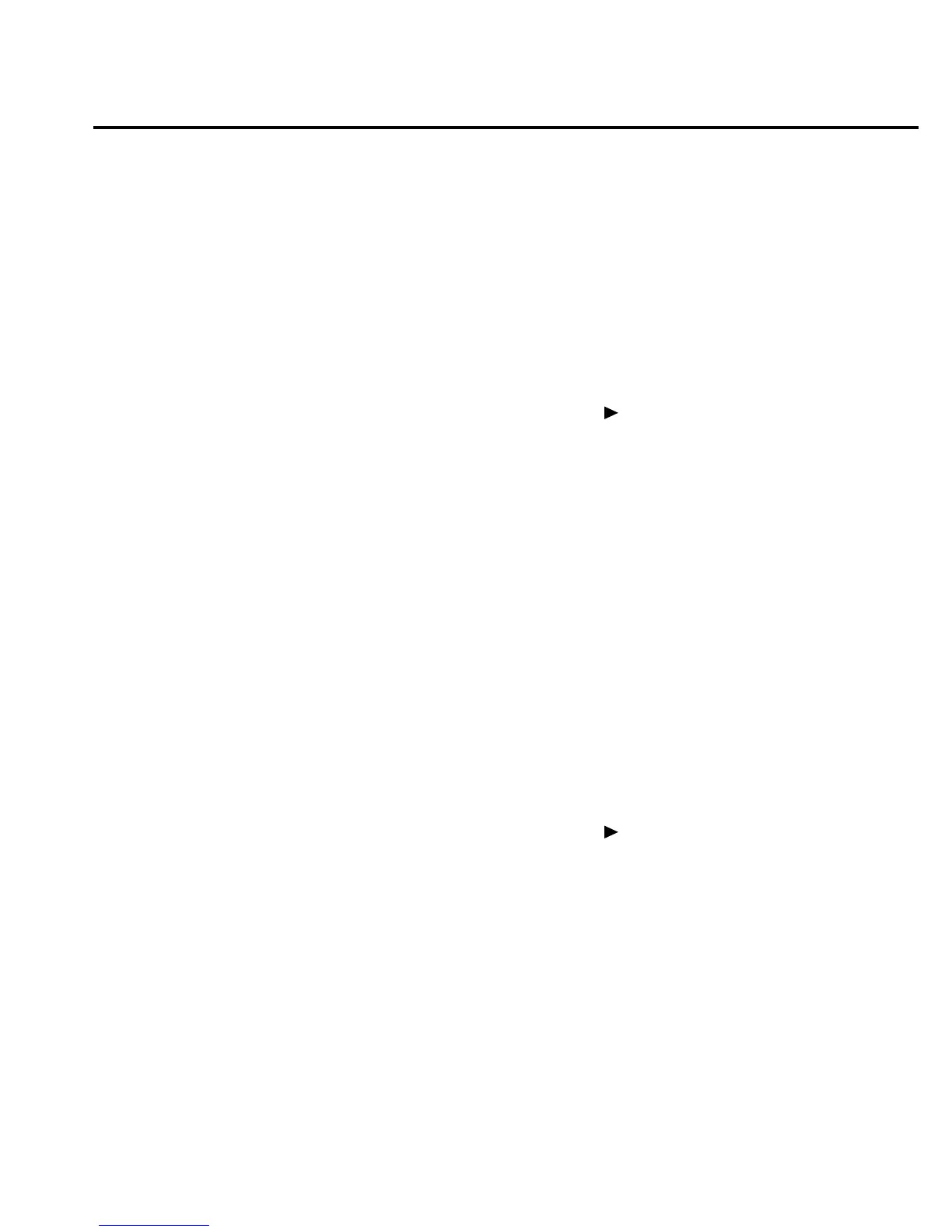RS-232
You can connect a controller to the RS-232 interface. Some considerations for selecting the
RS-232 interface are the following:
• You must define the baud rate, enable or disable software handshake XON/XOF.
• You can only use the SCPI programming language with the RS-232 interface.
To select RS-232 as the remote interface, do the following:
1. Access the RS-232 configuration by pressing SHIFT then RS232.
You see:
RS232: OFF
2. Move to the on/off selection by pressing the key.
You see
OFF
selection blinking.
3. Turn on the RS-232 interface by toggling the selection to ON using the
▼
or
▲
key and
press ENTER.
You can exit the configuration menu by pressing EXIT.
For more information about the RS-232 interface, see section RS-232 operation.
GPIB bus
The GPIB bus is the IEEE-488 interface. You must select a unique address for the Model 2000
multimeter. The address is displayed when the multimeter is turned on. At the factory, the ad-
dress is set to 16.
Since GPIB is the interface selection defined by the factory, only follow these steps to select
the GPIB interface if you have been previously using the RS-232 remote programming interface:
1. Select the GPIB option by pressing SHIFT then GPIB.
You see: GPIB: OFF
2. Move to the on/off selection by pressing the key.
You see
OFF
selection blinking slowly.
3. Turn on the GPIB interface by toggling the selection to ON using the
▼
or
▲
key and
press ENTER.
Turning off the RS-232 interface automatically selects GPIB as the remote programming in-
terface.
Remote Operation 4-3