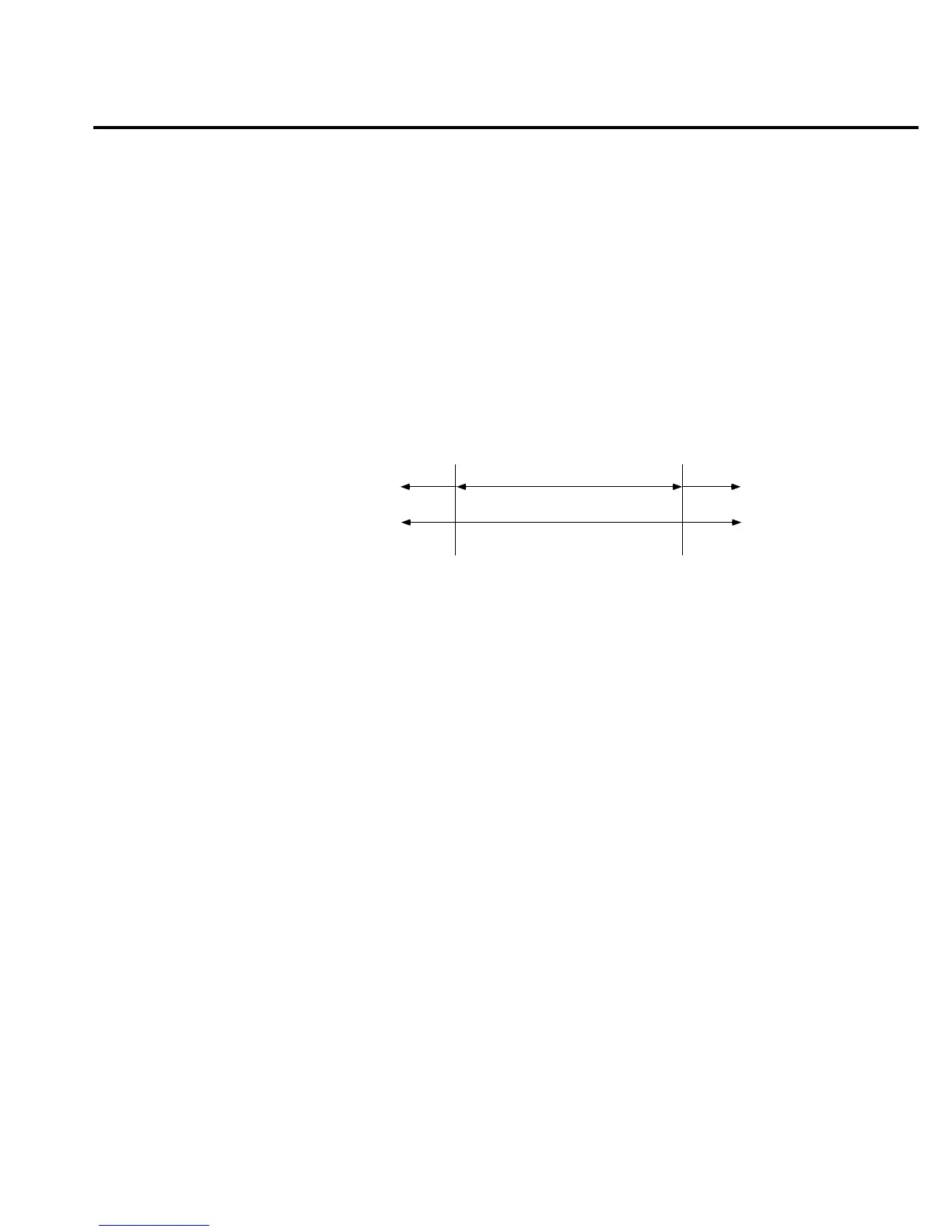Enabling limits
Use the following procedure to turn on the limits operation:
1. Press the SHIFT-ON/OFF keys to view the present beeper status:
BEEP: NEVER
2. Use the ▲ and ▼ keys to change the beeper status (NEVER, OUTSIDE, INSIDE). Press
ENTER when done.
When the multimeter returns to the normal display, the HI/IN/LO status is displayed along
with the reading. To disable limit testing, press SHIFT-ON/OFF again. An example of using lim-
its to sort resistors is shown in Figure 3-11.
LO IN HI
90Ω
LO Limit
110Ω
HI Limit
Figure 3-11
Using limit test to
sort 100
Ω
, 10%
resistors
Measurement Options 3-21