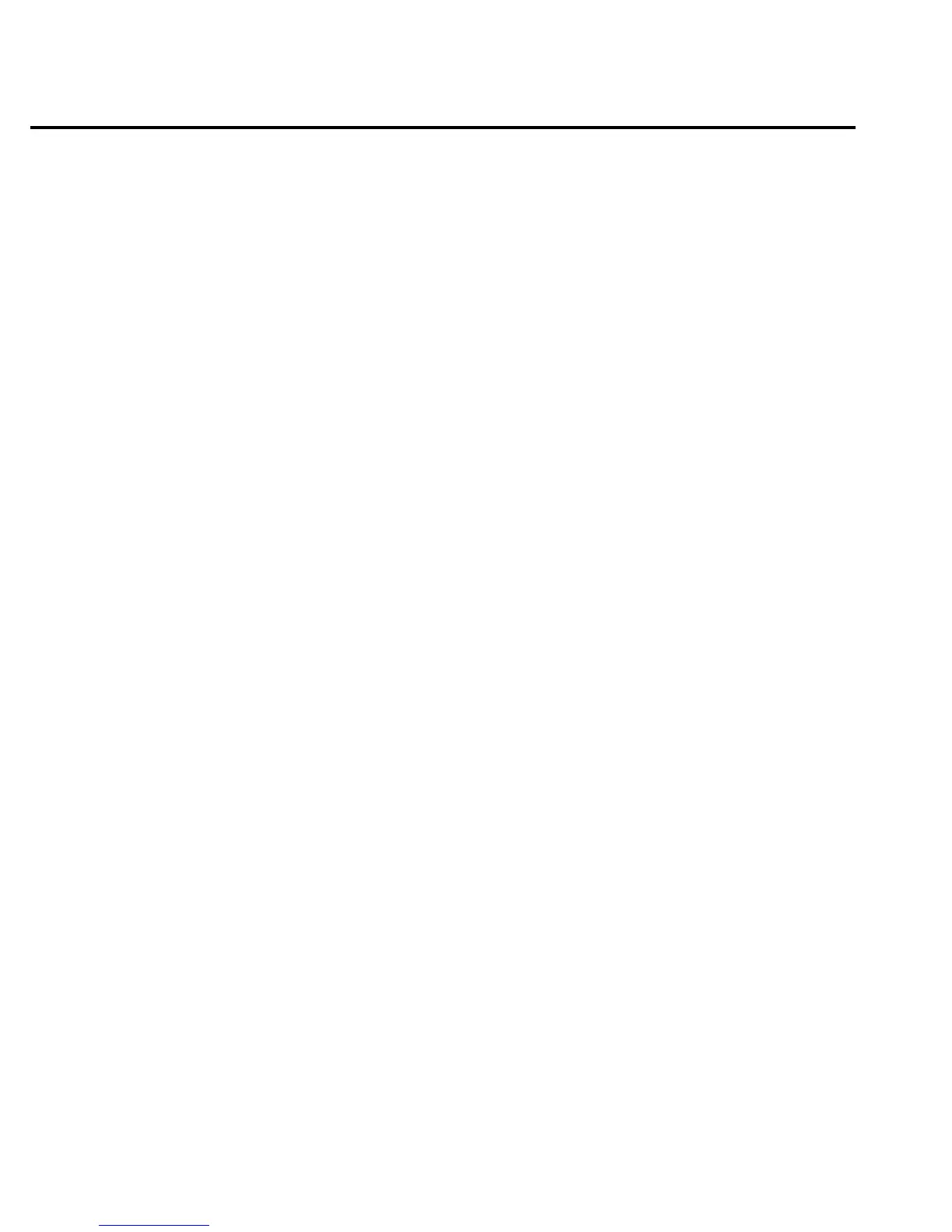• The control source of the Trigger Model is set to Immediate.
• The count values of the Trigger Model are set to one.
• The delay of the Trigger Model is set to zero.
• The Model 2000 is placed in the idle state.
• All math calculations are disabled.
• Buffer operation is disabled. A storage operation currently in process will
be aborted.
• Autozero is set to the *RST default value.
• All operations associated with switching cards (scanning) are disabled.
This command is automatically asserted when the :MEASure? command is
sent.
Program
PRINT #1, “output 16; :conf:volt:dc” ‘Perform :CONFigure opera-
tions.
FETCh? command
:FETCh?
Description
This query command requests the latest post- processed reading. After send-
ing this command and addressing the Model 2000 to talk, the reading is sent
to the computer. This command does not affect the instrument setup.
This command does not trigger a measurement. The command simply re-
quests the last available reading. Note that this command can repeatedly re-
turn the same reading. Until there is a new reading, this command continues
to return the old reading. If your application requires a “fresh” reading, use
the :DATA:FRESh? command (see the SENSe Subsystem command).
This command is automatically asserted when the :READ? or :MEASure?
command is sent.
NOTE
If external rapid triggers are applied, the unit may not return read-
ings when using :FETCh?
5-4 SCPI Command Reference