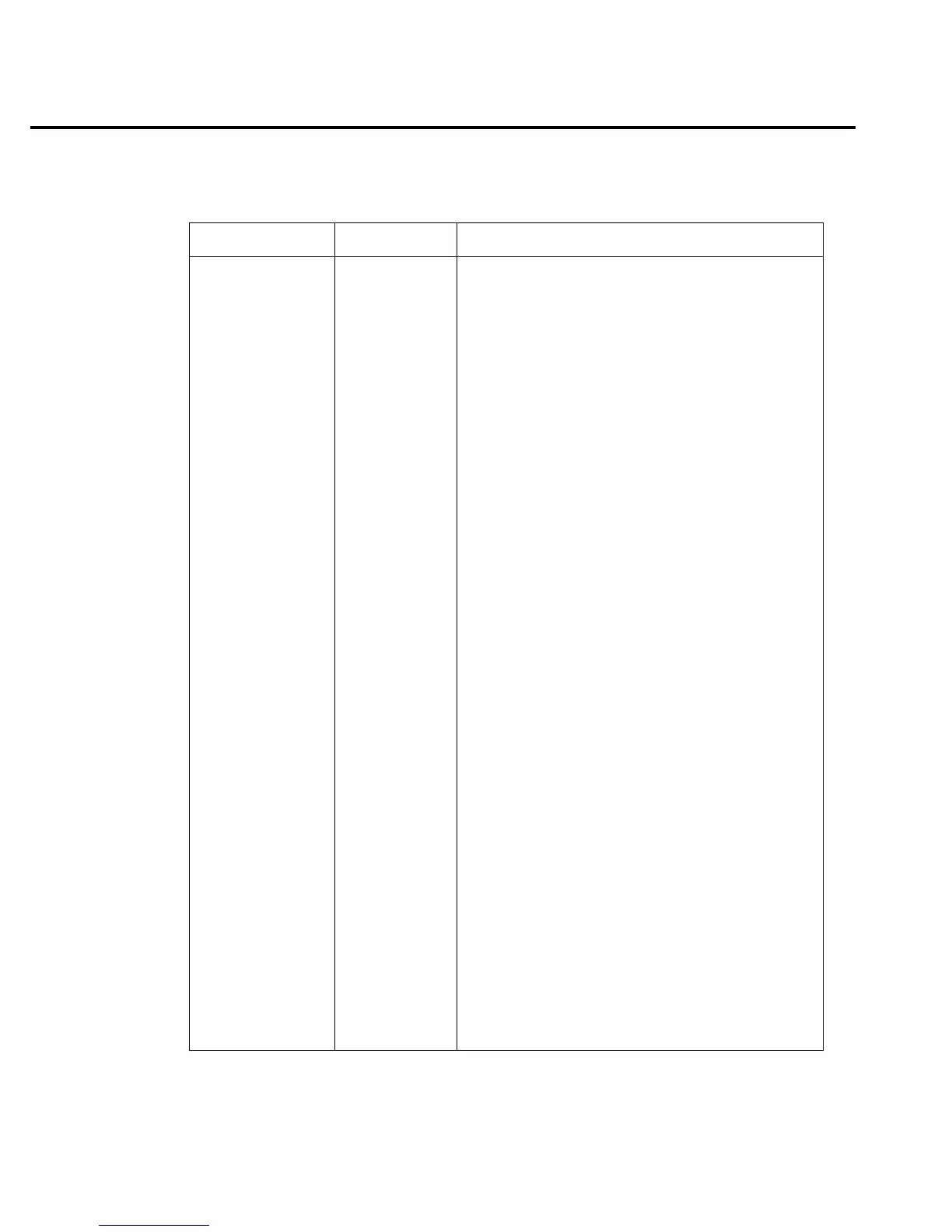Terminator Y0
Y1
Y2
Y3
CR LF
LF CR
CR
LF
Status U0
U1
U2
U3
U4
U5
U6
Send machine status word (199 format only)
Send error conditions (only supports no scanner, IDDC,
IDDCO)
Send Translator word list (since Translator is not sup-
ported, replies with one space character)
Send buffer size
Send current value of “V” (199 format, equivalent to U7
for 196)
Send input switch status (front /rear) (199 format,
equivalent to U8 for 196)
Send simulated temperature (set by H0)
Multiplex A0
A1
Auto/Cal multiplex disabled
Auto/Cal multiplex enabled
Delay Wn n=delay period in milliseconds, (0msec to 999999msec)
Display Da
D
Display up to 12-character message (a=character)
Cancel display mode
Scanning N0
N1
N2
N3
N4
N5
N6
N7
N8
N9
N10
N11
N12
N13
N14
N15
N16
N17
N18
N19
N20
Open all - stop scanning or stepping if applicable
Close channel 1
Close channel 2
Close channel 3
Close channel 4
Close channel 5
Close channel 6
Close channel 7
Close channel 8
Close channel 9
Close channel 10
Step mode, max channel is 2
Step mode, max channel is 3
Step mode, max channel is 4
Step mode, max channel is 5
Step mode, max channel is 6
Step mode, max channel is 7
Step mode, max channel is 8
Step mode, max channel is 9
Step mode, max channel is 10
Open all - stop scanning or stepping if applicable
Table D-1 (cont.)
Models 196/199 device-dependent command summary
Mode Command Description
D-4 Models 196/199 and 8840A/8842A Commands