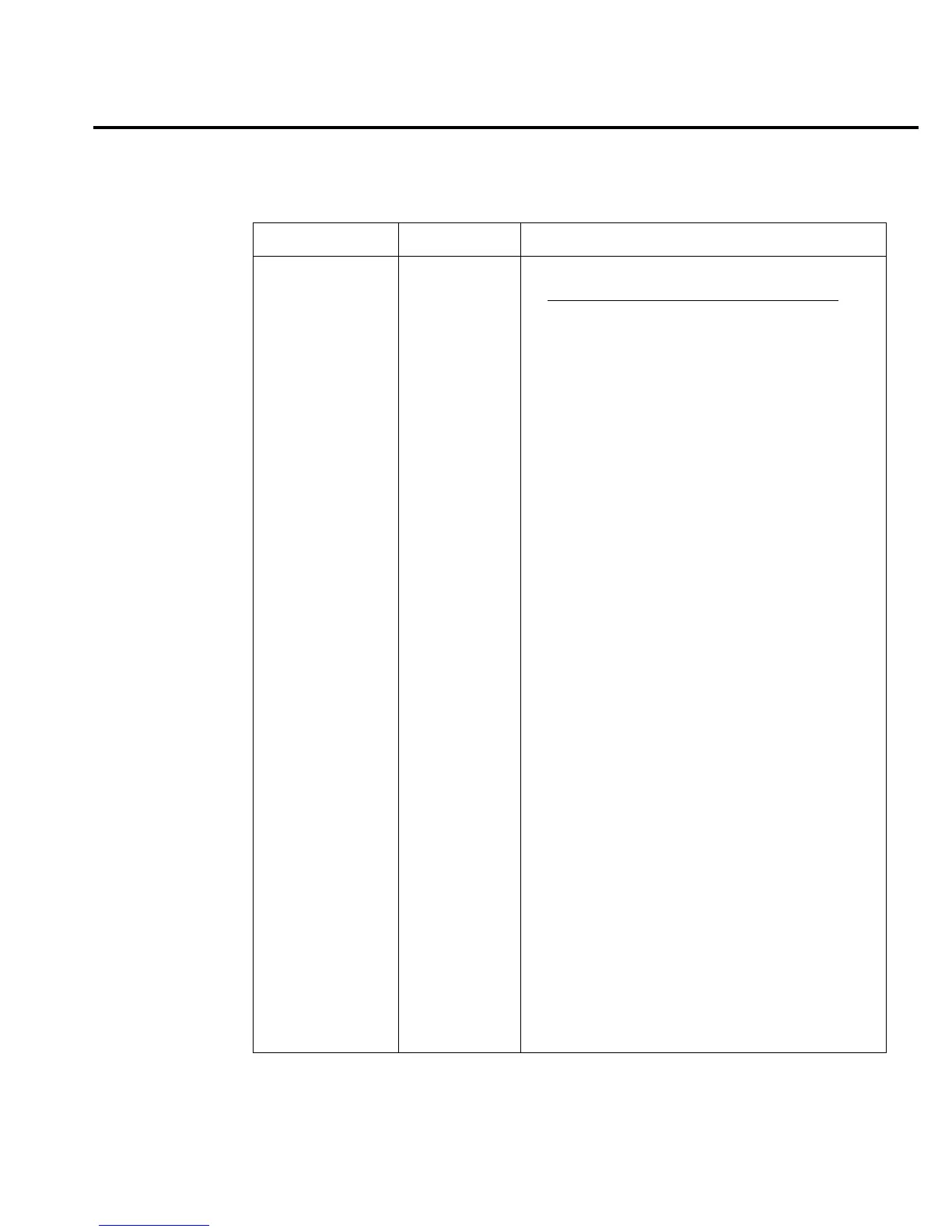Trigger mode
T0 (default)
T1
T2
T3
T4
Trigger Rear panel Auto
mode trigger delay
Internal Disabled —
External Enabled On
External Disabled On
External Enabled Off
External Disabled Off
Note: Delay is enabled by entering EXT TRIG mode while in
local.
Offset (Rel) B0
B1
Offset off (default)
Offset on
Display D0
D1
Normal display (default)
Blank display
Suffix Y0
Y1
Disable output suffix (default)
Enable output suffix
Terminator W0
W1
W2
W3
W4
W5
W6
W7
Enable CR LF EOI (default)
Enable CR LF only
Enable CR EOI only
Enable CR only
Enable LF EOI only
Enable LF only
Enable EOI only
Disable all output terminators
Clear *
X0
Device clear (resets 8842A to default conditions)
Clear error register
Single-trigger ? Trigger measurement
GET G0
G1
G2
G3
G4
G5
G6
G7
G8
Get instrument configuration (function, range, speed,
trigger)
Get SRQ mask
Get calibration input prompt (generates error message
51)
Get user-defined message (replies with 16 space charac-
ters)
Get calibration status (replies with “1000”)
Get IAB status (input F/R, autorange on/off, offset on/
off)
Get YW status (suffix enabled/disabled, terminator
selection)
Get error status
Get instrument ID
(replies with “FLUKE,8842A,0,EMUL”)
Table D-2 (cont.)
Models 8840A/8842A device-dependent command summary
Mode Command Description
Models 196/199 and 8840A/8842A Commands D-7