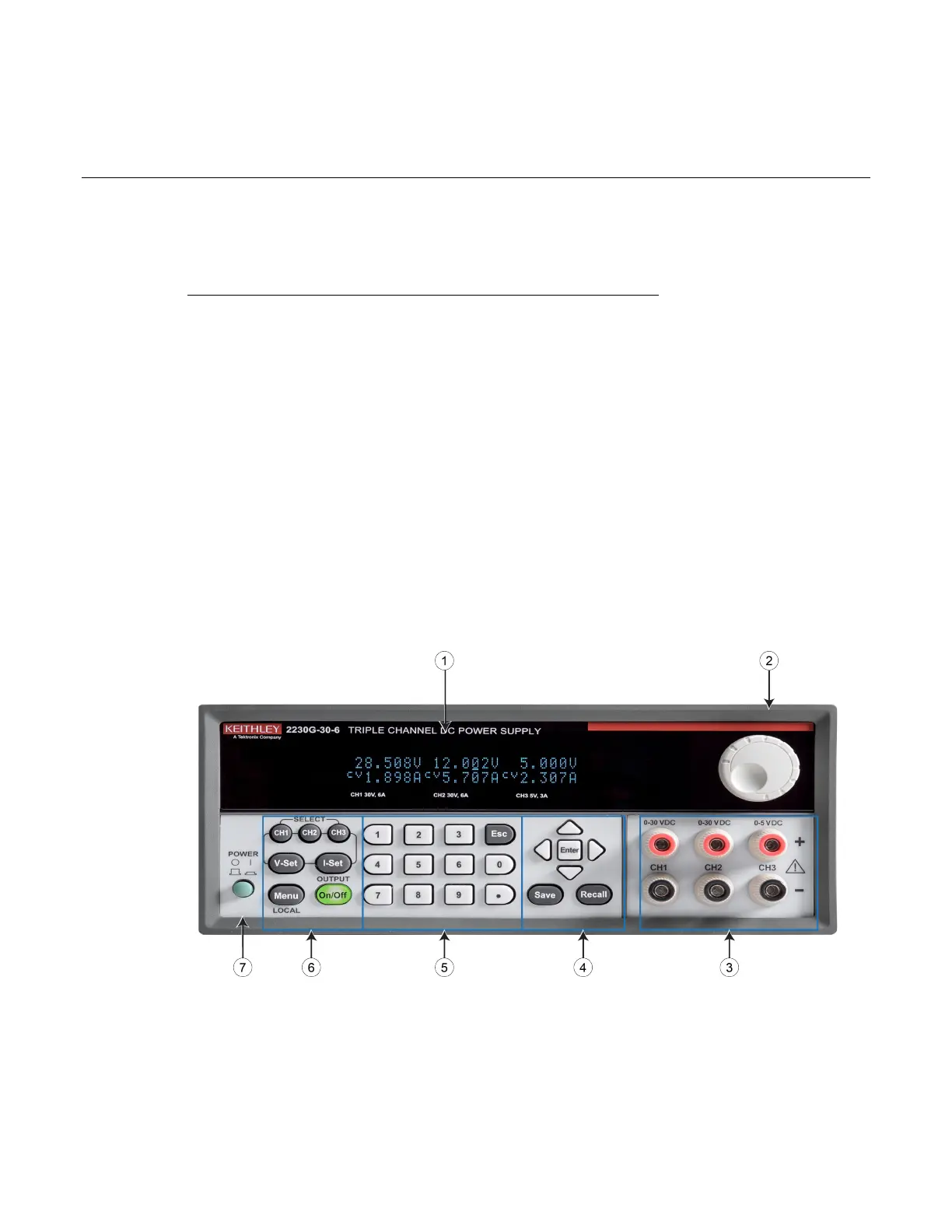In this section:
Front-panel overview ................................................................ 2-1
Rear-panel overview ................................................................ 2-2
Install the system ..................................................................... 2-3
Select the proper line voltage ................................................... 2-4
Connect the 2230G-30-3 power cord ....................................... 2-5
Connect the 2230G-30-6/2230G-60-3 power cord ................... 2-5
Turn the power supply on and off ............................................. 2-6
If the power supply does not turn on ........................................ 2-7
Self-test procedure ................................................................... 2-7
Remote communications interfaces ......................................... 2-8
Front-panel overview
All of the Series 2230G power supplies have the same front panel. The Model 2230G-30-6 is shown
in the figure below; descriptions of the numbered items follow the figure.
Figure 1: Series 2230G front panel
Section 2
Quick reference
