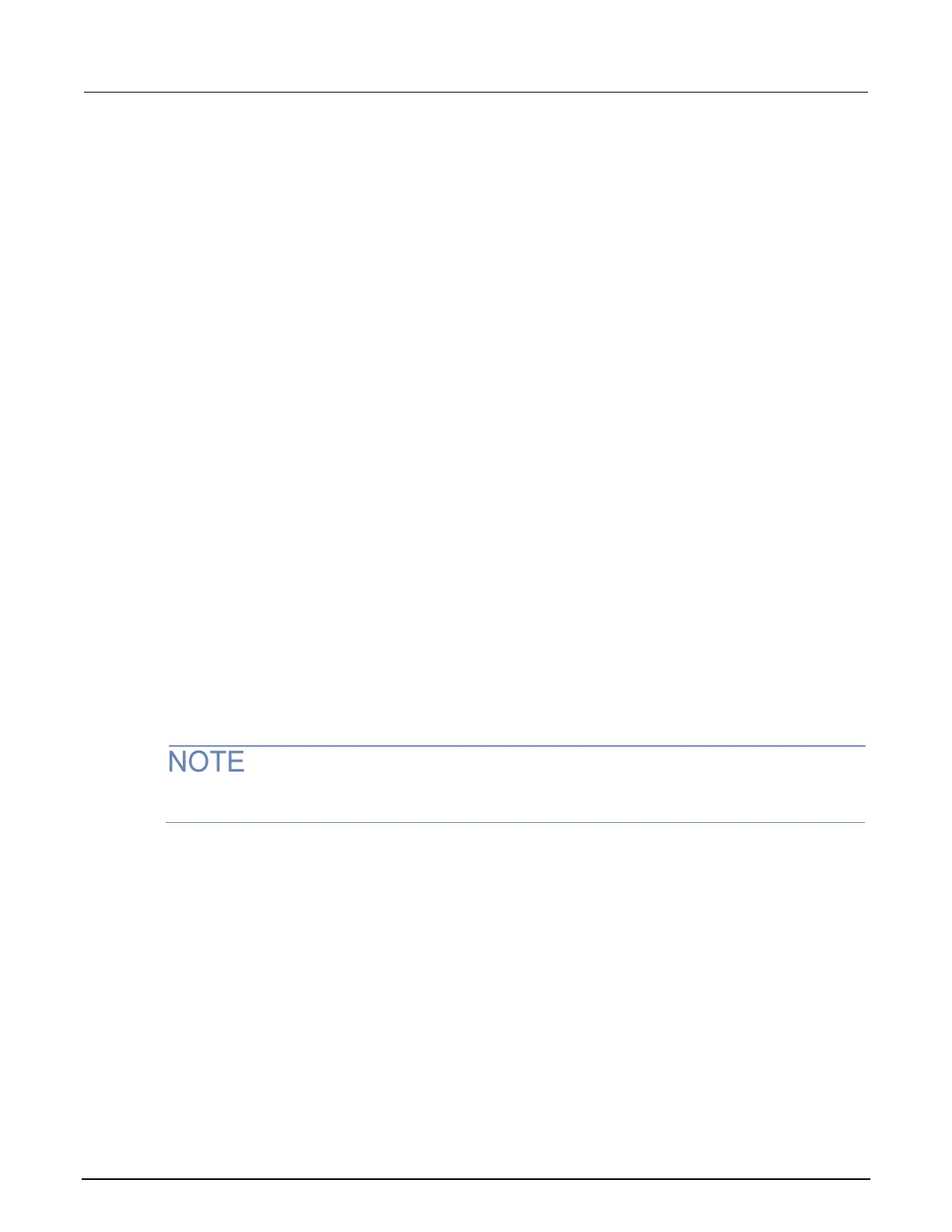3: Function and features Series 2230G Triple-Channel Power Supplies
3-6 2230G-900-01 Rev. A / June 2018
Set the current output or current limit for a specific channel
You can set the current limit from 0 A to the maximum current specified for your Series 2230G.
To set the current limit:
1. Select the channel by pressing the CH1, CH2, or CH3 key.
2. Press the I-Set key.
3. Use the numeric keys, the navigation wheel, or the up, down, right, and left arrow keys to set the
current limit.
4. Press Enter to confirm the setting.
Save and recall setups
You can store up to 36 different setups in Series 2230G memory. Each setup includes a voltage limit,
current limit, and maximum output voltage for each channel.
To save the setups:
1. After you set up the Series 2230G, press the Save key.
2. Use the number keys, the navigation wheel, or the arrow keys to select the setup memory (1 to
36) that you want to store the values in.
3. Press Enter to confirm your setting.
To recall the setups:
1. Press the Recall key.
2. Use the number keys, the navigation wheel, or the arrow keys to select the setup that you want to
recall.
3. Press Enter.
You can also use the following SCPI command to save or recall the setup.
*SAV
*RCL
The Series 2230G does not support the save and recall functions when the channels are in tracking
mode or when they are wired in series or parallel.
Restore default settings
To restore the factory default settings:
1. Remove all of the leads from the output terminals.
2. Press the Power key to turn on the power supply.
3. Press Menu.
4. Press Enter to select Default Set.
5. Press the down arrow key to select Yes.
6. Press Enter. The display shows Defaults Restored!. The default settings for the menu
selections are shown in the following table.
