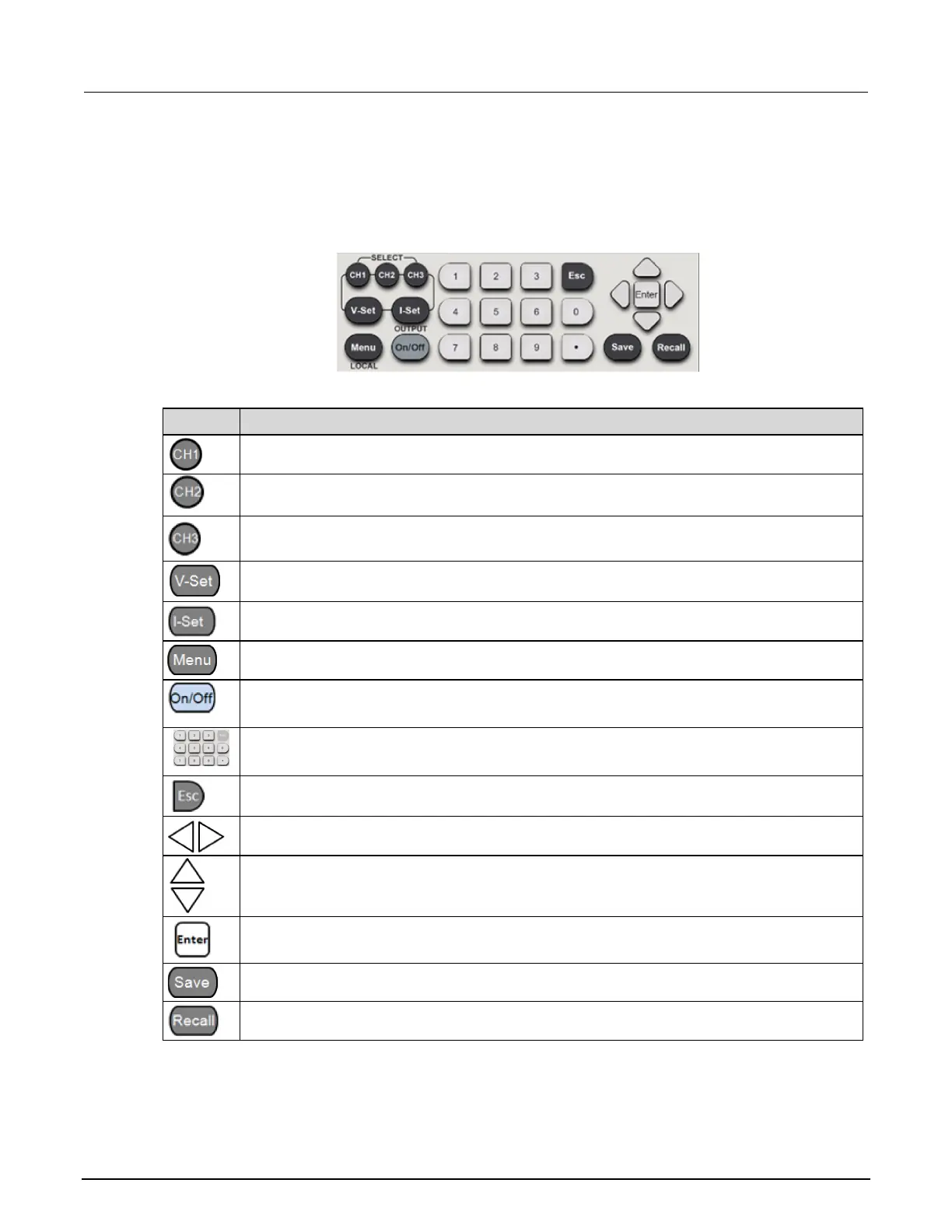3: Function and features Series 2230G Triple-Channel Power Supplies
3-2 2230G-900-01 Rev. A / June 2018
Front-panel keypad
You can use the front-panel keys to control the Series 2230G. Descriptions of what the keys do follow
the figure below.
Figure 5: Front-panel keypad
Key Description
Open the menu to access various Series 2230G settings.
Turn the output of all enabled channels on or off. When you turn on the output, the
or
indicator is visible on the display.
Enter numbers for settings values.
Return to the previous menu level.
Use left and right arrow keys to move the cursor.
Use up and down arrow keys to adjust the parameters or select the menu operation.
Select the menu item or confirm an operation.
Save the present settings as a saved setup. The Series 2230G supports up to 36 saved setups.
Return the instrument to the specified setup.
