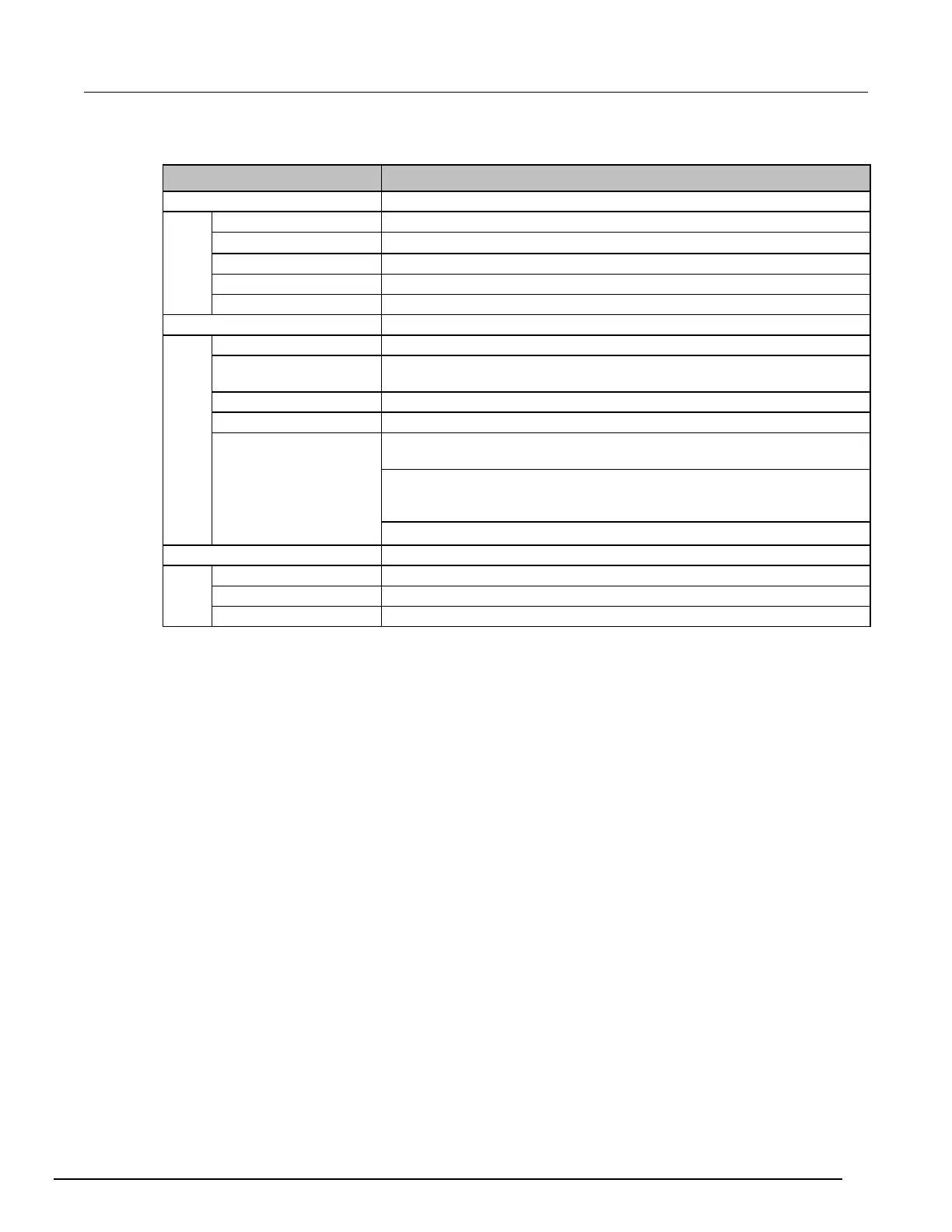Triple-Channel Power Supplies User's Manual Section 3:
2230G-900-01 Rev. A / June 2018 3-5
Menu items Description
Disables the series or parallel operation mode.
Sets CH1 and CH2 to series operation mode.
Sets CH1 and CH2 to parallel operation mode.
Sets CH2 and CH3 to parallel operation mode.
Sets CH1, CH2, and CH3 to parallel operation mode.
Sets the output state after the Series 2230G is turned on.
Save Last
Sets the voltage, current, and maximum voltage values after the Series
Turns the key beeper on or off.
Locks the navigation wheel (knob).
Communication Port
GPIB: Sets the communication interface to GPIB. You can set the GPIB
address to a number from 0 to 31 by pressing the up and down arrows.
RS-232: Sets the communication interface to RS-232. You can select the
baud rate (4800, 9600, 19200, 38400, 57600, or 115200) and parity (None,
Even parity, or Odd parity).
USB (default): Sets the communication interface to USB.
Lists all errors that occurred.
Displays the firmware version.
Displays the serial number.
Basic settings
The following topics describe how to set up and use the Series 2230G.
Set the voltage output or voltage limit for a specific channel
You can set the voltage limit from 0 V to the maximum voltage specified for your Series 2230G.
To set the voltage limit:
1. Select the channel by pressing the CH1, CH2, or CH3 key.
2. Press the V-Set key.
3. Use the numeric keys, the navigation wheel, or the up, down, right, and left arrow keys to set the
voltage limit.
4. Press the Enter key to confirm the setting.
