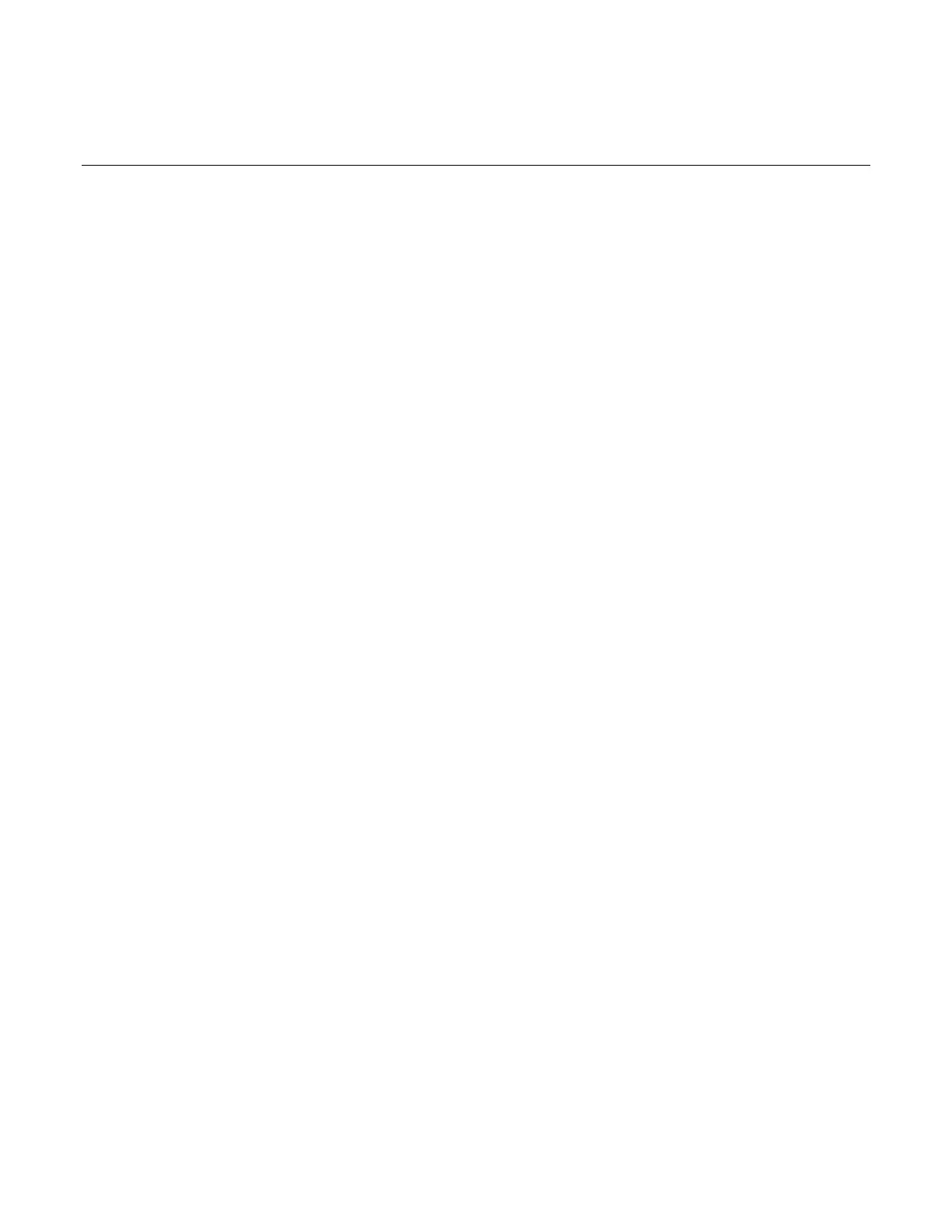Introduction ................................................................................................................ 1-1
Welcome .............................................................................................................................. 1-1
Products ............................................................................................................................... 1-1
Extended warranty ............................................................................................................... 1-2
Contact information .............................................................................................................. 1-2
Key features ......................................................................................................................... 1-2
Accessories .......................................................................................................................... 1-3
Available services ................................................................................................................ 1-4
General ratings ..................................................................................................................... 1-4
Wire specifications ............................................................................................................... 1-4
Quick reference .......................................................................................................... 2-1
Front-panel overview ............................................................................................................ 2-1
Rear-panel overview ............................................................................................................ 2-2
Install the system ................................................................................................................. 2-3
Dimensions ............................................................................................................................... 2-3
Select the proper line voltage .............................................................................................. 2-4
Connect the 2230G-30-3 power cord ................................................................................... 2-5
Connect the 2230G-30-6/2230G-60-3 power cord .............................................................. 2-5
Turn the power supply on and off ........................................................................................ 2-6
If the power supply does not turn on .................................................................................... 2-7
Self-test procedure ............................................................................................................... 2-7
Self-test error messages ........................................................................................................... 2-7
Remote communications interfaces ..................................................................................... 2-8
GPIB interface ........................................................................................................................... 2-8
USB interface ............................................................................................................................ 2-8
RS-232 interface ....................................................................................................................... 2-9
Function and features ................................................................................................ 3-1
Introduction .......................................................................................................................... 3-1
Front-panel operation ........................................................................................................... 3-1
Front-panel keypad ................................................................................................................... 3-2
Turn the 2230G output on ......................................................................................................... 3-3
Turn the 2230G output off ......................................................................................................... 3-3
Navigation wheel ....................................................................................................................... 3-3
Display indicators ...................................................................................................................... 3-4
Menu description .................................................................................................................. 3-4
Basic settings ....................................................................................................................... 3-5
Set the voltage output or voltage limit for a specific channel ..................................................... 3-5
Set the current output or current limit for a specific channel ..................................................... 3-6
