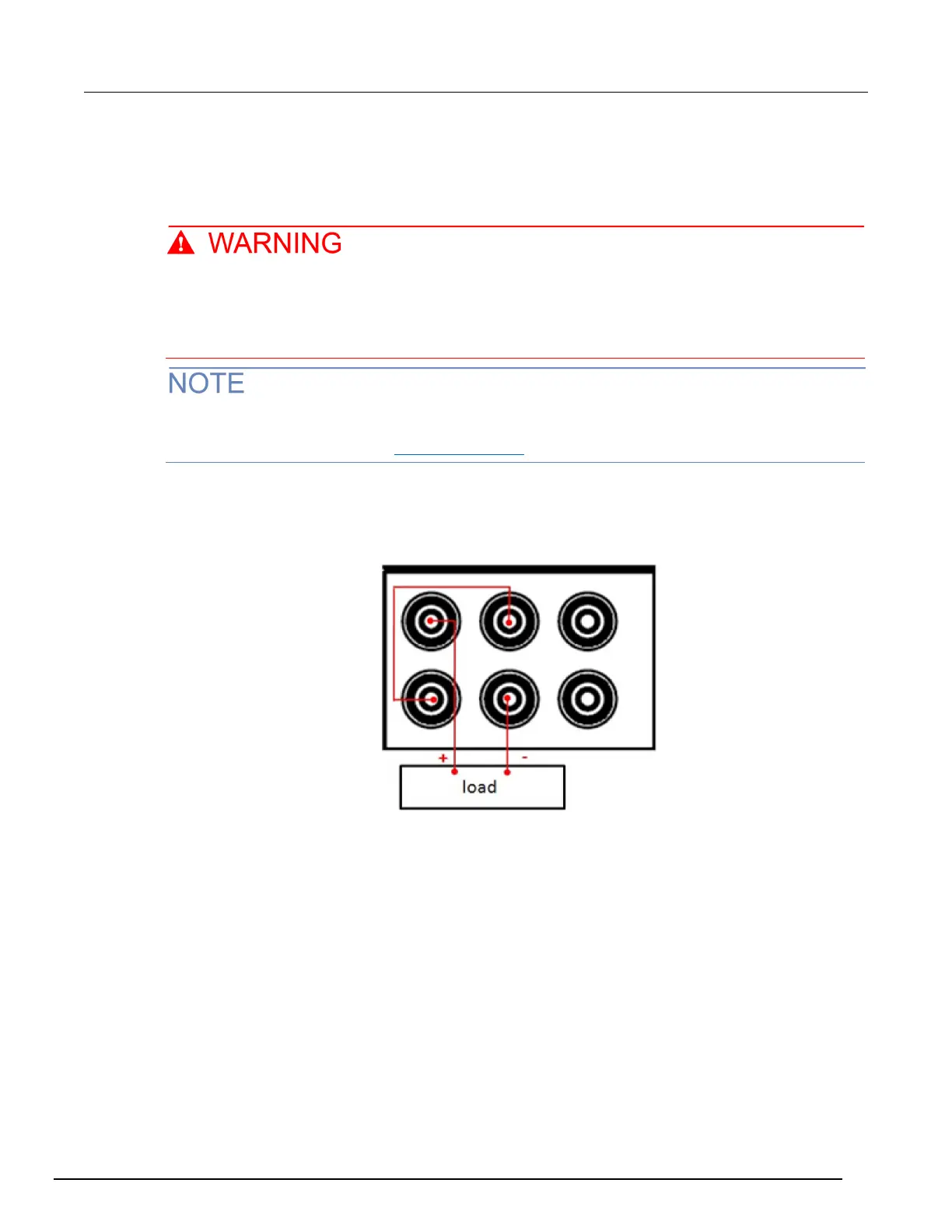Triple-Channel Power Supplies User's Manual Section 3: Function an
2230G-900-01 Rev. A / June 2018 3-11
V1+V2 combination for series connections
You can connect two Series 2230G-30 terminals in series and display the combined output voltage
value on channel 1. You cannot safely connect all three channels in series.
Model 2230G-30-3 and 2230G-30-6 only support combining CH1 and CH2 in series mode. Do
not combine CH1, CH2, and CH3. This will cause the instrument to output the voltages of V1,
V2, and V3 combined, which exceeds the safe voltage of 60 VDC. Setting CH1, CH2, and CH3
to series operation may expose you to hazardous voltages, that if contacted, could cause
personal injury or death.
The wiring between the power supply output terminals affects the accuracy of measurements in this
mode. Make sure that wire sizes are sufficient, wires are short, and connections are tightened to
ensure maximum accuracy. See Wire specifications (on page 1-4
) for wire size guidelines.
To combine channel 1 and channel 2 when the outputs are connected in series:
1. Connect the outputs in series, as shown in the following figure.
Figure 7: Outputs wired in series
2. Press the Menu key.
3. Use the arrow keys to select Combine.
4. Press the Enter key.
5. Press the down arrow key to select V1+V2 Series.
6. Press the Enter key. The screen returns to meter mode. Verify that the Series indicator is
displayed, replacing the channel 2 voltage and current readings. This indicates that the power
supply is in the V1+V2 series state. The total output voltage is displayed on channel 1.
1.000V Series 1.000V
SV
0.000A
SV
0.000A
7. Set the channel 1 voltage to the voltage value you want.
