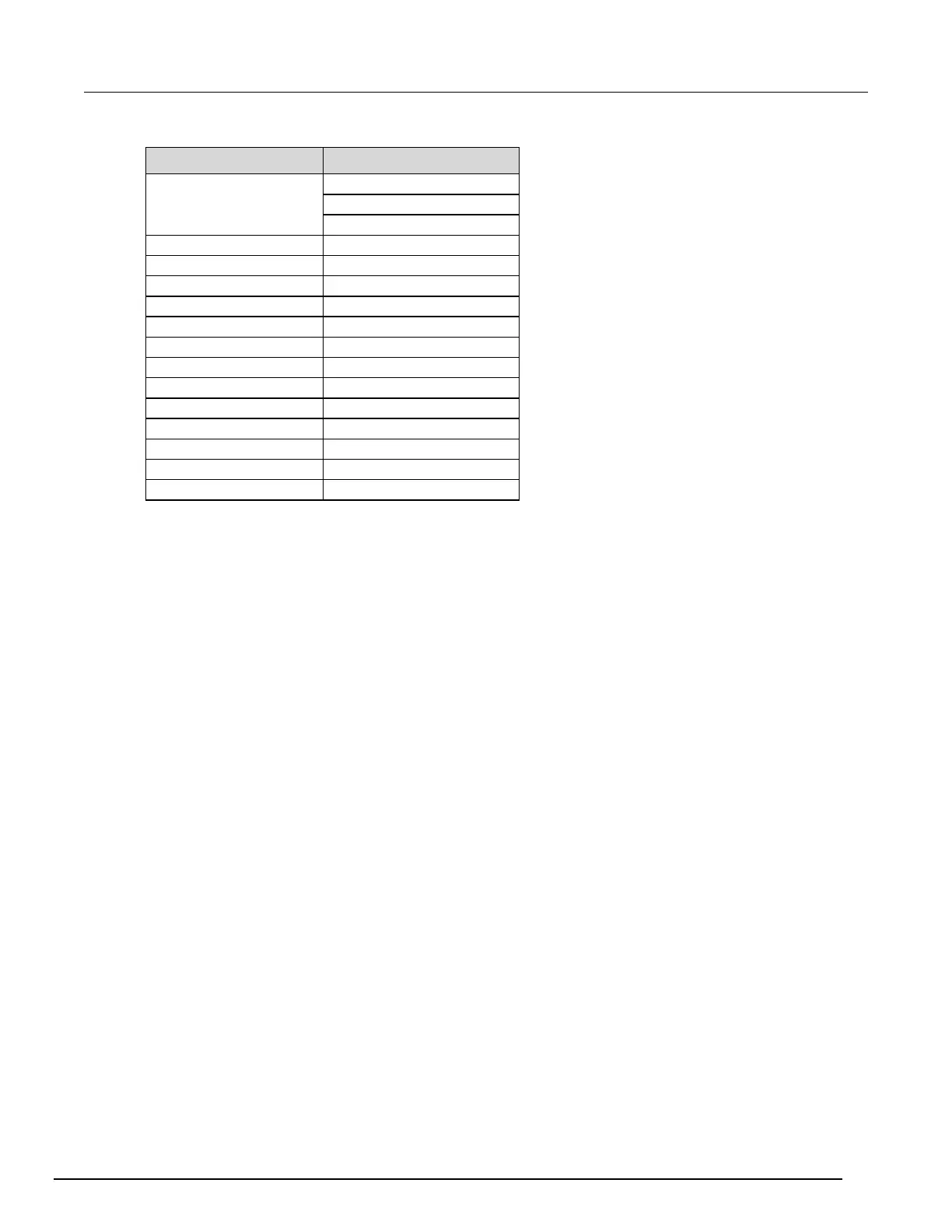Triple-Channel Power Supplies User's Manual Section 3:
2230G-900-01 Rev. A / June 2018 3-7
Menu selection Default setting
Enable Channels
Communication Port USB
Enable or disable channels
You can enable or disable each output channel using the menu settings. If a channel is disabled, it
remains off when the OUTPUT On/Off key is pressed. The default setting has all the channels
enabled.
To enable or disable a channel:
1. Press the Menu key.
2. Press the down arrow key to select Enable Channels.
3. Press Enter to confirm the setting.
4. Press the down arrow key to select Channel and press Enter.
5. Press the down arrow key to select Disable CH1 or Enable CH1 (default).
6. Press Enter.
Set the maximum voltage
You can set the maximum voltage for each channel to avoid accidental overvoltage output and
protect sensitive loads from damage.
To set the maximum voltage:
1. Press the Menu key.
2. Press the down arrow key to select Protection Settings.
3. Press Enter. The Max Volt Set indicator is displayed.
4. Press Enter. A list of maximum voltage settings for each channel is displayed.
5. Use the up and down arrow keys to select the correct channel and press Enter to confirm.
