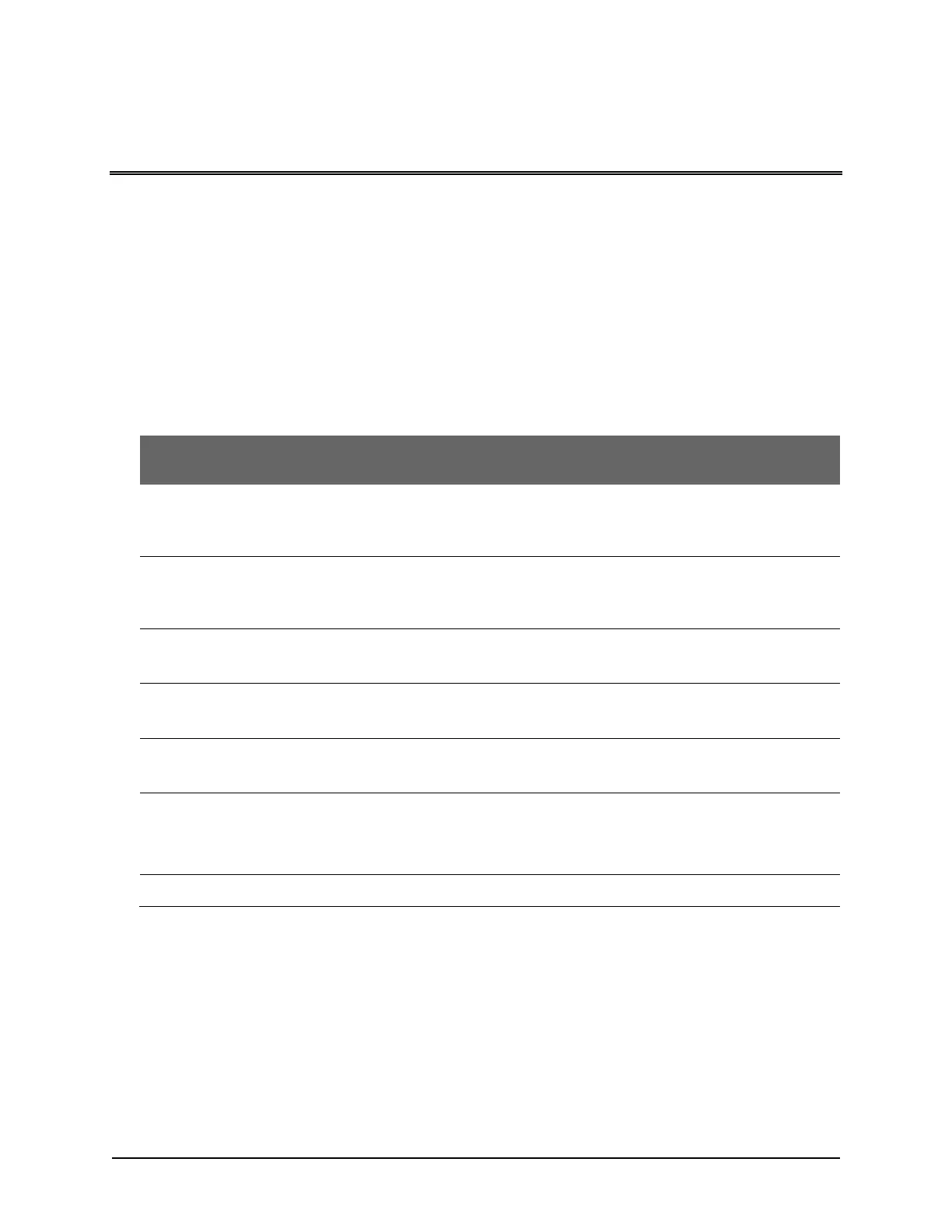Keyscan Inc. A Member of the Kaba Group – CA150 Rev. B Installation Guide (07.15)
Cables & Grounding
The following table outlines system cable requirements. Please be sure to review grounding guidelines for safe
system operation.
Do not connect cables at the ACU until all hardware is tested and operating correctly. Cable routes should
avoid potential sources of electrical noise from fluorescent light fixtures, high-voltage equipment, high-voltage
lines, and radio transmission equipment that may impede access control system communication. Avoid running
access control system cables parallel with AC wires or across fluorescent light fixtures. This can cause AC
induction or transmission interference.
Use specified cables with the proper gauges. Do not exceed maximum cable distances.
Table 1 – Cable Requirements
(includes HID iClass – Rev B
& Rev C)
6 conductors shielded
22 AWG
Overall shielded cable
accepted. CAT5 cable not
acceptable with Wiegand signal
protocol.
Exception readers to ACU –
PX-620, HID-5375, MR-10,
MR-20, HID-iClass (Rev A),
iClass KEYRK40
6 conductors shielded
18 AWG
Overall shielded cable
accepted. CAT5 cable not
acceptable with Wiegand signal
protocol.
Door strikes & electro
magnets to ACU
Shielded wire not required.
Shielded wire not required.
Shielded wire not required
ACU to PC (direct serial)
5 conductors 22 AWG
shielded
Overall shielded cable
accepted. CAT 5 cable not
acceptable with RS-232 signal
protocol.
Grounding
Ground the access control unit and shielded cables to a cold water pipe. Failing to ground the shields or using
incorrect cables may cause noise or interference and result in improper card reads. Refer to Figure 7 –
Grounding Access Control Units and Cables.