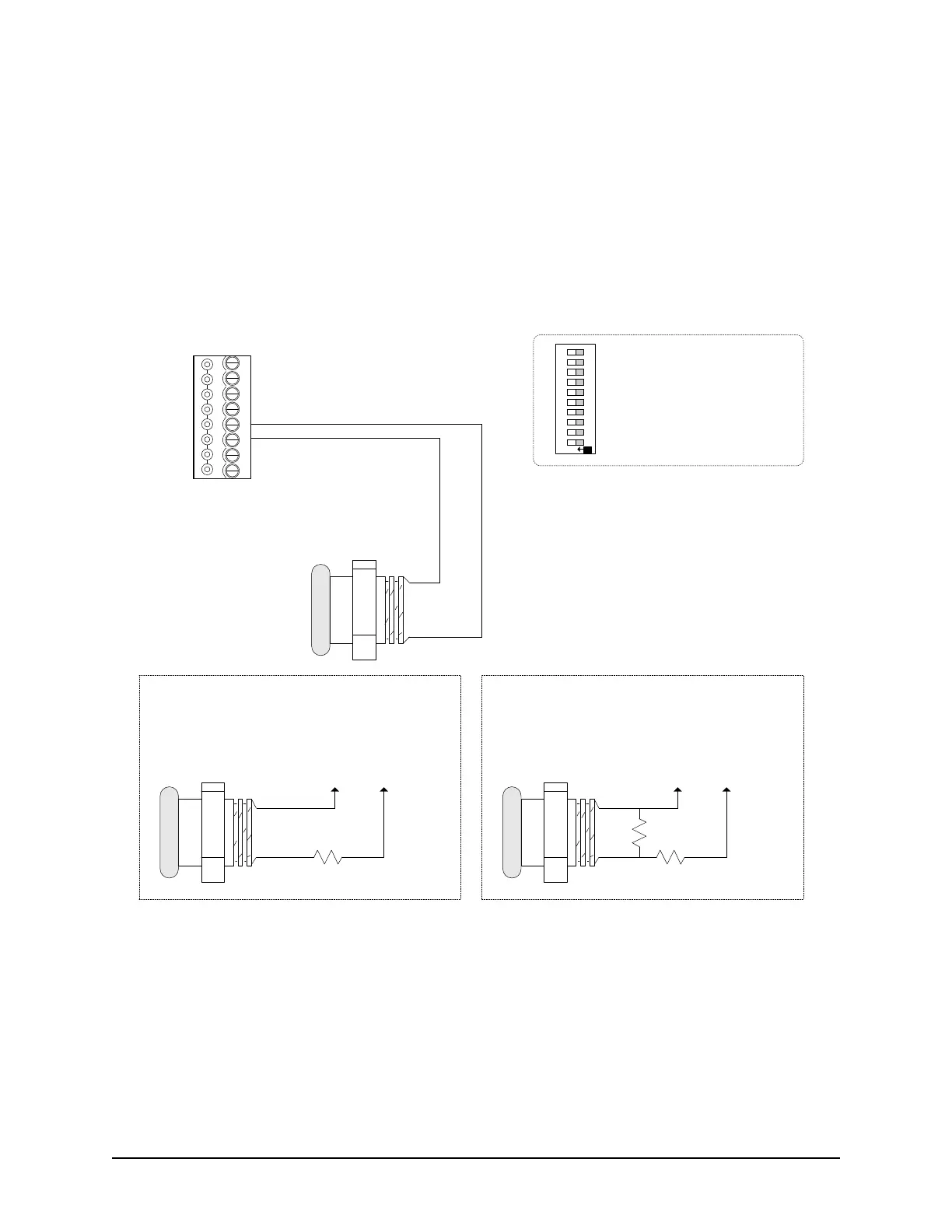Keyscan Inc. A Member of the Kaba Group – CA150 Rev. B Installation Guide (07.15)
Exit Device Connections
A normally-open exit device contact unlocks the door for its defined door relay unlock time and overrides the
alarm input during its defined door held open time. Examples of exit devices are exit push buttons or motion
sensors (PIR) etc.
When using a motion sensor (PIR) for an exit device, Keyscan recommends a PIR with a pulse output of 1/2
second and suited to its environment.
Figure 15 – Terminate Input Wiring – RTE Push Button
Single end of line supervision
Normally Open
S2.8 = OFF
S2.7 = ON
Non-supervised
Normally Open
S2.8 = OFF
S2.7 = OFF
RTE
Push Button
COM
NO
NO = Normally Open
3K
to RTE -
to RTE +
1K
COM
NO
Cut View of CA150B
Double end of line supervision
Normally Open
S2.8 = ON
S2.7 = ON
to RTE -
to RTE +
1K
COM
NO
DOOR
RTE AUX1 AUX2
-
+
-
+
-
+
-
+
KI-00334E-02-14
S2.7 and S2.8 set the
supervision type universally.
The jumper setting affects
the Door Input, RTE Input,
and AUX Inputs.
S2
RDR/SUPV. CONFIG.
ON
6
7
8
9
10
2
3
4
5
1