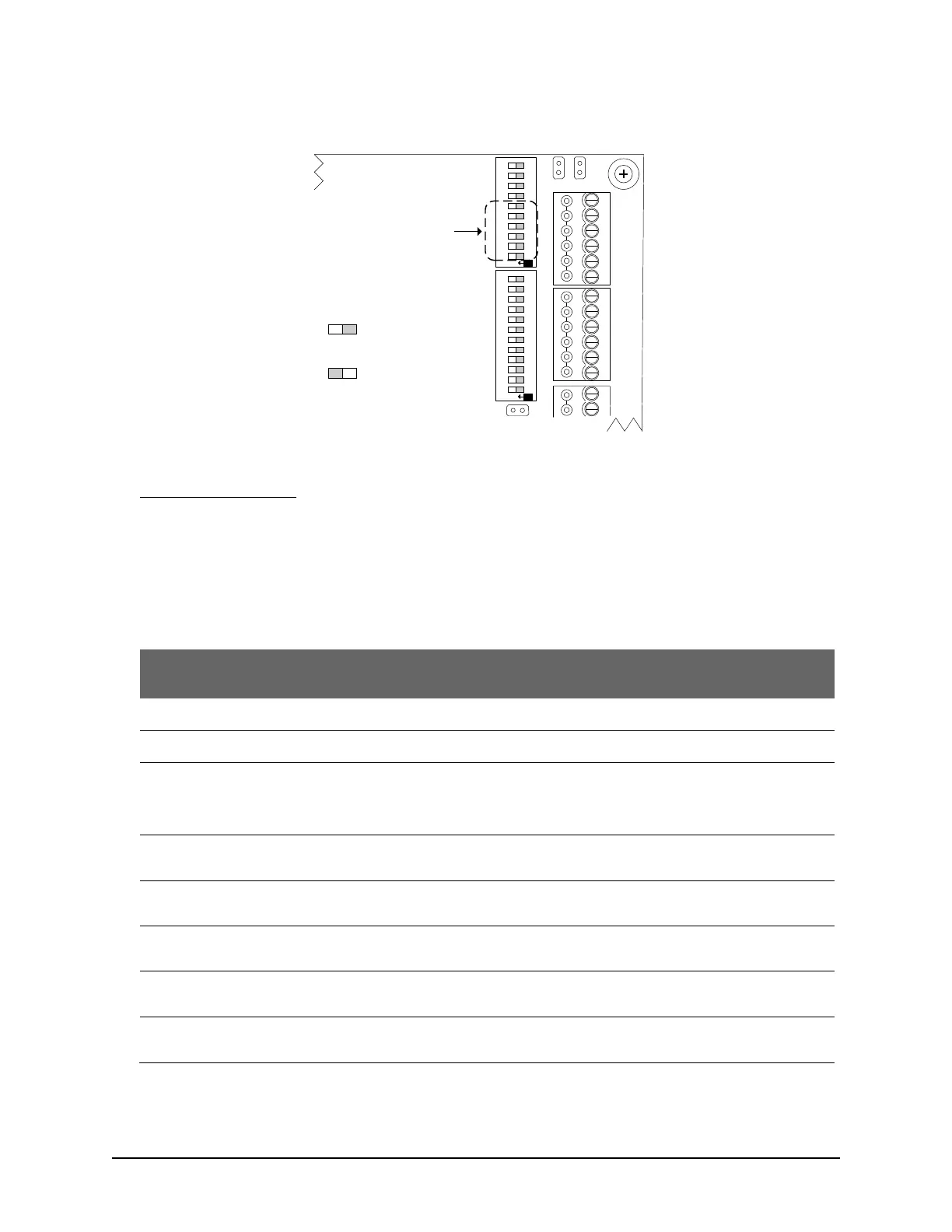Keyscan Inc. A Member of the Kaba Group – CA150 Rev. B Installation Guide (07.15)
Figure 22 – Location of Reader Format DIP Switches S2.1 – S2.6
Card Number Formats
Standard – facility code 1 – 255 / card number 1 – 65535 unless noted otherwise
Extended – hexadecimal 1 – FFFFFFFFFFFF or decimal 1 – 281474976710655 / Checked for extended
number
Reader formats apply to reader PROM version 3.4.03 or greater unless stated otherwise in the table below.
Table 4 – Reader Configuration DIP Switches S2.1 – S2.6
Switch Settings
S2.1 – S2.6
FIPS/TWIC – 75-bit output
(48-bit FASC-N, 25-bit
expiration date, 2 parity
bits)
HID Corporate 1000 - 35-
bit output
MIFARE – CSN 32-bit
output
Only reads the card
serial number sector
MIFARE – Reverse CSN 32-
bit output
Only reads the card
serial number sector
MIFARE – 40-bit CSN (32-
bit CSN, 8-bit Checksum)
Only reads the card
serial number sector
26 to 48 Pass-through
Large Card Format
AUX2
-
+
READER 1
READER 2
C1
(BEEP)
LED
D1
WHITE
D0
GREEN
PWR
RED
GND
BLK
C1
(BEEP)
LED
D1
WHITE
D0
GREEN
PWR
RED
GND
BLK
J6
J4
J1
RDR
RST.
CLR
MEM.
SYS.
RST.
Location of Reader Format
DIP Switches S2.1 to S2.6
Cut view with right
cover removed.
KI-00345E-02-14
RDR/SUPV. CONFIG.SYSTEM CONFIG.
ON
6
7
8
9
10
2
3
4
5
1
6
7
8
9
10
2
3
4
5
1
11 12
ON
S1
S2
Switch Off
Off = 0
Switch On
On = 1
Switch Settings
