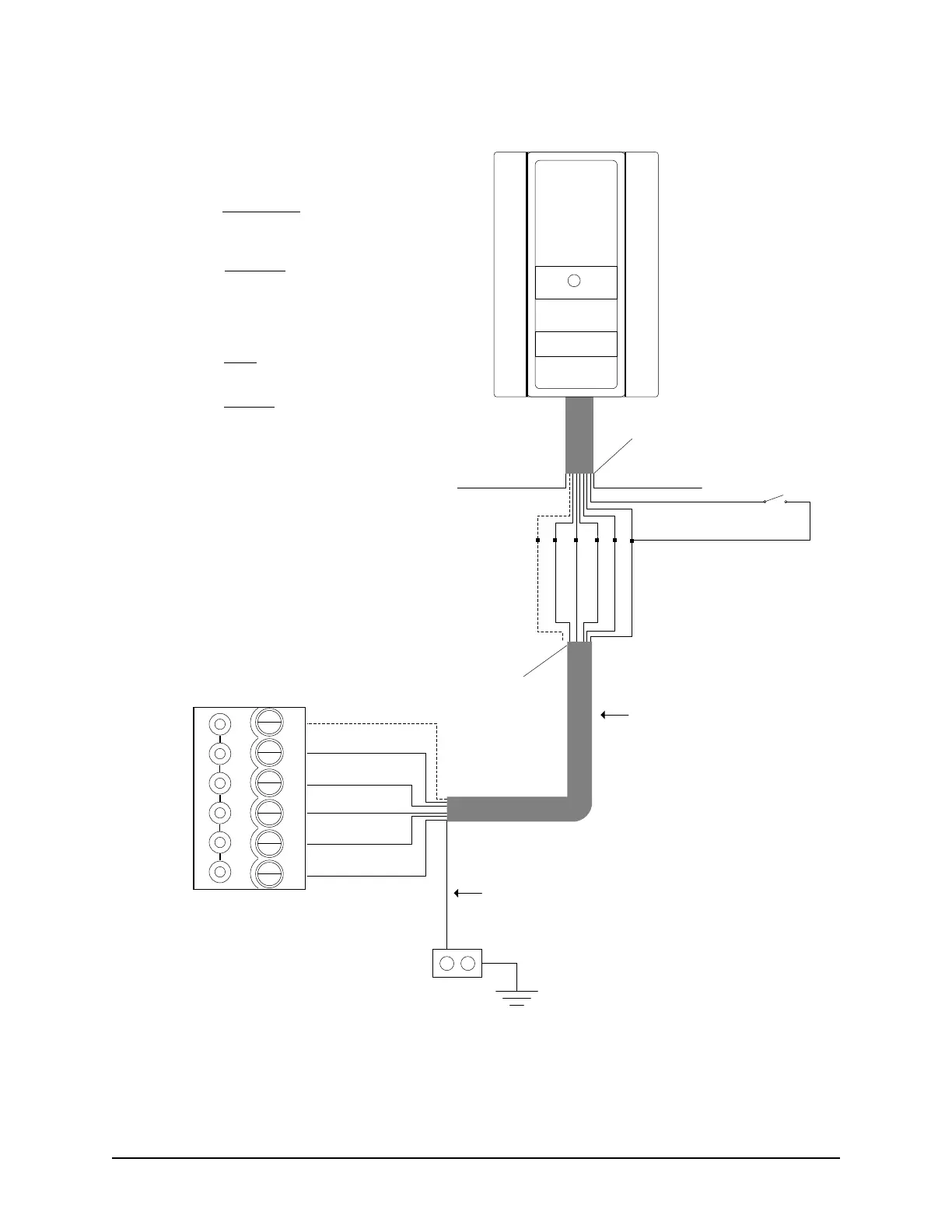Keyscan Inc. A Member of the Kaba Group – CA150 Rev. B Installation Guide (07.15)
LED (Brown)
D1 (White)
D0 (Green)
PWR (Red)
GND (Black)
6 conductors -
shielded 22 AWG
Maximum 500 ft
(152.4 m)
Shield
ACU
Ground
Lug
D1 (White)
D0 (Green)
PWR (Red)
GND (Black)
LED (Brown)
CA150 Reader Terminal
Blue used for pre-alert
otherwise isolate and tape back.
Pre-alert (Blue)
Pre-alert (Blue)
LED
D1
WHT
D0
GRN
PWR
RED
GND
BLK
C1
(BEEP)
Orange (Tamper)
- when using an optional Tamper Switch (Normally
Closed) locally at reader, connect to GND Black
wire.
- when not using Tamper Switch, connect to GND
black wire at reader.
Yellow not used.
Isolate and tape back.
KEYSCAN
Purple (Read Mode)
- when not connected, read mode set for secure
sector read only. Isolate and tape back. (This is
the recommended mode which offers higher
security.)
– when connected, read mode set for secure
sector or CSN. If secure sector unrecognized,
subsequently reads the CSN sector of card.
Connect to GND Black wire at reader.
Purple
Orange
Shield not connected.
Isolate with electrical tape.
Optional Wiring
K-SMART Versions
- K-SMART
- K-SMART GOV
Yellow
Shield not
connected.
Isolate with
electrical tape.
KI-00363E-06-12