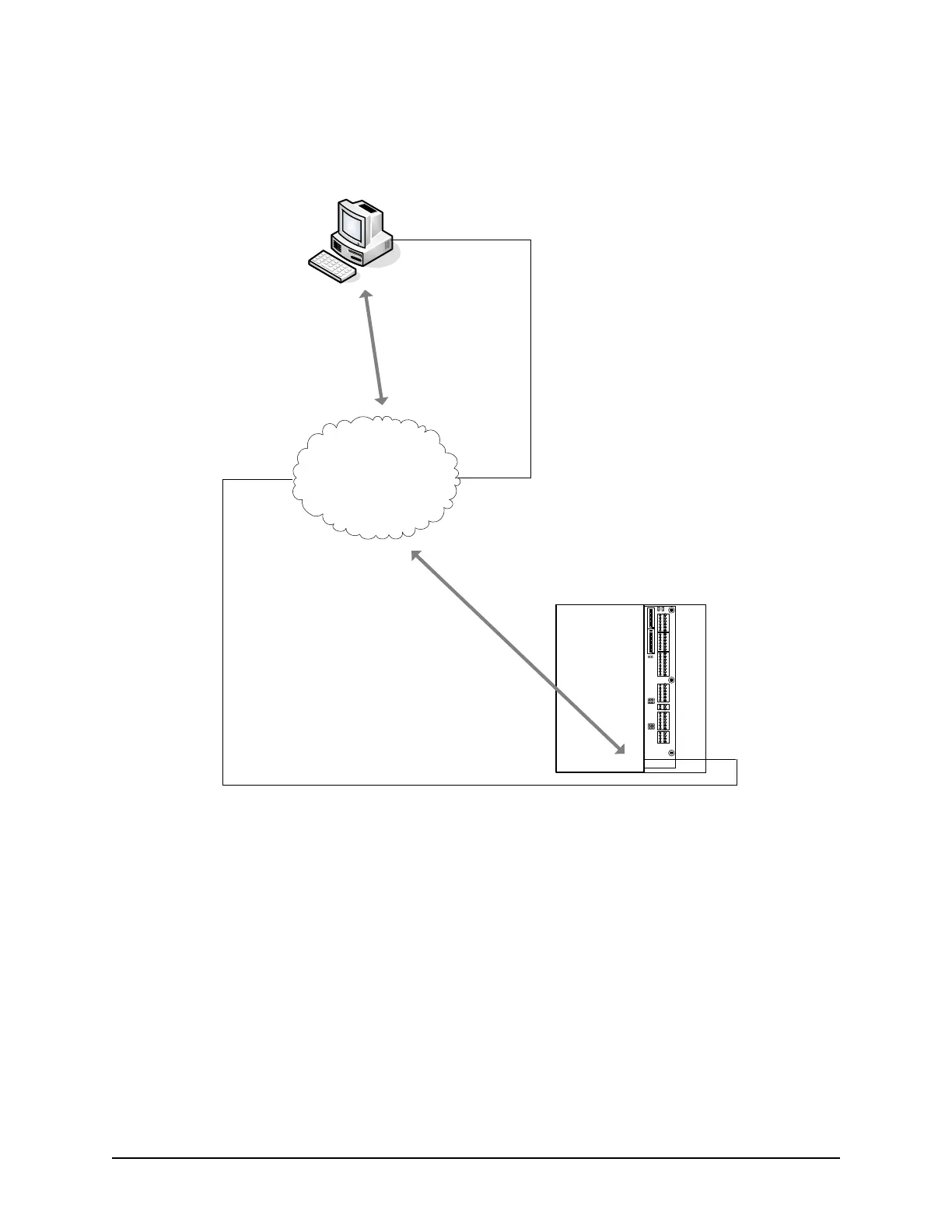Keyscan Inc. A Member of the Kaba Group – CA150 Rev. B Installation Guide (07.15)
Host
Location
Remote Access
Control Location
LAN
CA150 Encrypted Ethernet
Module
Internal Static IP: 192.168.0.4
Encryption Key: 12345678
12345678 12345678 12345678
RN Port: 3001
CA150 Control Board
Reverse Network Programming:
- PC/Server internal IP:
192.168.0.2
RN Port: 3001
PC/Server with RN Encrypted Communication Manager
- Communication manager runs as a service
- Internal IP 192.168.0.2
- Port 3001
- Encryption key: 12345678 12345678 12345678 12345678
IP Addresses
The IP addresses in this illustration
are merely shown as examples.
KI-00460E-02-14
J
7
CA150 with
Encrypted
Ethernet
Module