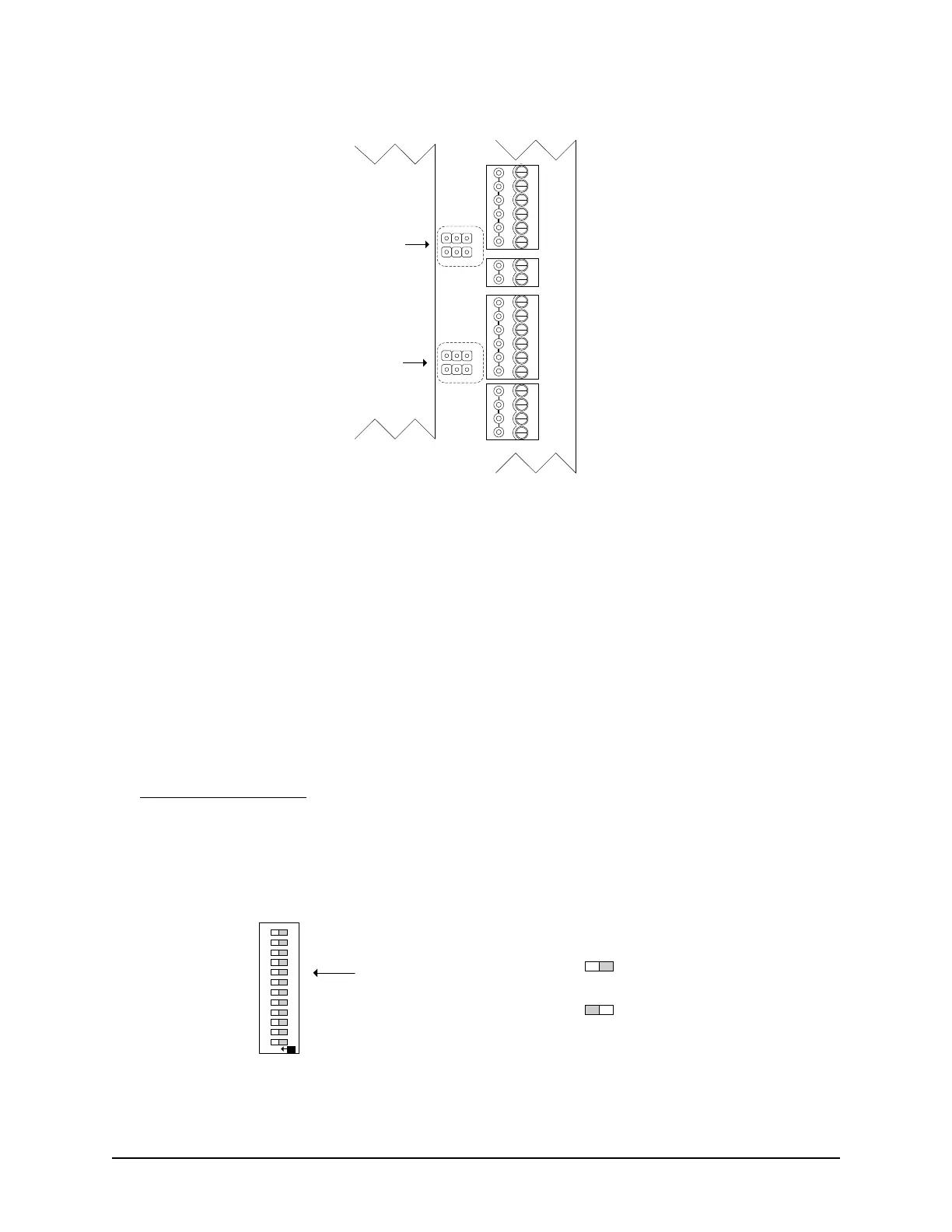Keyscan Inc. A Member of the Kaba Group – CA150 Rev. B Installation Guide (07.15)
Figure 28 - Location of Door & AUX Relay Powered/Unpowered Jumpers
Accessibility Output Relay
The AUX output relay on the CA150 can be set as an accessibility relay to connect with an electro-mechanical
operator that opens and closes a door. System configuration DIP switch S1.8 regulates the relay as either an
AUX output or accessibility output.
When DIP S1.8 is enabled, the AUX output is converted to an accessibility output relay. The accessibility
output relay pulses an electro-mechanical operator to open the door. The control unit imposes the door unlock
time based on the accessibility door timer setting and monitors the door contact based on the accessibility
door held open time setting in the Client software. Credential holders assigned with an Accessibility
designation in the Keyscan Client software on a card presentation at the reader will automatically trigger the
output with its accessibility properties.
Note – Aurora Software
If using Aurora, the output follows the extended entry time and extended entry door held open settings in
the Client. Credential holders must have the extended entry setting enabled in their records in the Client
to trigger the output with its extended entry properties.
Figure 29 – AUX/Accessibility Switch S1.8
POWER
INOUT
-
+
-
+
DOOR
AUX.
N/C
(+)
COM
(-)
N/O
(+)
N/C
(+)
COM
(-)
N/O
(+)
RS-485
A
B
RS-232
CTS
DTR
DCD
RD
TD
GND
(+ 12 VDC)
J10
J11
J9
J8
AUX/Accessibility Relay
Powered/Unpowered
J10 & J11
Door Relay
Powered/Unpowered
J8 & J9
Cut View
CA150 with right
cover removed
Left Protective Cover
KI-00350E-07-11
AUX/Accessibility DIP Switch S1.8
KI-00380E-02-14
SYSTEM CONFIG.
6
7
8
9
10
2
3
4
5
1
11 12
ON
S1
Switch Off
Off = 0
Switch On
On = 1
Switch Settings