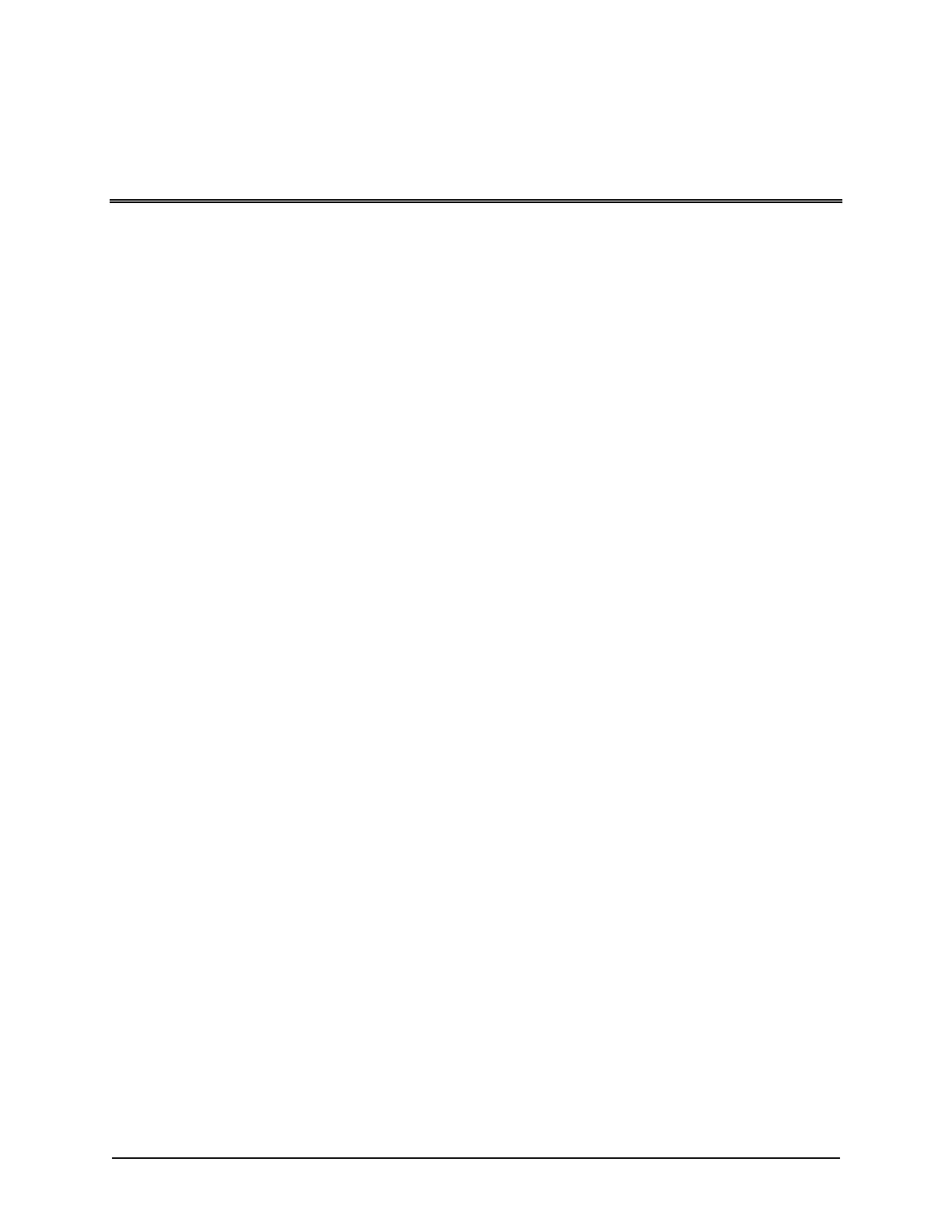Keyscan Inc. A Member of the Kaba Group – CA150 Rev. B Installation Guide (07.15)
Table of Contents
List of Figures ................................................................................................................................... 6
Foreword .......................................................................................................................................... 8
About This Guide ........................................................................................................................... 8
Electrical Precautions ..................................................................................................................... 8
Tools ............................................................................................................................................ 8
Software Requirements .................................................................................................................. 8
About Powering the CA150 .............................................................................................................. 9
Program On-board Ethernet Module ................................................................................................. 9
Configure the CA150 for Reverse Network Communication – License Required ...................................... 9
Locate & Mount the CA150 .............................................................................................................. 11
Mounting Guidelines ..................................................................................................................... 12
Door Hardware & Readers............................................................................................................... 15
Door Lock Hardware ..................................................................................................................... 15
Door Contacts, Exit Buttons, Auxiliary Inputs .................................................................................. 16
Readers ...................................................................................................................................... 17
Cables & Grounding ........................................................................................................................ 18
Grounding .................................................................................................................................. 18
Terminate Wiring at the ACU ........................................................................................................... 21
PoE ............................................................................................................................................ 21
Output Relays ............................................................................................................................. 21
Terminate Input Wiring ................................................................................................................ 29
Terminate Reader Wiring at ACU.................................................................................................... 34
Terminate Auxiliary Outputs with Hardware/Alarms.......................................................................... 35
DIP Switch & Jumper Settings ........................................................................................................ 36
System Configuration – DIP Switches S1.1 – S1.12 ......................................................................... 36
Reader Configuration – DIP Switches S2.1 – S2.6 ............................................................................ 40
26-bit Waiver of Liability ............................................................................................................... 40
Advantage of Keyscan 36-bit Proprietary Wiegand Format ................................................................ 40
Security Levels ............................................................................................................................ 40
Card Number Formats .................................................................................................................. 40
Supported Keypad Wiegand Outputs .............................................................................................. 41
Supervision Mode DIP Switches S2.7 & S2.8 ................................................................................... 47
System Software Mode – DIP Switches S2.9 & S2.10 ....................................................................... 48
Restore Default Settings – Jumper J1 Clear Memory......................................................................... 49
System Reset – J6 ....................................................................................................................... 50
Door & AUX Outputs – Powered/Unpowered .................................................................................... 50
Accessibility Output Relay ............................................................................................................. 51