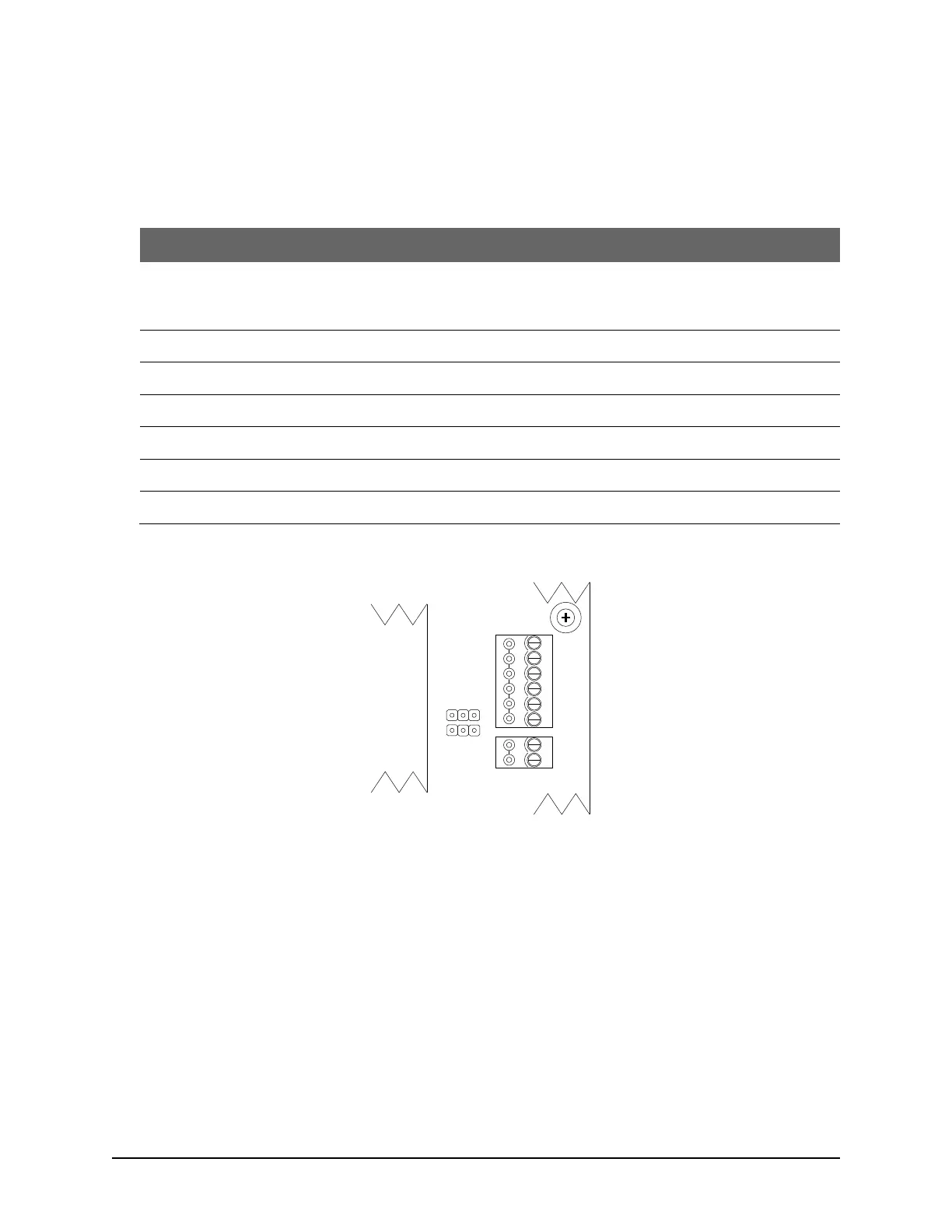Keyscan Inc. A Member of the Kaba Group – CA150 Rev. B Installation Guide (07.15)
Test Points – Communication Terminals
The following table outlines the correct voltages for the test points on the RS-232 communication terminal.
Table 10 – Communication Voltage Test Points
Control Board Communication
Terminal
Connect Voltmeter COM to GND on ACU communication
terminal block or green on data cable.
TD is an ACU generated voltage
RD is a PC generated voltage
Figure 38 – Control Board Communication Test Points
RS-485
A
B
RS-232
CTS
DTR
DCD
RD
TD
GND
J10
J11
Left Cover
KI-00357E-05-12
