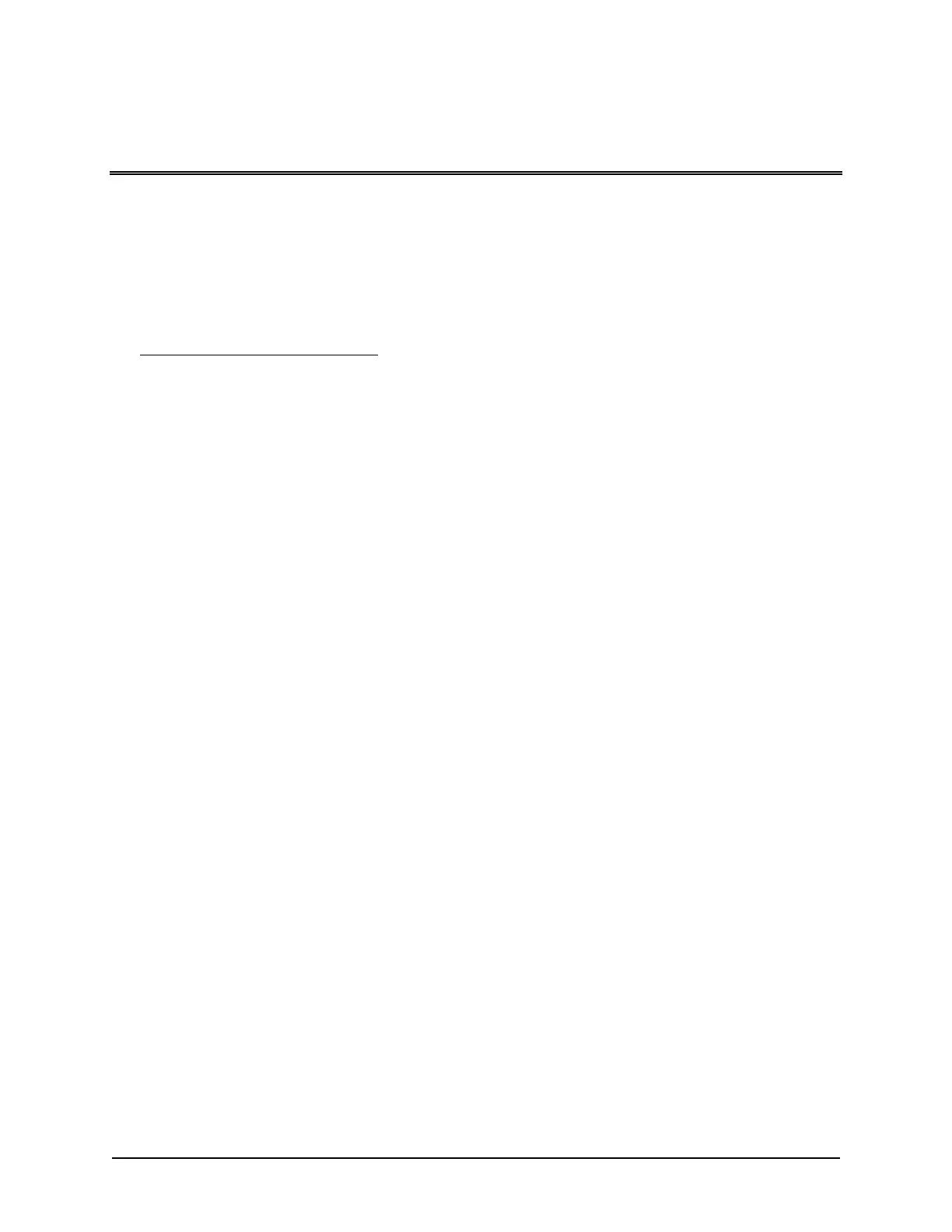Keyscan Inc. A Member of the Kaba Group – CA150 Rev. B Installation Guide (07.15)
Communication
Communication must be established between the PC/server with the Keyscan software and the CA150 access
control unit. The CA150 control unit supports the following modes of communication:
Serial RS-232
USB (USB 1.1 & USB 2.0 supported) / RS-232
Network (TCP/IP)
Network (TCP/IP) Communication
If the CA150 is connected on a network, ensure that you review either Program On-board Ethernet Module
on page 92 or Configure CA150 for Reverse Network Communication on page 96. Before the CA150 can
become operational on a network, it must be programmed using the procedures outlined in one of the
aforementioned topics.
The CA150 requires NETCOM Program Utility – version 6.0.18 or higher. Always use the latest NETCOM
Program Utility on the enclosed Keyscan CD when programming the on-board Ethernet module.
Single Control Unit Communication Only
The CA150 is designed as a single, stand-alone control unit; it does not support CIM, CB-485 or CPB-10-2
connections to other control units. The CA150 does not support global functions.
Keyscan RS-232 Data Cable
If using Keyscan’s RS-232 data cable, it has multiple applications for various Keyscan products and as such
has a generic configuration for the loose wires. When it is used in applications where the shield must be
connected to the metal enclosure ground lug, Keyscan suggests one of following wiring options:
Option A – trim back the shield wire to approximately 0.5” (1.5 cm) then solder an appropriate length of
green # 20 AWG wire to the shield and terminate the shield at the ground lug
Option B – remove sufficient cable jacketing allowing the shield wire to return to the ground lug from the
communication connector. Trim the 5 communication wires to a length of 2.5” (6.5 cm) and strip the ends
Insulate the shield wire with a length of tubing to prevent it from shorting. Terminate the shield.
Configure a 9-pin RS-232 Data Cable
In the event that you are establishing a serial connection from the PC to the control board and you have to
make a 9 pin, RS-232, data cable, ensure that you follow the pin to wire colour assignments on the following
diagram. It is strongly recommended that you use a Keyscan 9 pin, RS-232 data cable (Keyscan part # 40-
2322) which is manufactured specifically for Keyscan serial data connections.