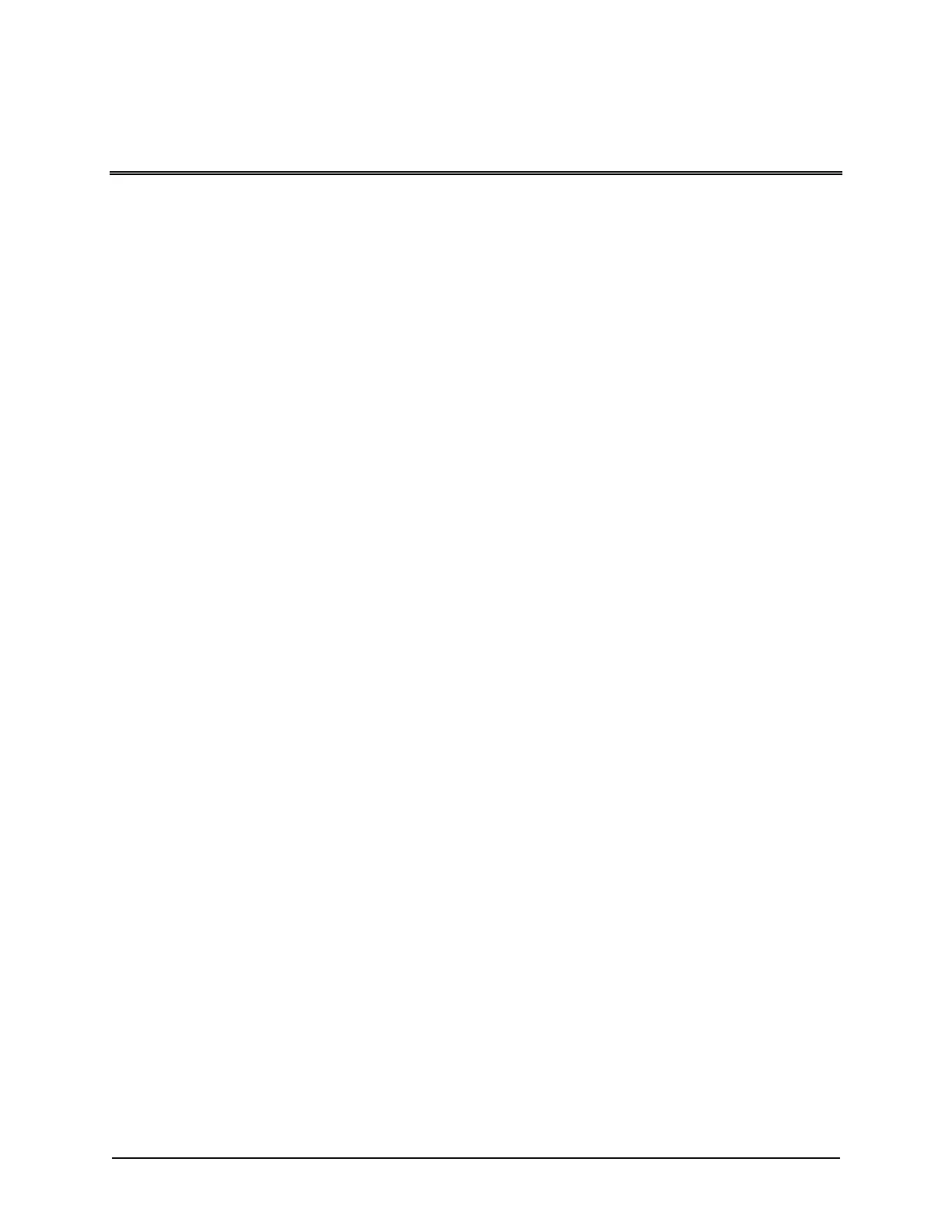Keyscan Inc. A Member of the Kaba Group – CA150 Rev. B Installation Guide (07.15)
Foreword
Keyscan systems are designed for use in various environments and applications. As such, observe stated
cable, power, ground, and environment specifications for reliable and safe operation of the equipment.
About This Guide
This Installation Guide is designed to provide general information for installing the Keyscan CA150 single-door,
PoE, access control unit. This guide assumes the installer has knowledge of electrical, electronic, mechanical,
and computer concepts, as well as having familiarity with access control systems and associated components.
Electrical Precautions
Be sure that all circuit breakers powering the system are switched off before commencing installation or
modifying wiring connections. Do not apply power before the installation is complete otherwise the equipment
may be damaged. Ensure all enclosures are connected to earth grounds for proper and safe system operation.
Tools
We recommend having the following tools on hand to install the access control system:
Digital Multi Meter
Wire Cutters
Needle Nose Pliers
Soldering Iron
Tape
Set of Screwdrivers
Drill & Drill Bits
Laptop Computer (optional)
Software Requirements
The CA150 single door control unit is compatible with the following Keyscan software versions:
Aurora – version 1.0.1.0 or higher
System VII – version 7.0.14 or higher
Vantage – version 8.1.13 or higher
If you are operating with a previous version of Keyscan software you can obtain the latest version at
www.keyscan.ca or for Vantage at www.keyscanenterprise.ca. The CA150 is not compatible with any previous
generation of Keyscan software.