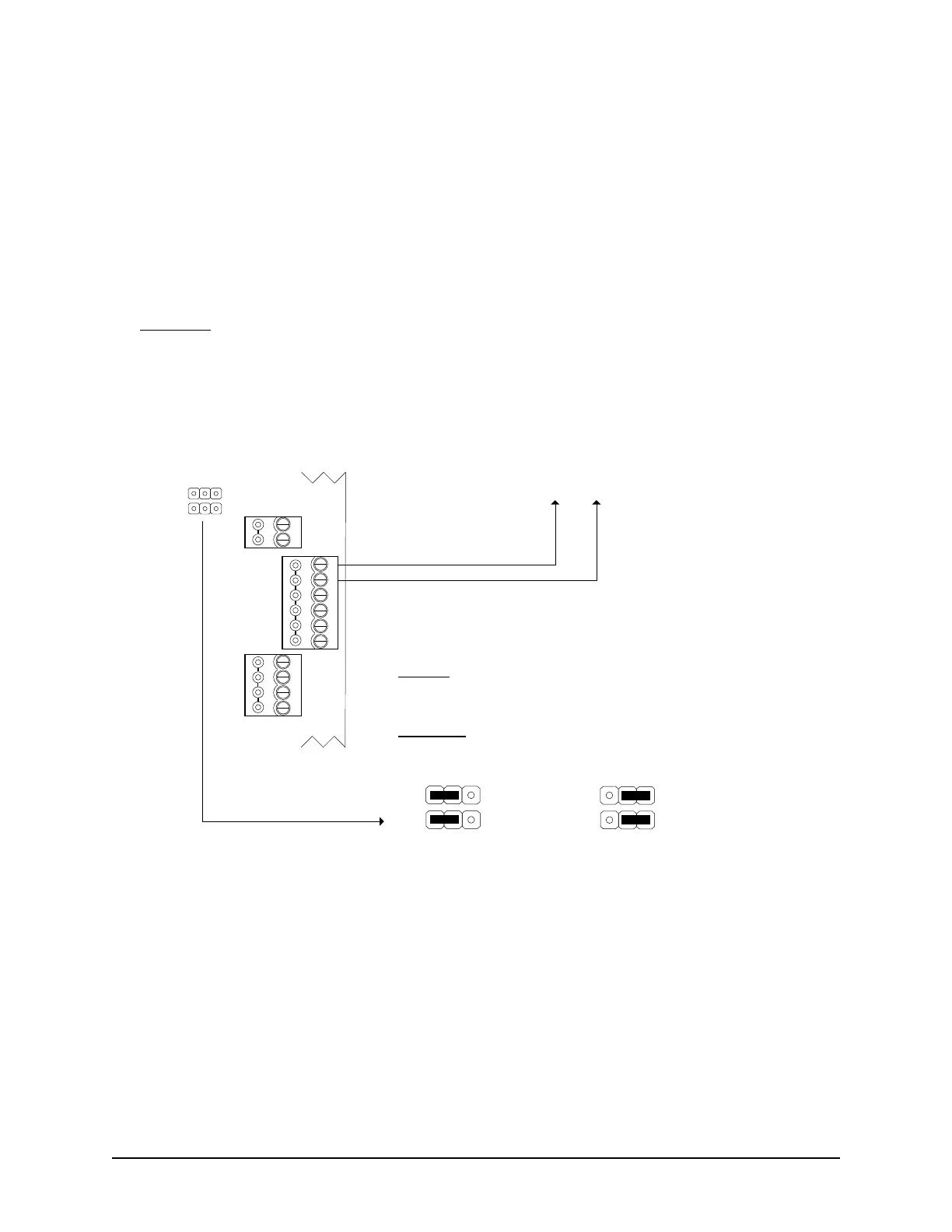Keyscan Inc. A Member of the Kaba Group – CA150 Rev. B Installation Guide (07.15)
Terminate Auxiliary Outputs with Hardware/Alarms
The door and 2 auxiliary inputs can be programmed to trip the auxiliary output relay on an alarm event. The
auxiliary output relay can be connected to an alarm panel, CCTV system, etc.
As an example, a forced entry detected by a door input could be programmed to trip the auxiliary output which
initiates a CCTV system to record the intrusion at the door.
The auxiliary output relay may also be used to control hardware with an associated time zone, such as
scheduling the locking/unlocking of a reader-less door to a defined time zone.
Important
Do not assign a time zone to an auxiliary output if the output has previously been assigned to an alarm
event. The alarm has priority over the time zone. The CA150 does not support global functions.
Figure 20 – Terminate Auxiliary Output
POWER
INOUT
-
+
-
+
DOOR
AUX.
N/C
(+)
COM
(-)
N/O
(+)
N/C
(+)
COM
(-)
N/O
(+)
RS-485
A
B
(+ 12 VDC)
CA150B
Control Board
Cut View
alarm panel input
or
CCTV input
When assigned to a time
zone, the AUX output may be
used to control hardware such
as locking /unlocking a door
without a reader.
J10
J11
J10
J11
Powered
- to power a device from the CA150 AUX output
(500 mA or less) set J10 & J11 to Powered.
Unpowered
- for devices over 500 mA, use an independent
power supply and set J10 & J11 on Unpowered.
J10
J11
POWERED
UNPOWERED
KI-00339E-07-11