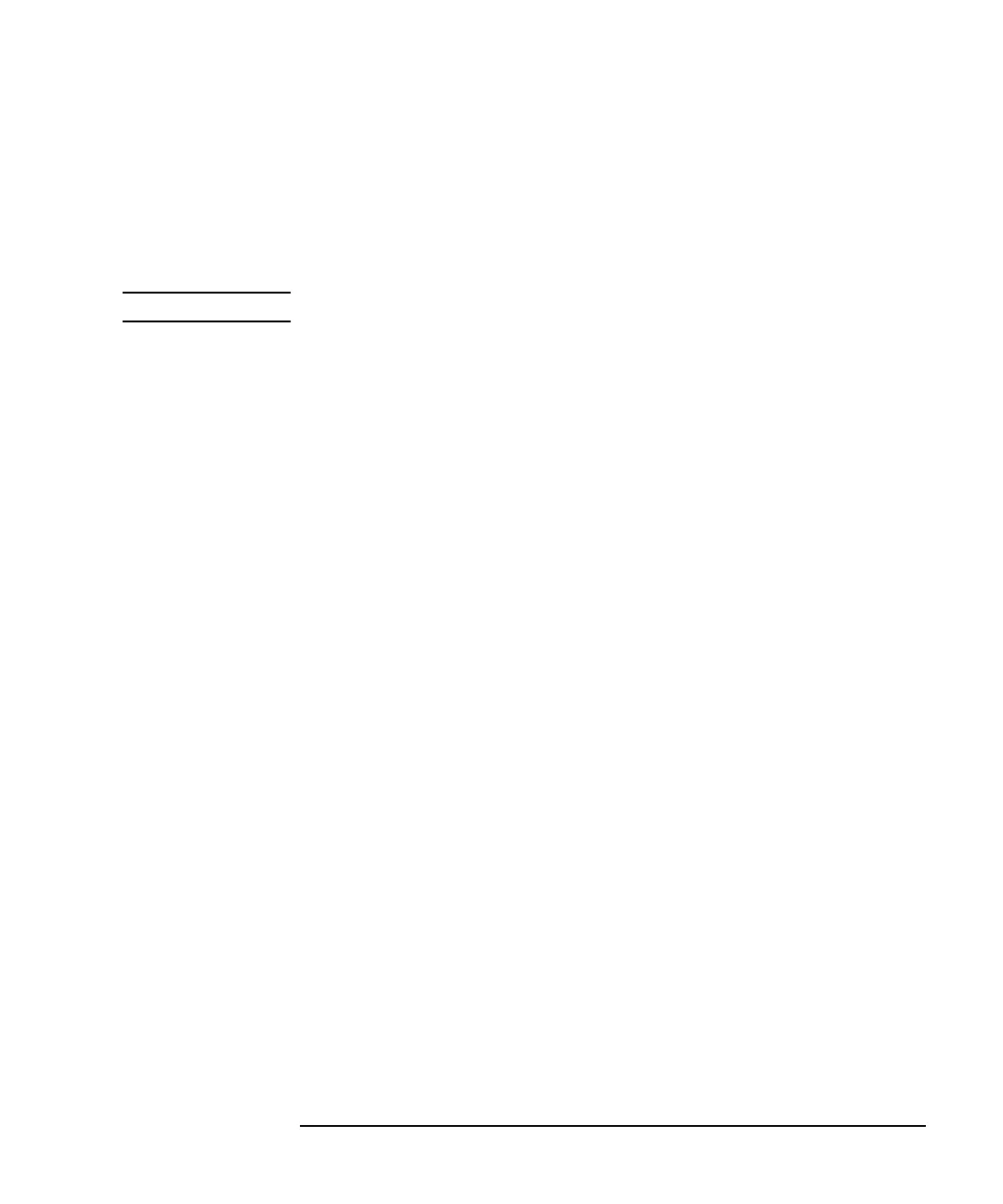Keysight B1505A User’s Guide, Edition 12 3-49
Accessories
For making the Kelvin connection, Force and Sense must be connected to
Force and Sense of the socket module respectively.
For the high voltage capacitance measurement, use SHV(plug)-SHV(plug)
cable (N1254A-512) and SHV(jack)-banana adapter (N1254A-513) for
connection.
CAUTION Do not apply voltage/current over the maximum limit of the socket module.
Selector Output and Gate should be connected as follows.
• Selector Output High to DUT high (ex. Collector/Drain)
• Selector Output Low to DUT low (ex. Emitter/Source)
• Gate High to DUT drive (ex. Base/Gate Force)
• Gate Low to DUT low (ex. Emitter/Source Force)
HC/MC/DHCSMU via SMU 3 terminals should be connected as follows.
• SMU 3 High Force and Sense to DUT high
• SMU 3 Low Force and Sense to DUT low
• GNDU Force and Sense to DUT low
The GNDU signals will appear at the Selector Output Low terminals as
shown in Table 3-5.
4. Set the DUT on your test adapter.
5. Close the fixture cover and perform measurement.
• Gate charge socket module (N1265A-014)
This socket adapter is designed for performing the gate charge measurement.
To use this module, see the following simple instruction.
1. Attach the socket module to the test fixture.
2. Connect wires between the socket module terminals and the fixture output
terminals. You can use the following wires supplied with the socket module.
• N1254A-522: high current wire (yellow), 2 ea.
• N1254A-508: long wire (red), 2 ea.
• N1254A-509: long wire (black), 2 ea.
• N1265-61751: short wire (red), 2 ea.