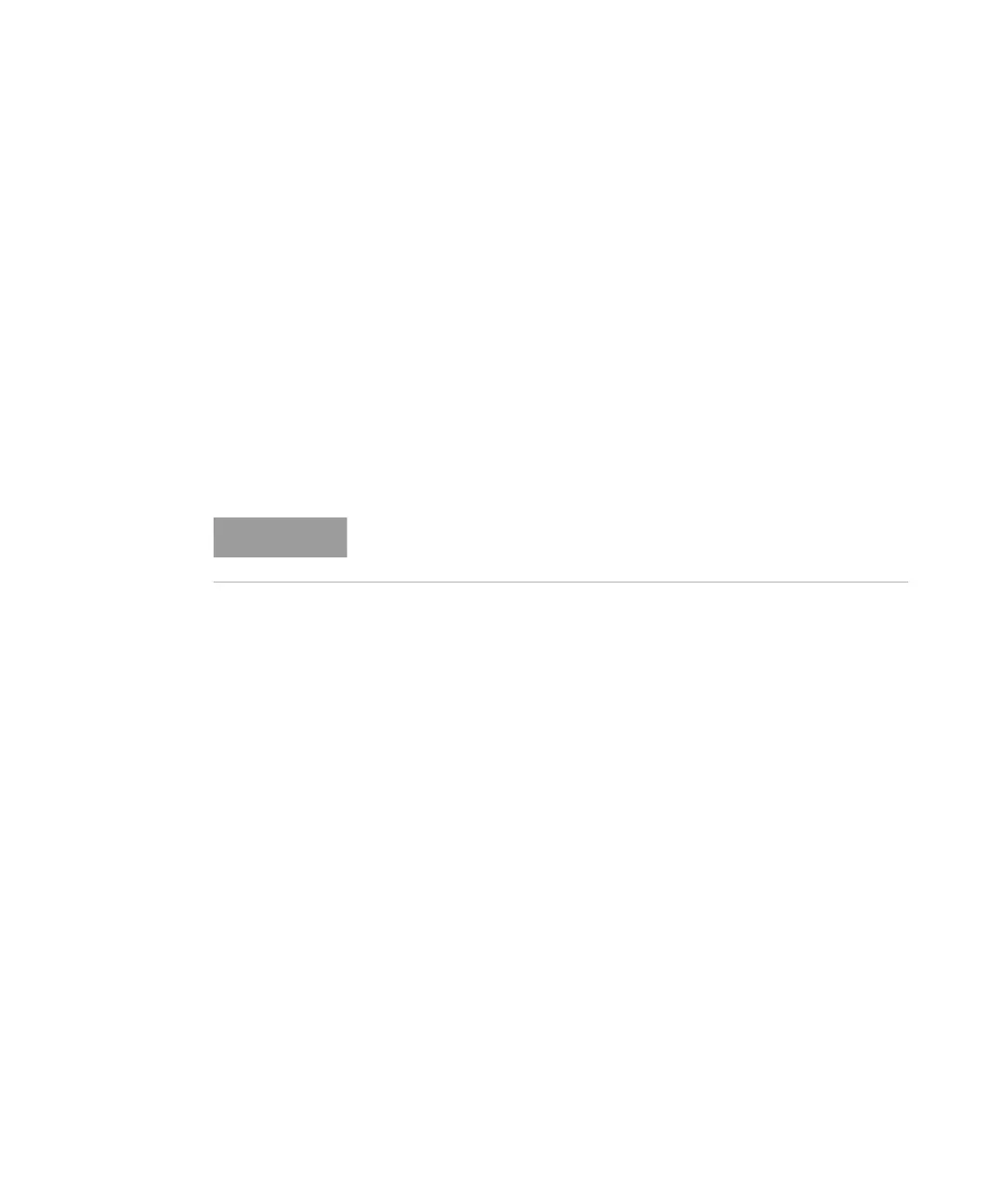292 Keysight M8070A Programming Guide
5 SCPI Command Reference
:PLUGin:ERATio:ACQuisition:TIME[?]
Syntax :PLUGin:ERATio:ACQuisition:TIME ‘identifier’, <NRf>
:PLUGin:ERATio:ACQuisition:TIME? ‘identifier’
Input
Parameters
‘identifier’: Specify the measurement name.
<NRf>: Set accumulation fixed time.
Return Range 1 s to 31.5E6 s
Description This command sets the accumulation fixed time, when accumulation
duration is set to FTIM (fixed time), for the addressed measurement name
identifier. The query returns the current accumulation fixed time value in
seconds.
This SCPI is applicable for M8041A, M8051A, M8061A, M8062A and
M8046A.
Example :PLUG:ERAT:ACQ:TIME ‘MyMeasurement’,1000
:PLUGin:ERATio:SHOW:CERatio[?]
Syntax :PLUGin:ERATio:SHOW:CERatio ‘identifier’, <ERAT|EZR|EOR>
:PLUGin:ERATio:SHOW:CERatio? ‘identifier’
Input
Parameters
‘identifier’: Specify the measurement name.
<ERAT|EZR|EOR>: Set error ratio analysis mode.
Return Range ERAT|EZR|EOR
Description This command sets the error ratio analysis mode to error ratio of all
accumulated bits (ERAT), errored zero and counted zero bits (EZR), or
errored ones and counted ones bits (EOR) for the addressed measurement
name identifier. The query returns the current setting error ratio analysis
mode.
This SCPI is applicable for M8041A, M8051A, M8061A, M8062A and
M8046A.
Example :PLUG:ERAT:SHOW:CER ‘MyMeasurement’,EOR
Do not use the “Ms” unit with a value. Doing so will cause an error.
Instead, use “mas” for the unit. For example, 20E6 is the same as 20 mas.