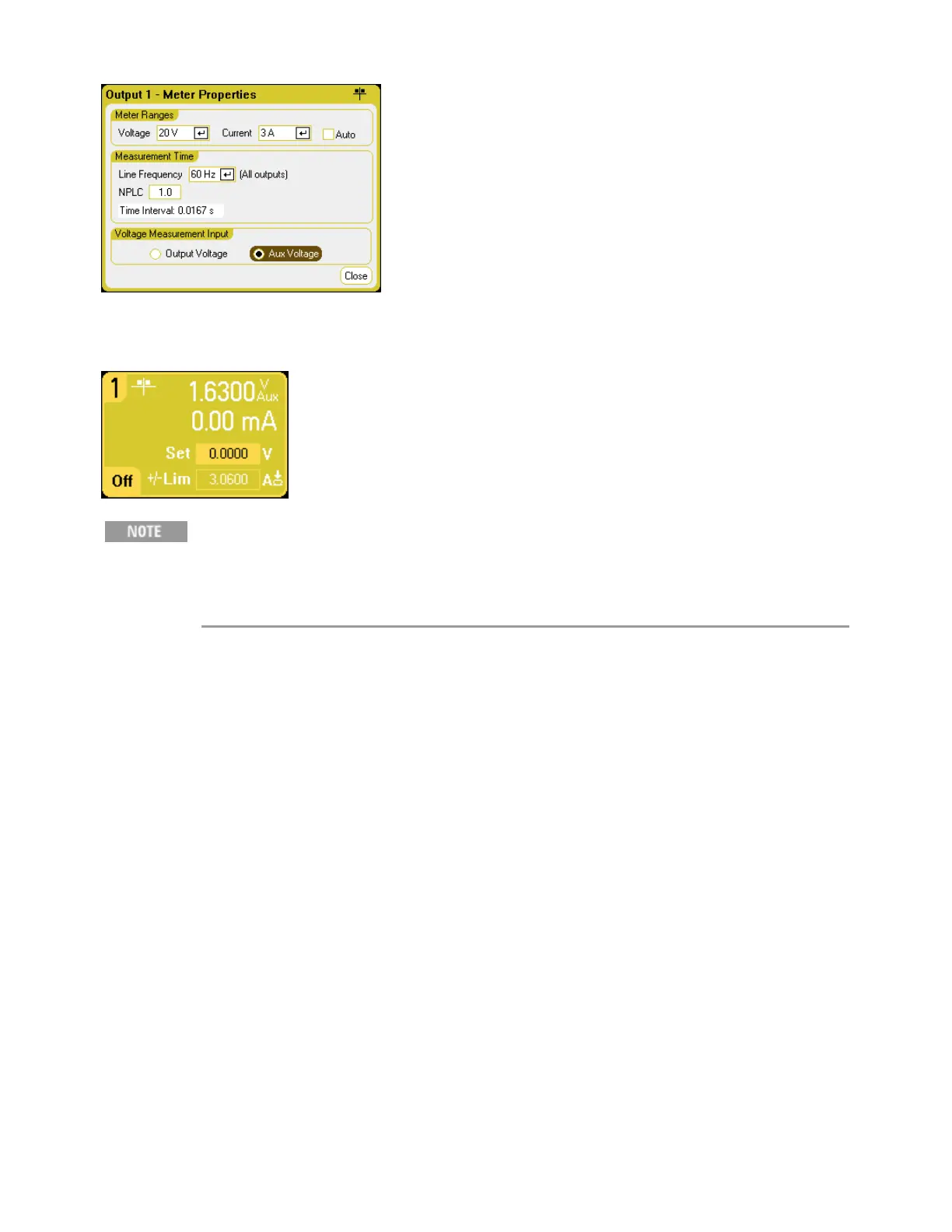The instrument will continuously display the auxiliary voltage measurement on the front panel Meter
View.
When the auxiliary voltage measurement terminals are left unconnected, the front
panel meter will indicate a voltage reading of approximately 1.6V. This is a normal
indication which does not affect the external voltage measurement once the
measurement terminals are connected.
From the remote interface:
To specify the auxiliary voltage measurement input:
SENS:FUNC:VOLT:INP AUX,(@1)
4 Using the Measurement Functions
132 Keysight N6705C Operating and Service Guide