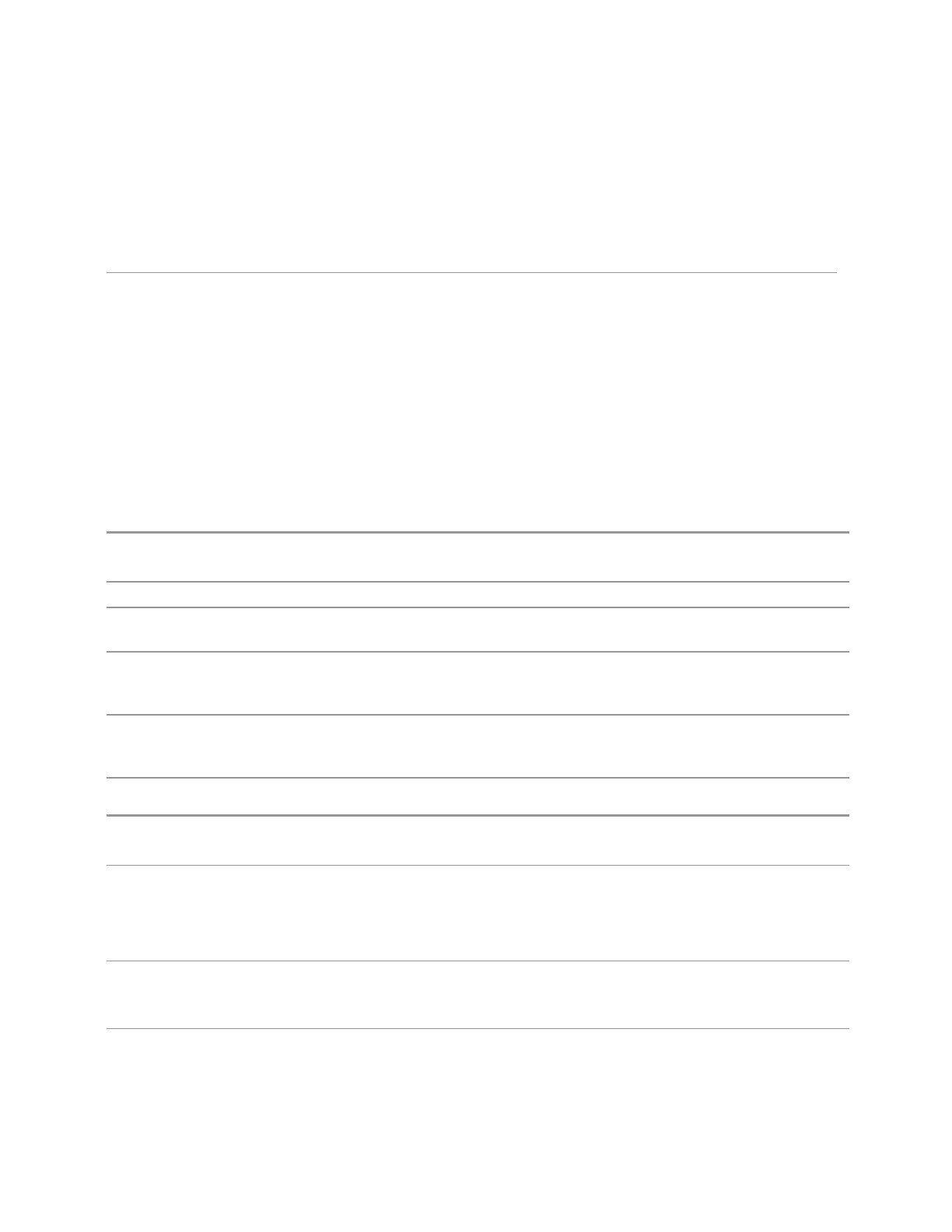3 VMA Mode
3.9 SEM Measurement
In Modes that support Adaptive NFE, the default state of NFE is Adaptive. In
Modes that do not support Adaptive NFE, the default state of NFE is OFF. Prior to
the introduction of Adaptive NFE (firmware version A.18.00), the default state of
NFE was OFF for all Modes.
With the introduction of Adaptive NFE, the menu control is changed from On|Off to
Full|Adaptive|Off. For SCPI Backwards Compatibility, the existing SCPI command to
turn NFE on and off was retained, and a new command was added to set the state to
turn Adaptive On and Off
[:SENSe]:CORRection:NOISe:FLOor ON|OFF|1|0 is retained, default changed
to On for modes which support Adaptive NFE
[:SENSe]:CORRection:NOISe:FLOor:ADAPtive ON|OFF|1|0 is added (for
certain Modes), default=On
FULL = :CORRection:NOISe:FLOor ON plus
:CORRection:NOISe:FLOor:ADAPtive ON
Remote Command
[:SENSe]:CORRection:NOISe:FLOor ON | OFF | 1 | 0
[:SENSe]:CORRection:NOISe:FLOor?
Example
:CORR:NOIS:FLO ON
Dependencies Only appears in instruments with the NFE or NF2 license installed. In all others, the control does not
appear, but the remote command will be accepted without error (but has no effect)
Couplings When NFE is enabled in any Mode manually, a prompt is displayed reminding you to perform the
Characterize Noise Floor operation if it is needed. If NFE is enabled via SCPI and a Characterize Noise
Floor operation is needed, an error will be entered in the system error queue
Preset Unaffected by Mode Preset. Turned ON at startup and by Restore Mode Defaults in Modes that
support Adaptive. Turned OFF at startup and by Restore Mode Defaults in Modes that do not support
Adaptive
State Saved No
Remote Command
[:SENSe]:CORRection:NOISe:FLOor:ADAptive ON | OFF | 1 | 0
[:SENSe]:CORRection:NOISe:FLOor:ADAptive?
Example First turn NFE on, this is FULL mode:
:CORR:NOIS:FLO ON
Then set it to Adaptive:
:CORR:NOIS:FLO:ADAP ON
Dependencies Only available in Modes that support Adaptive NFE
Only appears in instruments with the NFE or NF2 license installed. In all others, the control does not
appear, but the remote command is accepted without error (but has no effect)
Couplings Sending :CORR:NOIS:FLO ON turns NFE Adaptive OFF for backwards compatibility. To turn
Adaptive ON, you must issue the commands in the proper order, as shown in the example above
Vector Modulation Analyzer Mode User's &Programmer's Reference 1570
