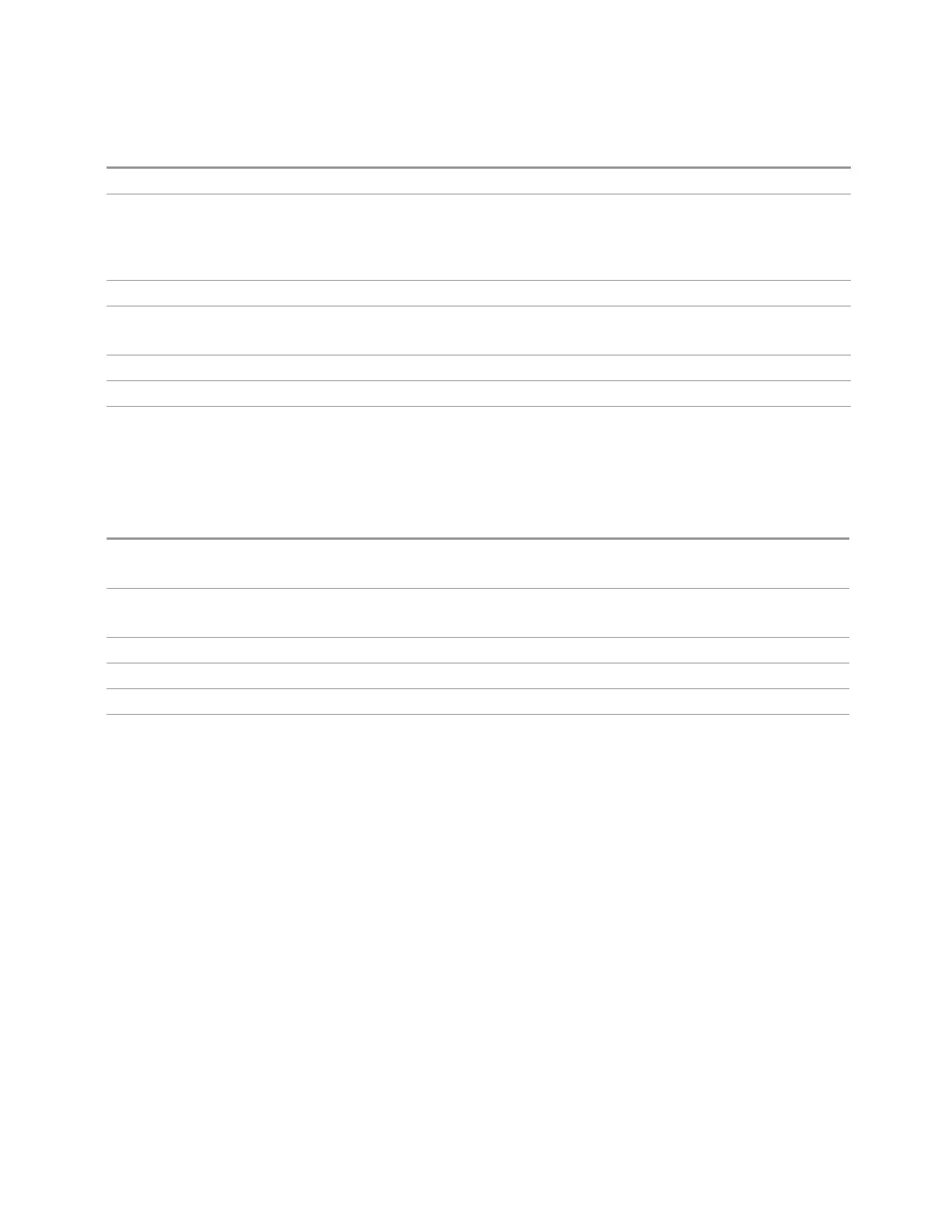3 VMA Mode
3.4 IQ Waveform Measurement
If the reference marker is OFF, it is turned on in POSition mode at the Delta marker location
Preset The preset default “Relative To” marker (reference marker) is the next higher numbered marker (current
marker +1). For example, if Marker 2 is selected, then its default reference marker is Marker 3. The
exception is Marker 12, which has a default reference of Marker 1
Set to default by Restore Mode Defaults. Not reset by Marker Off, All Markers Off, or Preset
State Saved Saved in instrument state. Not affected by Marker Off and hence not affected by Preset or power cycle
Range 1 to 12
Remote Command only: if the range is exceeded, then the value is clipped
Min 1
Max 12
Annunciation Appears in the marker label of a Delta marker
Marker Trace
Assigns the specified marker to the designated trace.
Remote
Command
:CALCulate:WAVeform:MARKer[1]|2|…|12:TRACe RFENvelope | I | Q | IQ
:CALCulate:WAVeform:MARKer[1]|2|…|12:TRACe?
Example
:CALC:WAV:MARK:TRAC RFEN
:CALC:WAV:MARK:TRAC?
Notes The IQ selection is for backwards compatibility. For new designs, use the I and/or Q selection instead
Preset
RFEN
State Saved Yes
Range
RFENvelope|I|Q|IQ
Marker Settings Diagram
Lets you configure the Marker system using a visual utility. It is the same as "Marker
Settings Diagram" on page 748 in Settings.
3.4.8 Meas Setup
Contains functions for setting up the measurement parameters, and for setting up
parameters global to all measurements in the Mode.
3.4.8.1 Settings
Contains frequently used Meas Setup functions to which you will want the fastest
access.
Vector Modulation Analyzer Mode User's &Programmer's Reference 756
