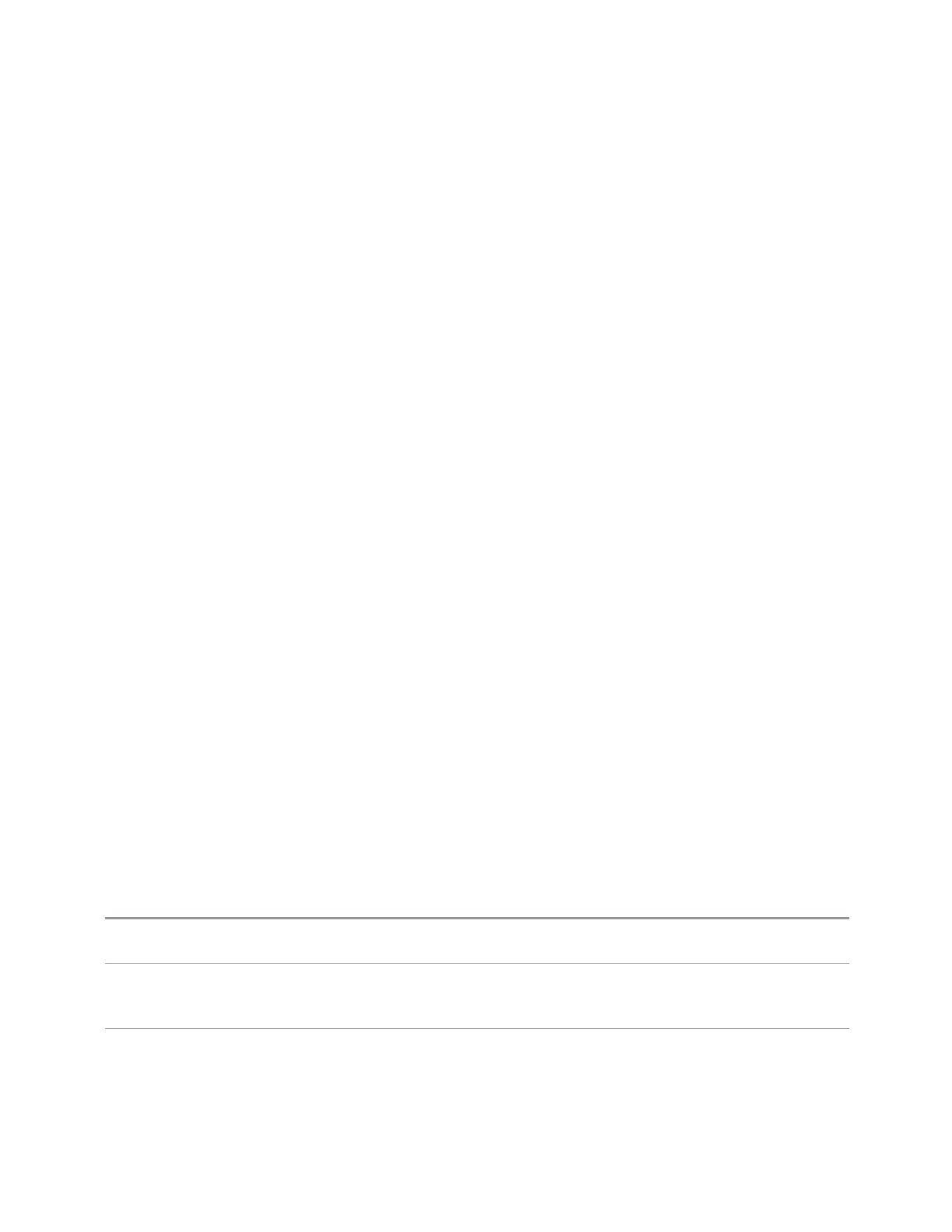7 Save/Recall/Print
7.3 Save
The first five lines are system-required header lines, and must be in the correct
order.
Sync Pattern
Data file type name
“APCO-25 Phase 2”
File Description
“It’s for HPCM format”
Comment
A.19.00.R0001, N9040B
Instrument Version, Model Number
P13 EA3 UK6, 01
Option List, File Format Version
The next line describes how many bits of each symbol contains.
BitsPerSymbol, 4 0<integer<13
The data region begins with the keyword DATA. Each data line must be a string of 1s
and 0s only.
DATA
“10101011101011001101”
7.3.60 Filter Coefficients
Selects a file to which to export the meas/ref filters’ coefficients.
Filter Coefficients files are.in CSV format and contain the filter coefficients data in a
form that can be imported into Excel or similar spreadsheets, as well as header data
that gives information on the filter’s coefficients.
For Digital Demod, you can specify whether you want to save the Meas Filter or
Reference Filter coefficients by using the radio button that appears when Filter
Coefficients is selected in the Save menu:
Filter Coefficients files have the extension .csv. The default filename is
FilterCoef_0000.csv, where the 4-digit number is the lowest number that does
not conflict with any filename in the current directory.
For the Digital Demod measurement, the default path is:
My Documents\VMA\data\DDEMOD\FilterCoef
See .csv filter coefficient file format
Remote
Command
:MMEMory:STORe:DDEMod:SEGMent1|…|6:FILTer:COEFficient MEAS | REF, <filename>
Example Save the meas filter’s coefficient data for Digital Demod to the file myFilterCoef2.csv in the
current path:
:MMEM:STOR:DDEM:SEGM1:FILT:COEF MEAS, "myFilterCoef2.csv"
Notes If the save is initiated via SCPI, and the file already exists, the file will be overwritten
Using the C: drive is strongly discouraged, since data may be overwritten during an instrument
2412 Vector Modulation Analyzer Mode User's &Programmer's Reference
