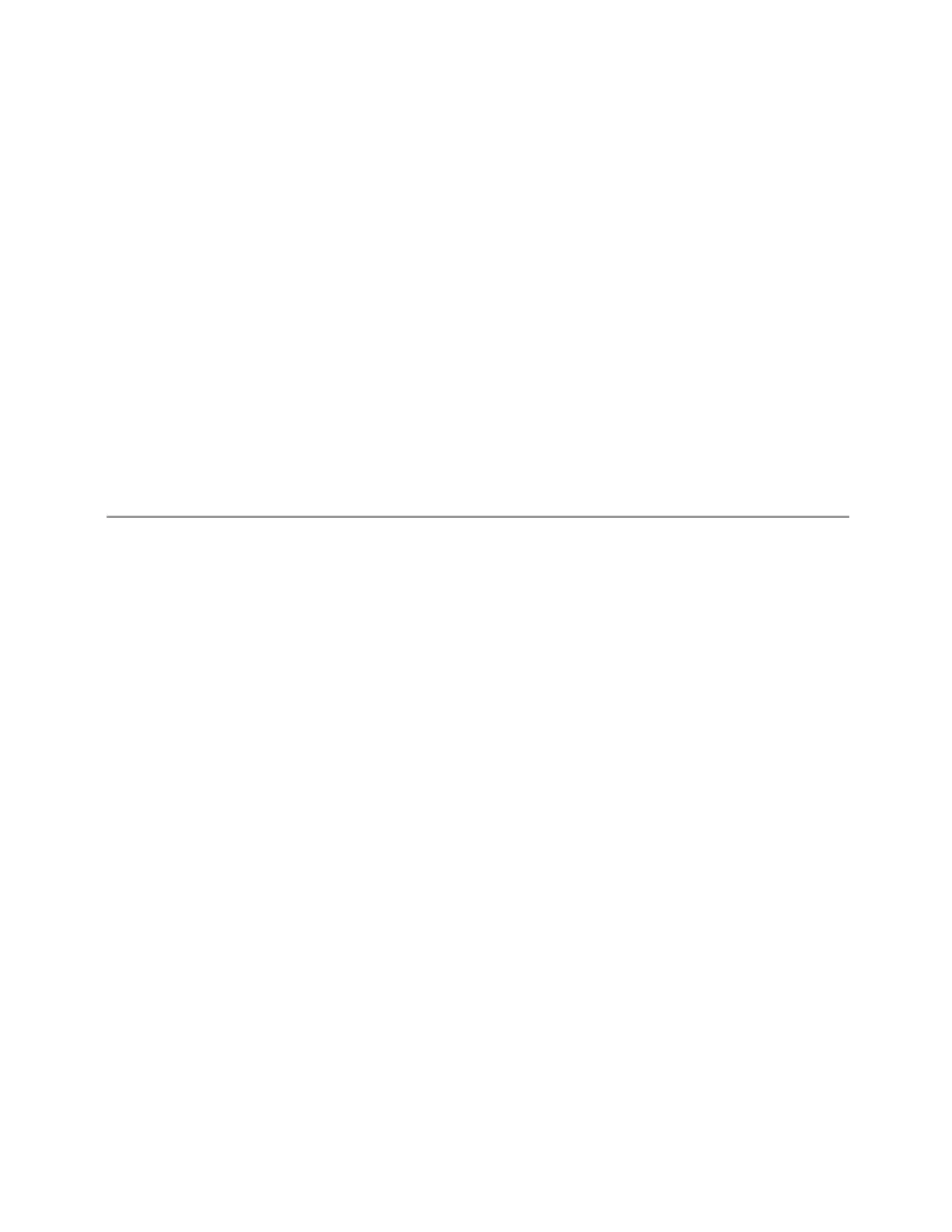5 Preset
5.12 Restore Screen Defaults
5.12 Restore Screen Defaults
Resets the Screen configuration to the factory default; deleting all screens, all
screen names, all screen states, and setting "Multiscreen" on page 177 to Off. A
single screen will remain, set to the Power-on Mode, in a preset state with the
default screen name.
Restore Screen Defaults can be executed from the "Preset Dropdown" on page
1995.
When Restore Screen Defaults is selected, a message appears saying:
This function will delete all defined screens and their settings. This action
cannot be undone.
Do you want to proceed?
The message provides OK and Cancel buttons.
Example
:SYST:DEF SCReen
Vector Modulation Analyzer Mode User's &Programmer's Reference 2008
