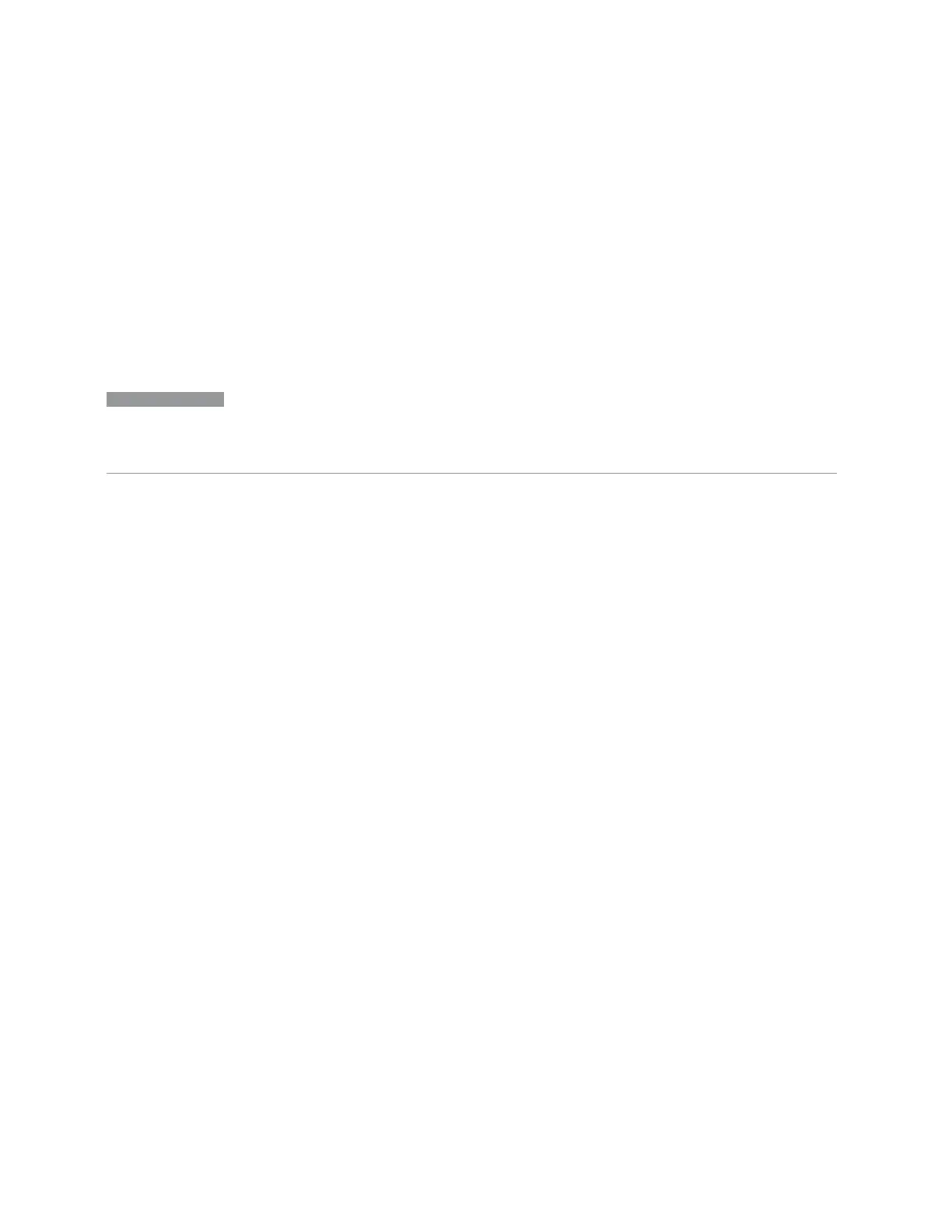3 VMA Mode
3.1 Digital Demod Measurement
Recording and playback of signal data files is a multi-step process that involves
controls in several menus:
–
Save, Recording (under the Save hardkey or the Save icon in the File panel)
–
Recall, Recording (under the Recall hardkey or the Recall icon in the File panel)
–
Sweep, "Recording" on page 555
–
Sweep, Playback (this tab)
–
Input/Output, "Data Source" on page 2195
NOTE
A complete tutorial for Record/Playback functionality, including how to load and
save recording files, can be found in the help for the tab "Data Source" on page
2195 under the Input/Output menu.
This menu includes the following display-only fields:
Sample Points
Displays the total number of sample points in the recalled IQ data file. If you have
not recalled an IQ data file, the value is 0.
Sampling Time
Displays the total sample time of the recalled IQ data file. If you have not recalled an
IQ data file, the value is 0.
Input Channels [Mode: 5GNR, VMA, WLAN]
Displays the input channel number of the recalled IQ data file. If you have not
recalled an IQ data file, the default value of 1 is displayed.
This control is designed for multi-channel I/Q data recording and playback.
Playback Mode
Specifies the mode of IQ data to be played back and analyzed:
–
Fixed: Playback Stop value is ignored. Measurement will analyze the first chunk
of IQ data start from Playback Start repeatedly
Vector Modulation Analyzer Mode User's &Programmer's Reference 400
