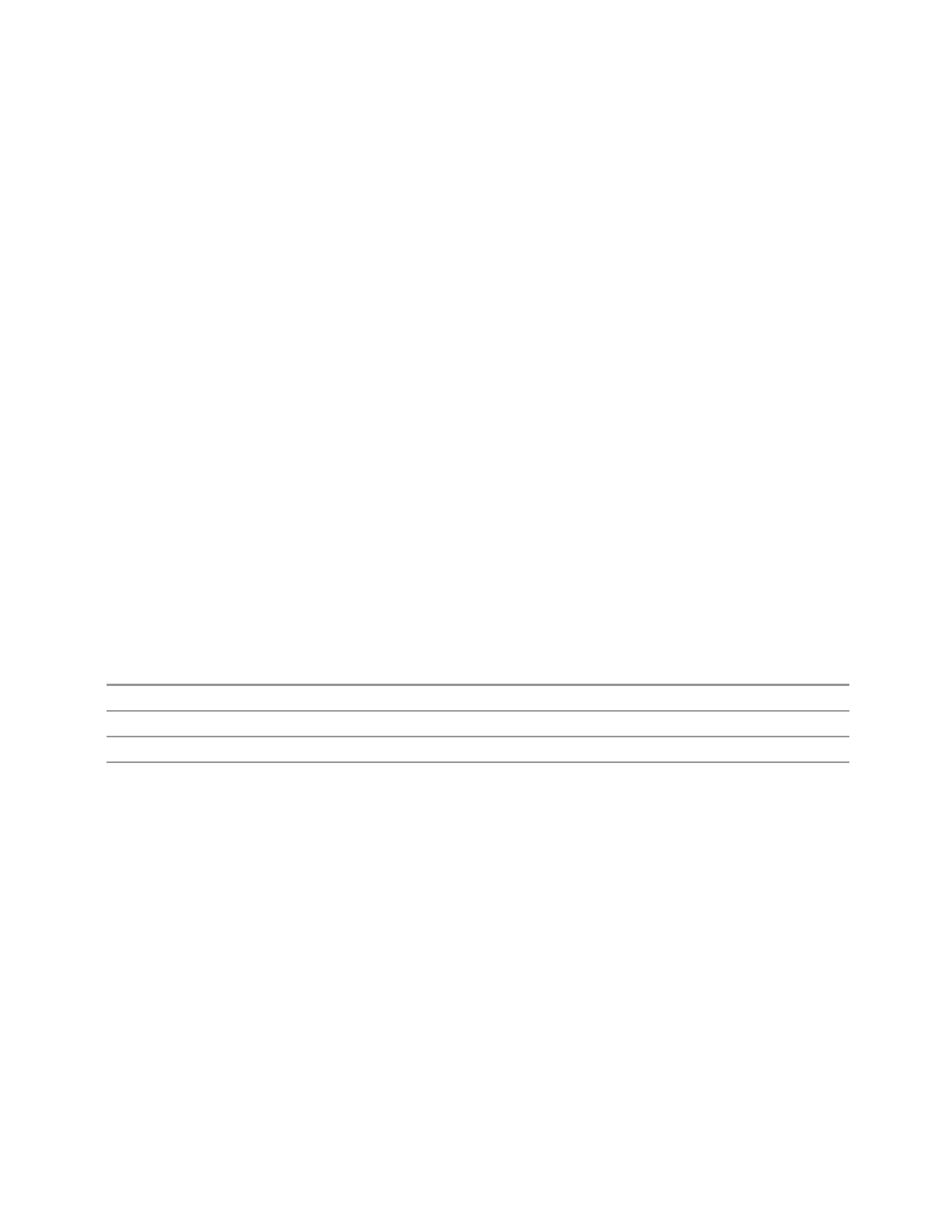7 Save/Recall/Print
7.3 Save
7.3.25 Client
See PD - Mode - EMI Receiver.docx
7.3.26 Operator
See PD - Mode - EMI Receiver.docx
7.3.27 Product Description
See PD - Mode - EMI Receiver.docx
7.3.28 Logo
See PD - Mode - EMI Receiver.docx
7.3.29 Browse
Lets you select an image that will be shown in the report if desired. Supported
formats for images are: .jpg, .png and .bmp.
Remote Command
:MMEMory:TRACe:LOGO:FILE "File Name"
Example
:MMEMory:TRACe:LOGO:FILE "C:\Temp\image.jpg"
Dependencies Grayed-out if the logo’s state is off
State Saved Saved in instrument state
7.3.30 Setting On/Off
See PD - Mode - EMI Receiver.docx
7.3.31 Trace Data On/Off
See PD - Mode - EMI Receiver.docx
7.3.32 Amplitude Correction Display
See PD - Mode - EMI Receiver.docx
Vector Modulation Analyzer Mode User's &Programmer's Reference 2397
