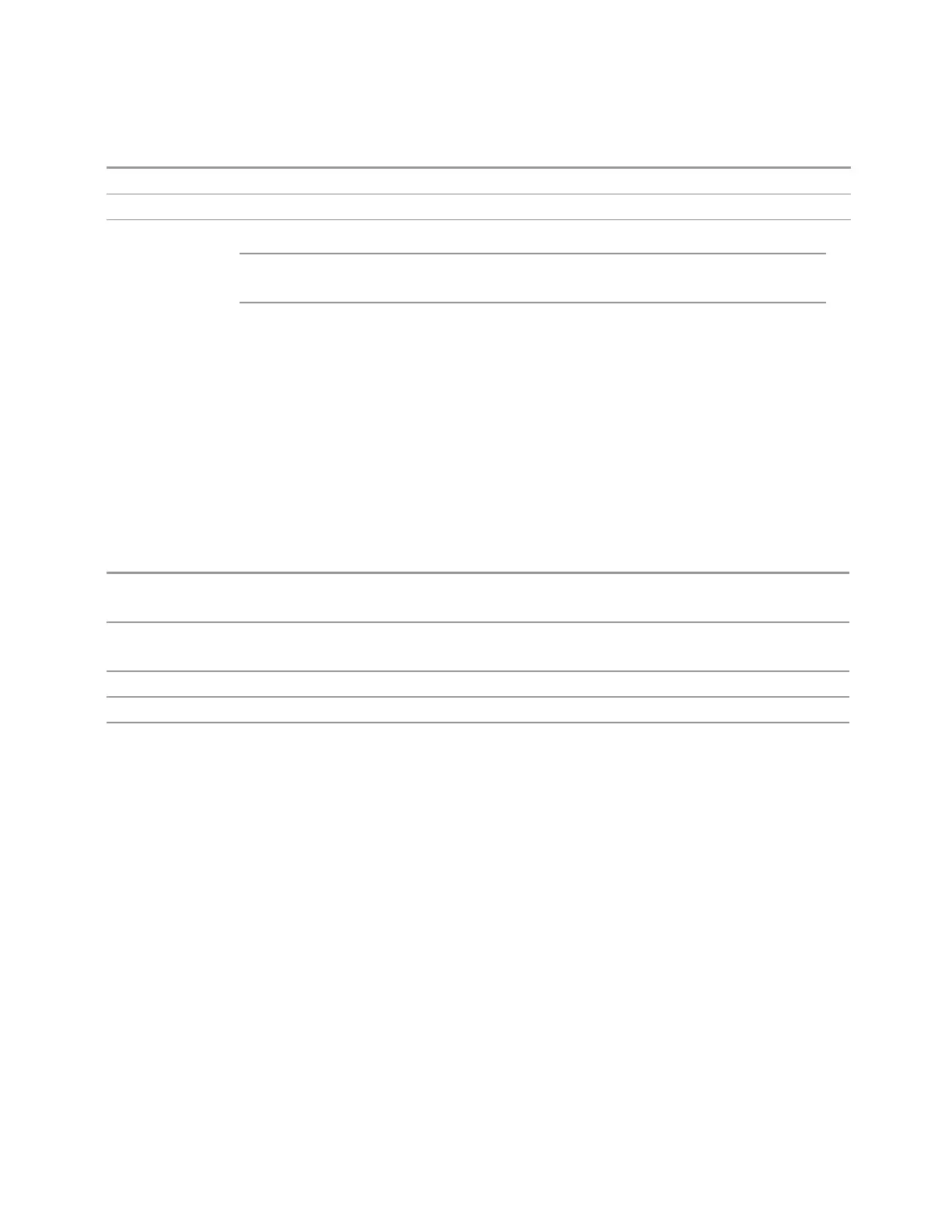3 VMA Mode
3.2 Custom OFDM Measurement
State Saved Yes
Min 1 kHz
Max Hardware dependent:
RF Input No Option = 10 MHz
WB (25 MHz or wider) = Hardware Option Limit
I/Q Input (for I+jQ) No Option = 20 MHz
Option B25 = 50 MHz
Spectrum
Sets a spectrum to either normal or to inverted for demodulation related
measurements. If set to INVert, the upper and lower spectrums are swapped.
The invert function conjugates the spectrum, which is equivalent to taking the
negative of the quadrature component in demodulation. The correct setting (Normal
or Invert) depends on whether the signal at the input of the instrument has a high or
a low side mix.
Remote
Command
[:SENSe]:OFDM:CCARrier0|…|7:SPECtrum INVert | NORMal
[:SENSe]:OFDM:CCARrier0|…|7:SPECtrum?
Example
:OFDM:CCAR0:SPEC INV
:OFDM:CCAR0:SPEC?
Preset NORMal
State Saved Yes
Range Normal | Invert
Configure Comp Carriers
Lets you configure all component carriers, including bandwidth, offset, spectrum
and also lets you exclude certain carriers from the measurement.
Configure CCs
Lets you configure bandwidth, frequency offsets, and spectrum type, and also lets
you exclude certain carriers from the measurement.
Advanced Acquisition
Lets you configure bandwidth, frequency offsets, and integration bandwidth, and
also lets you exclude certain carriers from the measurement.
Vector Modulation Analyzer Mode User's &Programmer's Reference 498
